Does Incognito Mode Hide Your IP? What You Need to Know
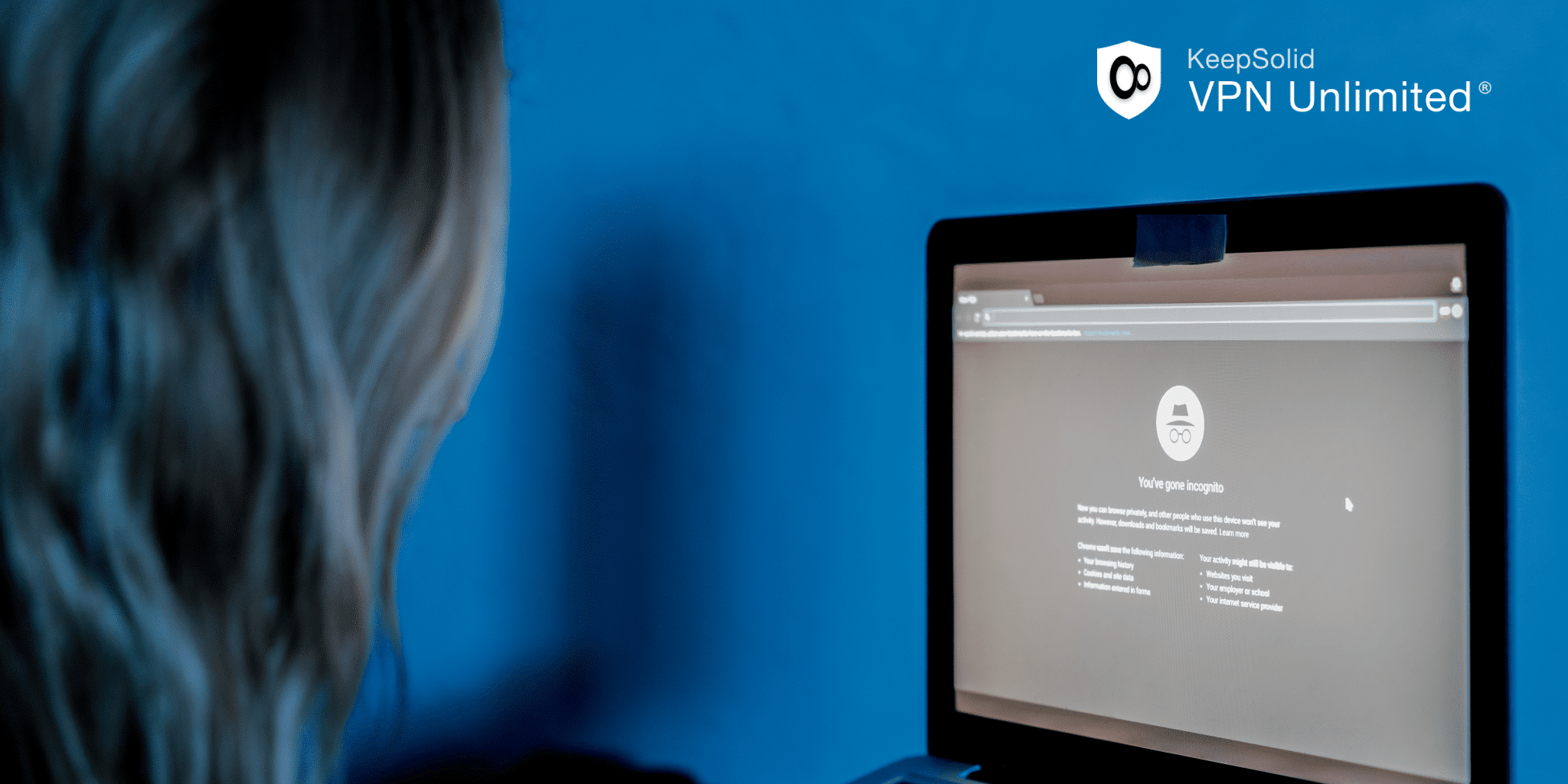
Imagine you’re planning a surprise birthday party for a friend. You don’t want them to know, so you switch your browser to incognito mode. You think you’re completely hidden, but are you really?
Incognito mode, also known as private browsing, is a feature available in most web browsers. It promises to keep your browsing activities private by not saving your history, cookies, and site data. Many people use it believing it provides complete anonymity online. But does it really?
In this article, we will explore what incognito mode truly offers and whether it hides your IP address. By the end, you’ll have a clear understanding of how incognito mode works and what steps you can take to ensure your online privacy is protected.
What is Incognito Mode?
Incognito mode is a private browsing feature available in most modern web browsers like Chrome, Firefox, and Safari. When you browse the internet in incognito mode, your browser does not save your browsing history, cookies, site data, or information entered in forms.
The main purpose of incognito mode is to provide a level of privacy on your local device.
Here are its primary functions:
- No Browsing History: Your browser won’t keep a record of the websites you visit.
- No Cookies or Site Data: Any cookies or site data collected during your session are deleted once you close the incognito window.
- No Form Data: Information entered in forms, like login credentials or personal details, is not saved.
Many people think that incognito mode hides their online activities from everyone, including their internet service provider (ISP), the websites they visit, and potential hackers. However, this is not true. The incognito mode only ensures that your browsing history and data are not saved on your local device. It does not provide anonymity beyond that.
Understanding IP Addresses
An IP (Internet Protocol) address is a unique set of numbers assigned to each device connected to the Internet. It acts like a home address for your device, allowing data to be sent and received accurately.
IP addresses play a crucial role in internet browsing. Here’s how they work:
- Identification: Each device has a unique IP address that identifies it on the network.
- Communication: When you visit a website, your IP address is used to request data from the website’s server.
- Location Tracking: IP addresses can reveal the general location of your device, such as the city or region you’re in.
Your IP address is visible to several entities:
- Internet Service Providers (ISPs): Your ISP assigns your IP address and can see your online activities.
- Websites: Websites you visit can see your IP address and use it to track your behavior.
- Network Administrators: If you’re using a network at work or school, administrators can monitor your IP address.
- Hackers: Potential hackers can use your IP address to target your device.
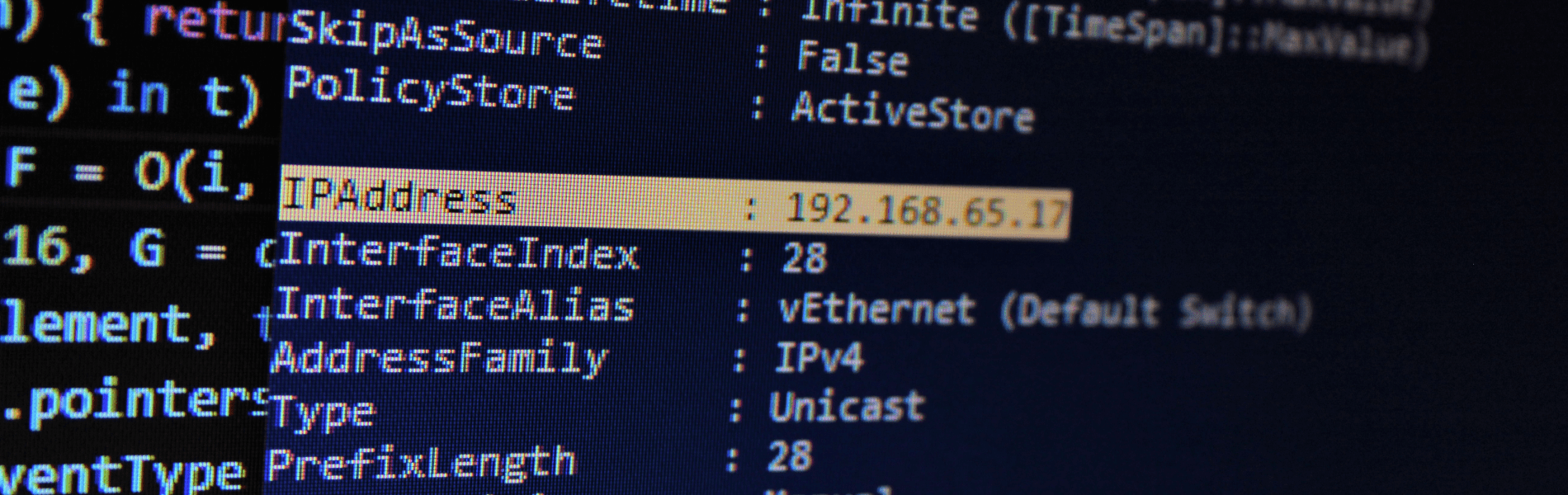
Does Incognito Mode Hide Your IP Address?
No, incognito mode does not hide your IP address. While incognito mode provides some privacy on your local device by not saving your browsing history or cookies, it does not prevent your IP address from being visible to websites, your ISP, or network administrators.
How Incognito Mode Works
Incognito mode works by creating a separate browsing session that does not save data once the session is closed. Here’s a simplified explanation:
- Temporary Session: When you open an incognito window, it starts a new session that is isolated from your regular browsing session.
- Local Privacy: The session does not save browsing history, cookies, or form data. This means that anyone who uses your device after you won’t see what you’ve been browsing.
- IP Visibility: Despite these local privacy features, your IP address remains unchanged and visible to external entities. Websites, ISPs, and network administrators can still see your IP address and track your online activities.
To illustrate, consider these scenarios:
- Visiting a Website: When you visit a website in incognito mode, the website can still see your IP address and may track your activity on its pages.
- Streaming Content: Streaming services can identify your IP address and determine your location, even in incognito mode.
- Online Shopping: E-commerce sites can use your IP address to track your visits and potentially offer personalized ads or pricing based on your location.

What Incognito Mode Actually Hides
Browsing History
Incognito mode ensures that your browsing history is not recorded on your device. This means that once you close the incognito window, no one can see which websites you visited during that session by checking the browser history.
Cookies and Site Data
Cookies are small pieces of data stored by websites to remember your preferences, login status, and other details. In incognito mode, cookies and site data are not saved once you close the window. This can be useful for:
- Logging Out Automatically: You won’t remain logged into websites after your session ends.
- Avoiding Personalized Ads: Cookies that track your behavior across websites won’t persist.
Downloaded Files and Bookmarks
While incognito mode prevents the browser from saving your browsing history and cookies, it does not hide files you download or bookmarks you create.
- Downloaded Files: Any files you download will still be saved to your device and visible to others.
- Bookmarks: If you bookmark a page while in incognito mode, the bookmark will be saved and available in your regular browsing session.
How to Truly Hide Your IP Address
VPNs
A Virtual Private Network (VPN) is one of the most effective ways to hide your IP address. Here's how VPNs work:
- Encryption: VPNs encrypt your internet traffic, making it difficult for anyone to intercept or decipher your data.
- IP Masking: When you use a VPN, your internet traffic is routed through a server in another location, masking your actual IP address with that of the VPN server.
- Privacy and Security: VPNs provide enhanced privacy and security, protecting your data from ISPs, hackers, and other third parties.
Proxies
Proxies act as intermediaries between your device and the internet. They can also hide your IP address, though with some differences compared to VPNs:
- IP Address Change: Proxies mask your IP address by assigning a new one from the proxy server.
- Less Secure: While proxies can hide your IP, they don't offer the same level of encryption and security as VPNs.
- Use Cases: Proxies are often used for accessing geo-blocked content or for basic privacy needs.
Tor Network
The Tor network is a free and open-source software for implementing onion routing. It is a system of proxy servers that allows establishing an anonymous network connection protected from eavesdropping:
- Multiple Layers of Encryption: Tor uses several layers of encryption, making it extremely difficult to trace the origin of your traffic.
- Anonymity: Tor provides a high level of anonymity, often used by journalists, activists, and others needing to protect their identity.
- Slower Speeds: Due to the multiple layers of routing, Tor can be slower than regular browsing or using a VPN.
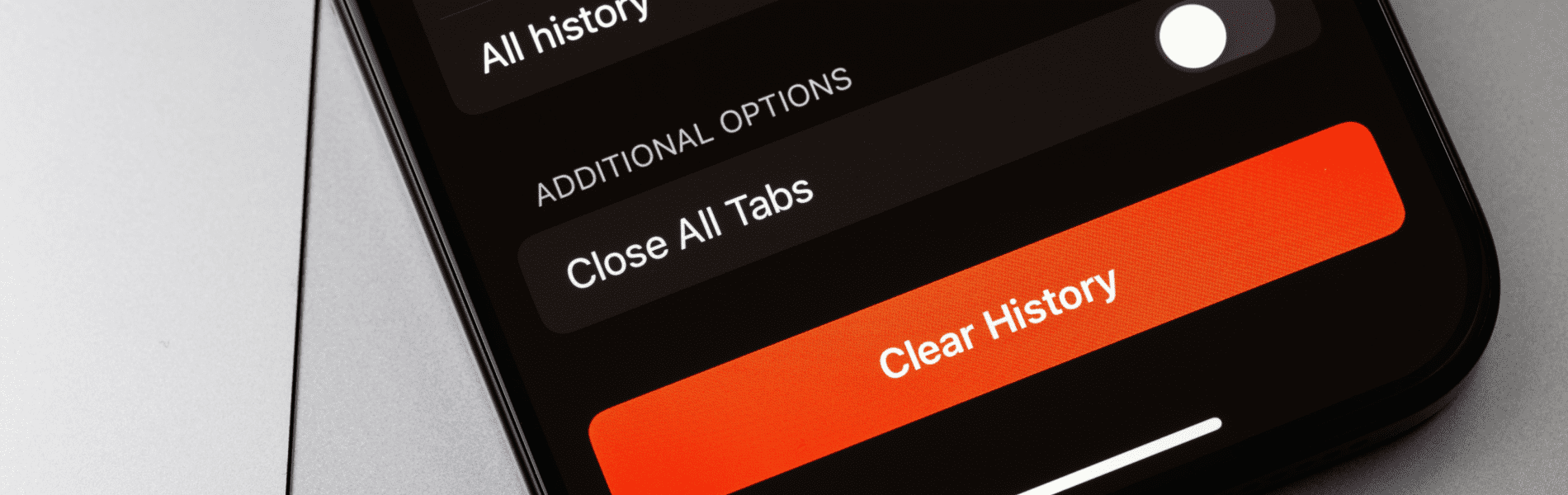
Benefits and Limitations
Benefits
- Local Privacy: Incognito mode prevents your browsing history and cookies from being saved on your device.
- Convenient: Easy to use and available on most browsers.
- Temporary Sessions: Useful for quick, temporary browsing needs.
Limitations
- No IP Protection: Does not hide your IP address from websites, ISPs, or network administrators.
- Limited Anonymity: Only provides privacy on the local device, not beyond.
- No Encryption: Does not encrypt your internet traffic.
When to Use What
- Incognito Mode: Use for local privacy, such as browsing without saving history or cookies on your device.
- VPN: Use for comprehensive online privacy, security, and to hide your IP address.
- Proxies: Use for basic IP masking and accessing geo-blocked content.
- Tor Network: Use for high-level anonymity and protection against tracking.
Conclusion
Incognito mode is a useful tool for maintaining privacy on your local device by not saving browsing history, cookies, and site data. However, it does not hide your IP address or provide anonymity beyond your device. For more robust online privacy, consider using tools like VPNs, proxies, or the Tor network.
To maintain your online privacy effectively, understand the capabilities and limitations of the tools you use. Combine different tools as needed to achieve the level of privacy and security you desire.