Enhancing VPN Stability: Understanding and Using the MTU Feature in VPN Unlimited
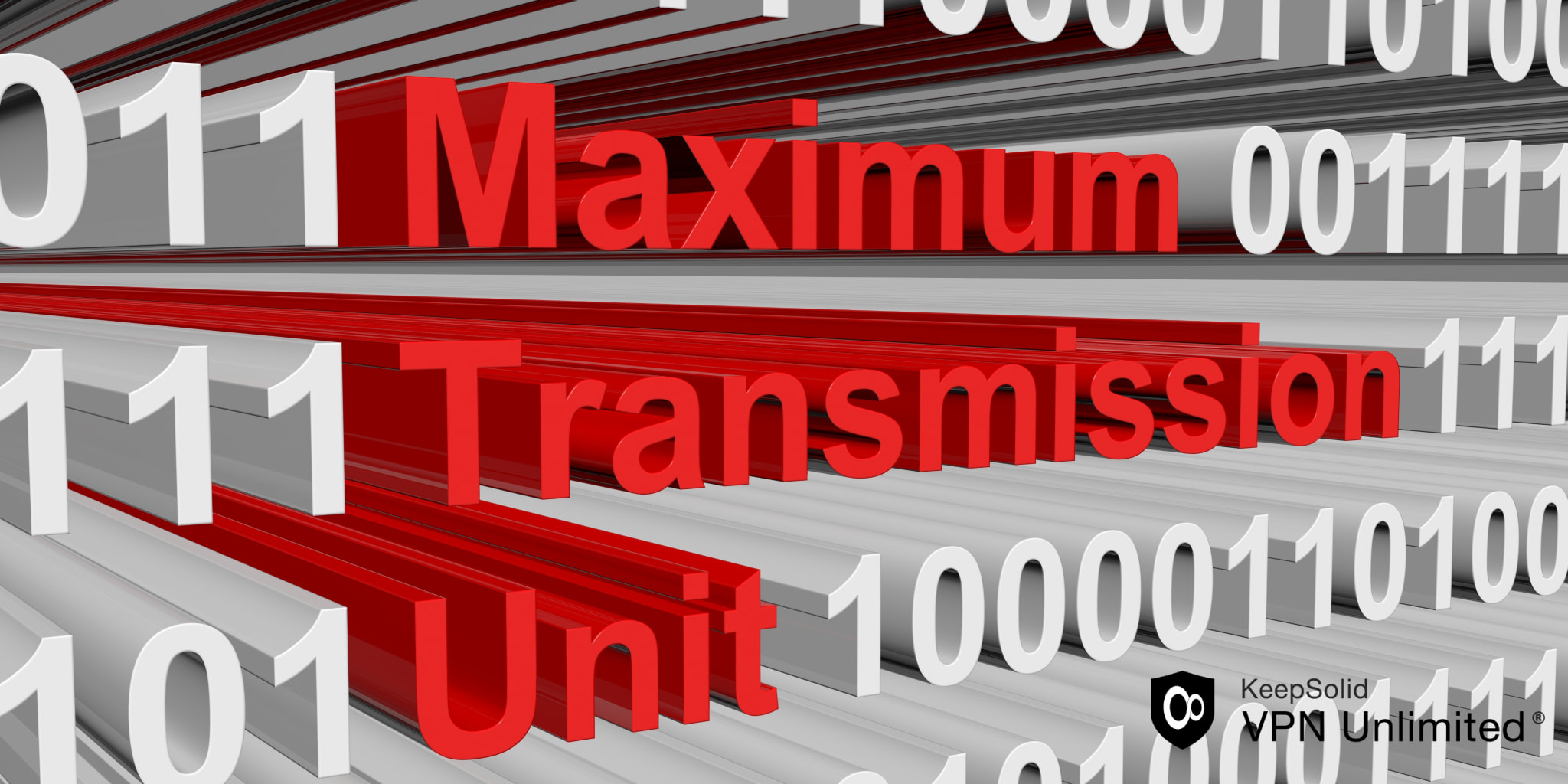
The latest update to the VPN Unlimited Windows app includes a new feature: the MTU (Maximum Transmission Unit) option. This feature is designed to enhance connection stability, making your VPN experience smoother and more reliable. This article will explain what MTU is, how it has been implemented in VPN Unlimited, and the benefits it offers to users. Whether you're a tech-savvy user or new to VPNs, this information will help you understand the importance of MTU and how to make the most of this new feature.
What is MTU (Maximum Transmission Unit)?
MTU, or Maximum Transmission Unit, is a parameter that defines the largest size of a packet that can be transmitted over a network. In simpler terms, MTU determines the maximum amount of data that can be sent in a single packet across your network. This value is crucial because it directly affects the efficiency and reliability of data transmission.
Here's why MTU is important:
- Efficient Data Transmission: When data is sent over a network, it is broken down into smaller packets. If the MTU is set correctly, these packets are optimally sized, ensuring that they travel smoothly across the network without requiring further fragmentation. This leads to faster and more efficient data transmission.
- Reduced Fragmentation: If the MTU is too high for the network to handle, packets may need to be fragmented into smaller pieces, which can lead to inefficiencies and increased overhead. Fragmentation can cause delays and reduce the overall performance of your connection.
- Smooth Communication: Proper MTU settings help maintain a stable and reliable connection. When data packets are appropriately sized, there is less chance of transmission errors or dropped connections, which is especially important when using a VPN.
In the context of a VPN, the MTU setting determines the size of the data packets that are transmitted through the encrypted VPN tunnel. Different networks and ISPs have varying MTU requirements. For instance, some ISPs, particularly those providing internet over DSL, may have lower MTU thresholds than standard networks. This discrepancy can cause issues where a VPN connection is established, but data transmission is inefficient or websites fail to load correctly.
By allowing users to configure the MTU settings, VPN Unlimited ensures that the VPN tunnel can be optimized for various network conditions, enhancing the overall user experience. Proper MTU settings are crucial for maintaining a stable, efficient, and reliable VPN connection.
MTU Implementation in VPN Unlimited
In the latest update of the VPN Unlimited Windows app, the MTU feature has been implemented to improve connection stability and performance. This feature allows users to adjust the size of the data packets transmitted through the VPN tunnel, ensuring compatibility with various network conditions, particularly those of ISPs that require smaller packet sizes.
Here's how the MTU feature is implemented and the settings available:
- Automatic MTU: This default setting automatically optimizes the MTU size based on the network conditions. It is designed to provide the best balance between performance and compatibility without requiring manual intervention.
- Reduced MTU: This setting lowers the MTU to 900. It is particularly useful for networks that require smaller packet sizes and can help resolve issues where standard MTU sizes are too large.
- DSL MTU: This setting reduces the MTU further to 576, ideal for users with DSL internet connections. DSL connections often have lower MTU requirements, and this setting ensures optimal performance for such networks.
- Manual MTU Entry: This option allows users to manually input an MTU value. Users can specify an MTU value that suits their specific network conditions. For OpenVPN, the range is from 576 to 1500, while for WireGuard, the minimum value is 1280. This flexibility enables users to fine-tune their VPN connection for the best possible performance.
To access and configure the MTU settings in the VPN Unlimited app, follow these steps:
- Mac: Navigate to Settings > Application Settings > VPN Debug Information.
- Windows: Go to Settings > Custom DNS/Blogger Mode.
- iOS/Android: Open Settings > Blogger Mode.
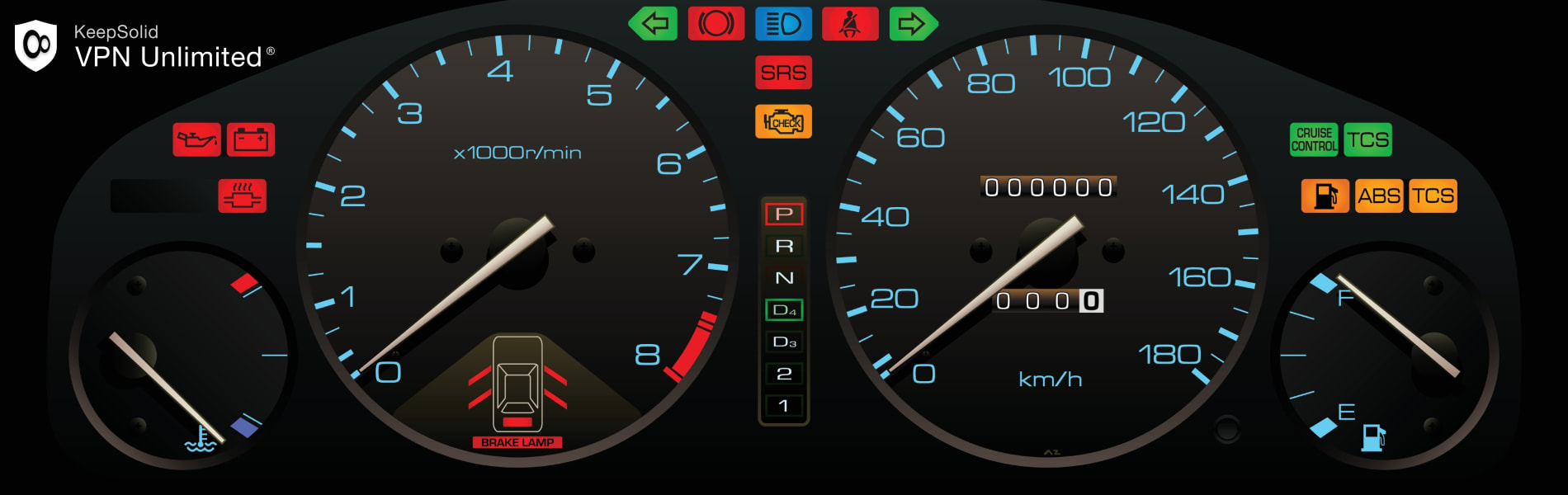
Benefits of the MTU Feature
The new MTU feature in VPN Unlimited offers several significant benefits, enhancing the overall user experience and ensuring a more stable VPN connection. Here are the key advantages:
1. Enhanced Connection Stability:
- Adjusting the MTU settings allows users to optimize their VPN connection, reducing the likelihood of packet loss and transmission errors. This is especially beneficial for users experiencing unstable connections with certain ISPs, particularly those using DSL.
2. Improved Performance:
- By setting the MTU to the appropriate value for their network, users can ensure more efficient data transmission. This leads to faster and more reliable connections, making it easier to browse the internet, stream videos, and use online services without interruptions.
3. Compatibility with Various Network Conditions:
- The ability to configure the MTU settings provides flexibility to accommodate different network requirements. Whether users are on a standard broadband connection, a DSL connection, or a network with specific MTU needs, they can adjust the settings to ensure optimal performance.
4. User-Friendly Configuration:
- VPN Unlimited's implementation of the MTU feature includes easy-to-access settings, making it simple for users to adjust the MTU without needing advanced technical knowledge. The app provides clear options for automatic adjustment, preset values, and manual entry, ensuring that users can find the best setting for their needs.
5. Tailored User Experience:
- The flexibility to manually enter an MTU value allows advanced users to fine-tune their VPN connection based on specific requirements. This customization ensures that users can achieve the best possible performance and stability, tailored to their unique network conditions.
Conclusion
The MTU feature in VPN Unlimited significantly enhances connection stability and performance. By allowing users to adjust the MTU settings, VPN Unlimited ensures better compatibility with various network conditions, particularly for DSL connections. This flexibility leads to a more stable, efficient, and reliable VPN experience. We encourage all users to update their app and explore the new MTU settings for improved performance.