Are You Sure That Your VPN Works?
With a virtual private network, there is a secure connection that is created between your device and the server you are connected to. Using a VPN has two significant advantages: total online privacy and the ability to access any website in the world.
Using a VPN hides the IP address of your router is not shown, rather, the IP address of the VPN server is made visible. None of your internet activity can be traced back to you. This provides you with total online privacy. In addition, your online activity is also hidden from your internet provider.
If you are using a VPN and you chose a server to connect to, the location of this server will determine what content you can access online. For example, if you connect to a server-based in the US, you will be able to access any American websites. This is advantageous because it allows you to access content that is blocked in your region.
How to Check If Your VPN Is Working
Without a working VPN, you are at serious risk. Therefore, it is important that you know how to check if your VPN is working.
There are two ways in which you can find out what your IP address is. This is done either by running a google search for “What is my IP address?” or, alternatively, you can make use of VPN test websites. An example of a test website you can use is ipleak.net.

How to check if VPN is working on PC

- Select a VPN server and take note of the server’s IP address.
- Open your web browser.
- Google “What is my IP address?” and see if it corresponds to the one on the server. Or, check this on a VPN test website.
- If the IP address corresponds with your server, then you know that your VPN is working. If it is not the same IP address as that of the server, your VPN is not working.
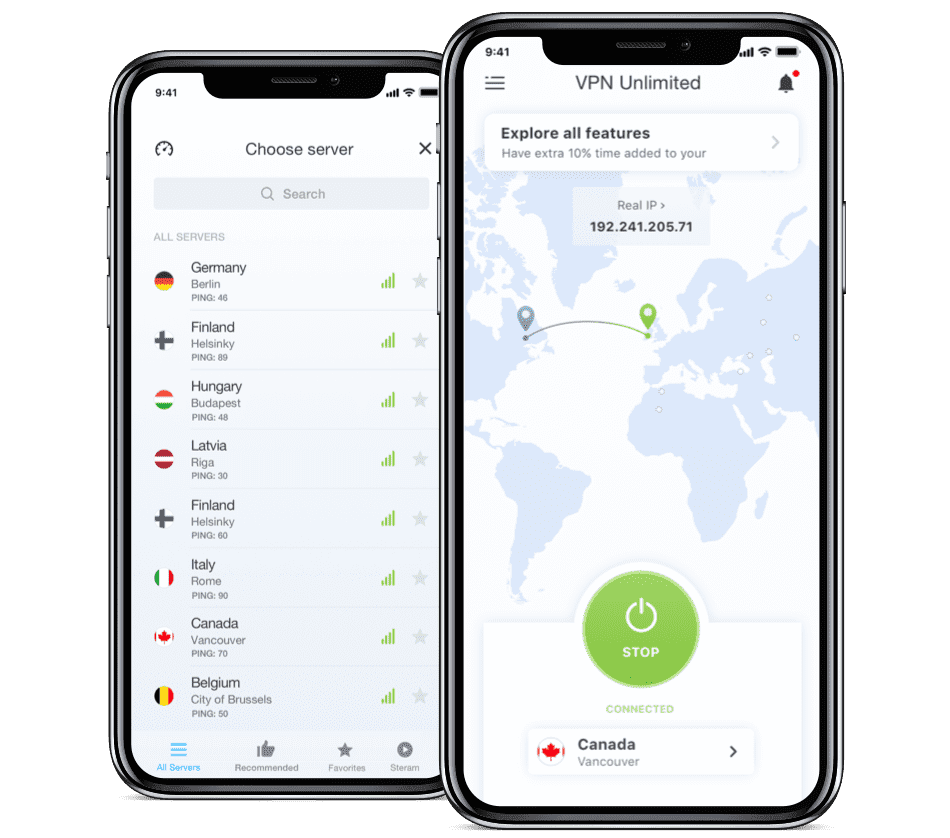
How to check if VPN is working on iPhone
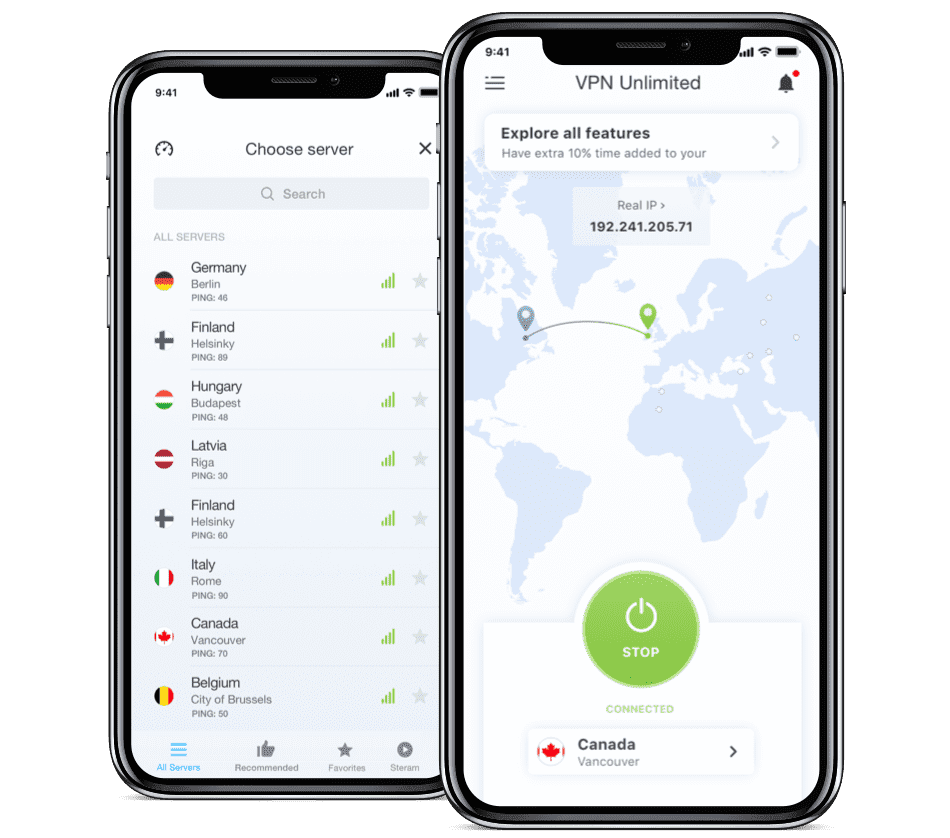
- Select a VPN server and take note of the server’s IP address.
- Open Safari on your iPhone.
- Google “What is my IP address?” and see if it corresponds to the one on the server. Or, check this on a VPN test website.
- If the IP address corresponds with your server, then you know that your VPN is working. If it is not the same IP address as that of the server, your VPN is not working.
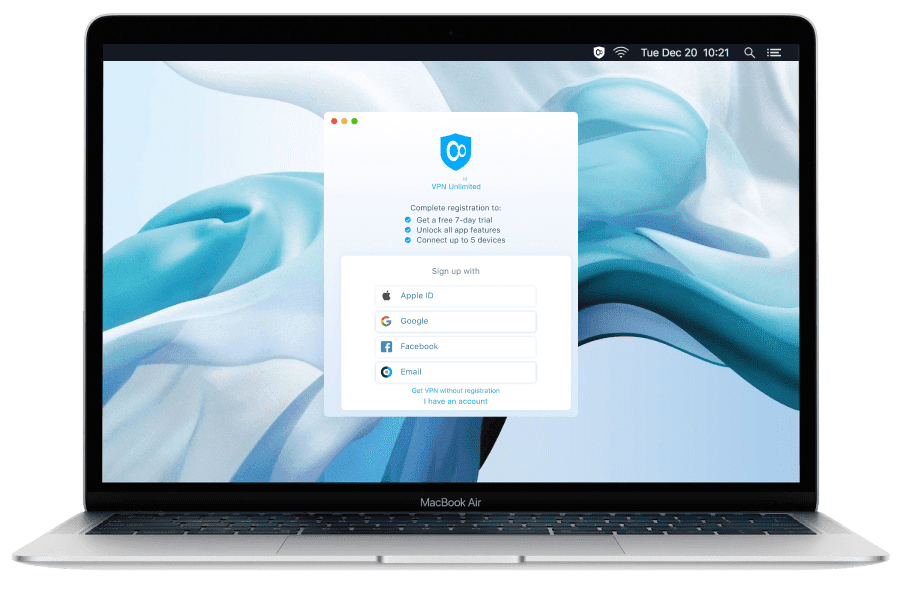
How to check if VPN is working on Mac
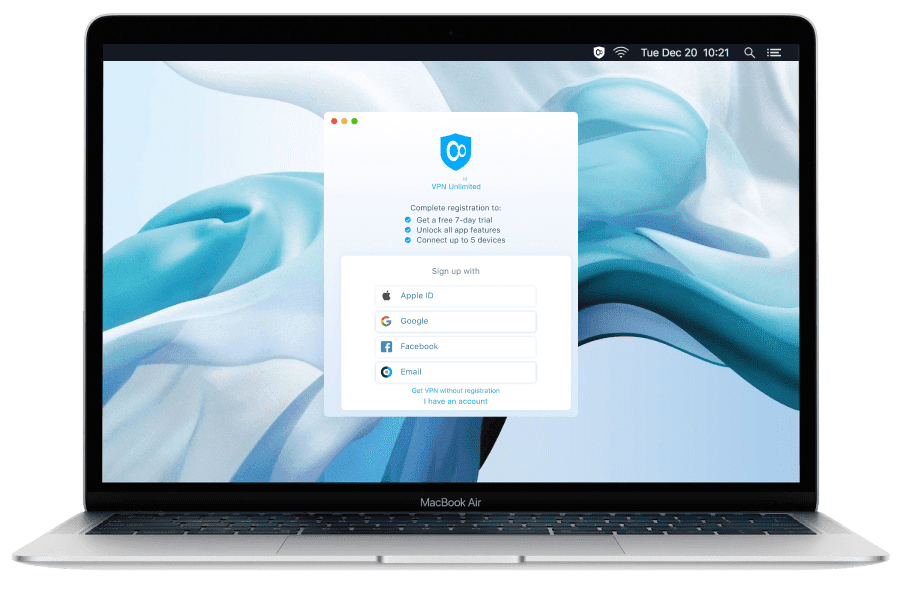
- Select a VPN server and take note of the server’s IP address.
- Open Safari.
- Google “What is my IP address?” and see if it corresponds to the one on the server. Or, check this on a VPN test website.
- If the IP address corresponds with your server, then you know that your VPN is working. If it is not the same IP address as that of the server, your VPN is not working.
How to check if VPN is working on router
To check the VPN of your router, follow any of the above-mentioned methods, depending on the device you have.
Why You Should Choose VPN Unlimited
There is a wide range of VPN services available to choose from. No matter what your needs are, VPN Unlimited is a good choice. We have a large number of servers in many different locations, you can connect to almost anywhere in the world. We have a zero-log policy, this ensures that none of your online activity is kept on record. Our VPN provides you with total online security.
Do you want to be sure that your VPN is always working?
Get started with VPN Unlimited today!
VPN Unlimited is also part of MonoDefense security bundle.