What is The Best Ringtone App for iPhone?
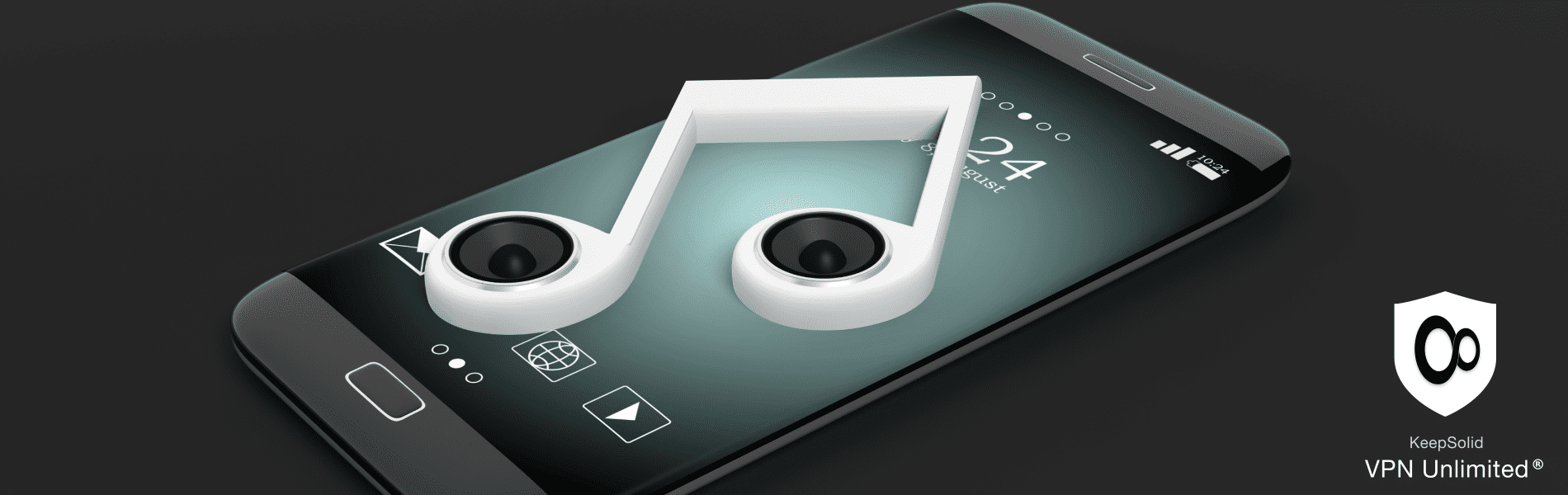
A ringtone is a short sound that plays whenever your phone rings, offering a fun way to personalize your device. You can either choose from pre-made ringtones or create your own custom sound. With the right ringtone app, you can truly make your phone stand out by broadcasting a unique sound every time you receive a call. However, with so many apps available, it's important to consider not just the variety of sounds, but also privacy concerns when selecting the perfect ringtone app.
Here’s what you should look for in a ringtone app, keeping both features and privacy in mind:
Quality of the sounds. The quality of the sounds offered by the ringtone app is crucial. Whether you're into classical music, pop hits, or quirky sound effects, the app should provide high-quality audio that doesn't distort or sound low-grade when played. If you’re new to ringtone apps, choose one that offers a wide variety of sounds, giving you more options to find the perfect match for your personal style.
Customization features. A great ringtone app should allow you to create something truly unique. Look for apps that offer customizable features, such as the ability to trim the start, end, and pauses of your chosen sound. Some apps even allow you to modify the pitch, combine multiple sounds, or use special effects to craft a ringtone that's entirely your own.
Privacy. In addition to quality and customization, privacy is a key concern when selecting a ringtone app. Many apps request access to your phone's storage, microphone, and other sensitive features, which can potentially expose your personal data. You need to ensure that the app doesn’t misuse these permissions by recording your conversations or other activities, such as video chats and messages. This is where using a VPN can help protect your privacy. A VPN adds an extra layer of security by masking your IP address and preventing unauthorized access to your data, ensuring that your ringtone app isn’t gathering more information than necessary.
With privacy being a growing concern in today’s app landscape, combining a trusted ringtone app with the use of a VPN can give you peace of mind. Whether you're syncing your new ringtone across devices or downloading sounds from the internet, a VPN keeps your data safe from prying eyes and ensures your personal information remains private.
In conclusion, when choosing the best ringtone app for your phone, focus not only on sound quality and customization but also on how the app handles your data. By using a VPN alongside the app, you can confidently enjoy customizing your phone without compromising your privacy.
Best Ringtone Apps on iPhone

Ringtones for iPhone (RingTune)
Ringtones for iPhone is a highly versatile and user-friendly ringtone software for the iPhone. You can browse and pick popular ringtones from a variety of genres, or you can build your own using songs from your library. It also functions as a wallpaper app, allowing you to add lovely photographs to your lock screen. The app comes with a downside, which is too many ads that pop up in your face.

ZEDGE
ZEDGE offers free background wallpapers and exciting ringtones! You will simply personalize your phone by adding an HD wallpaper, a live wallpaper, an alarm sound, or a ringtone. ZEDGE offers a large range of free iPhone backgrounds, live wallpapers, stickers, ringtones, alarm sounds, and notification sounds. Unfortunately, the ZEDGE app does not allow you to edit your ringtones.

Ringtones for iPhone (Music)
Ringtones for iPhone makes it simple to capture voices and noises of your choice and transform them into unique tones. There's also the option to fade in and out for a professional touch, as well as adjust the pitch and volume to your liking if you wish to download this program.
Best Free Ringtone Apps for iPhone

Ringtones Maker – the ring app
This app is a completely free iPhone ringtone app. It's tailored to be only 10 megabytes, making it a short download that won't take up too much space on your smartphone; moreover, creating your unique ringtone only takes a few seconds. If you’re interested in using this app, you can check this link. Keep in mind that its editor lacks many basic features, as well as a small range of ringtones.

Ringtones: for iPhone
Ringtones allow you to edit any ringtone music or mp3 track, just cut the part you want to use, and there you are, your custom tune is ready in no time. You can also convert video sounds to unique ringtones and save them to your library. This app is a bit pricey, compared to other apps.
Frequently Asked Questions
How to use the ringtone maker app on iPhone?
To begin, launch the ringtone creator app on your iPhone's main screen. You'll have a huge selection of built-in ringtones with customizable genres; you can either browse the library for a favorite ringtone or use the ringtone creator tool to create a unique ringtone for your iPhone.
Touch the ringtone creator button at the top to open your music collection. Choose the song you want to use as a ringtone, edit or customize it as desired, and then save it.
Do I need to have some specialized music knowledge to do ringtones?
With the best ringtone apps, you can make custom ringtones for free and easily. You don't have to learn how to use complicated sound editing software or expensive equipment. These apps are great for creating customized ringtones without much effort. Pick out your favorite ringtone app for iPhone and enjoy!