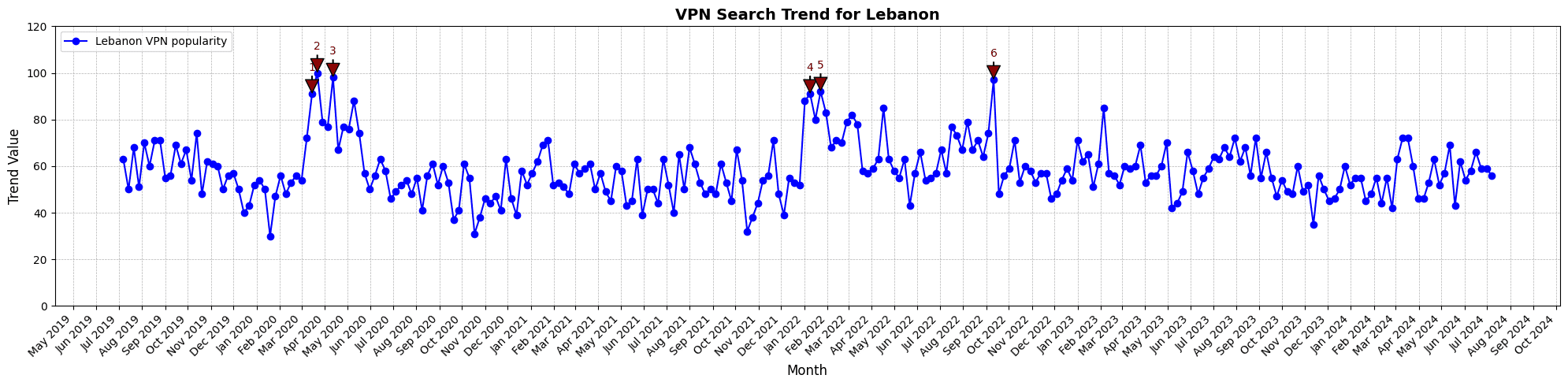Do you reside in Lebanon? Or do you, by all means, plan to visit The Pearl of the Middle East?
Internet censorship and surveillance are selective in Lebanon. You are free to view almost anything and use every app available. Insofar as daily matters and entertainment are concerned, there should not be any inconvenience for internet users in Lebanon. However, there is specific content that you may find banned by the Lebanese government. In addition, they have a history of sporadically restricting mobile and internet connectivity, not to mention the weak telecommunication infrastructure.
Consequently, self-censorship is frequent in the blogosphere and the mainstream media. Users often dread repercussions from the state if they post contentious content. The state regularly fails to provide transparency about inadvertently blocking content, which is on the rise. This should strike any advocate of online freedom as concerning.
In this guide, we will explain how KeepSolid’s solution is a great tool for users in Lebanon by way of answering a few FAQs.
Trends for VPNs in Lebanon
The search trends for VPNs in Lebanon exhibit a general decreasing trend over the examined period. The maximum interest value is 100.0, the minimum is 30.0, and the average interest is 58.02. No explicit seasonal patterns are evident, suggesting that fluctuations in interest are not tied to recurring annual events.
Explanations for VPN trend peaks in Lebanon:
1. Peak from 2020-03-15 to 2020-03-21: VPN searches in Lebanon increased from March 15 to March 21, 2020, likely due to heightened internet censorship and blocked access to certain sites during that time. Additionally, the period coincided with the early measures taken to combat COVID-19, prompting people to work and study from home, thus increasing the demand for secure internet connections. VPNs help users bypass restrictions and maintain privacy, which could explain their popularity during that week.
2. Peak from 2020-03-22 to 2020-03-28: VPN searches in Lebanon spiked during that period due to the government's decision to block WhatsApp calls and other VoIP services. This was part of a broader response to the economic crisis and civil unrest, leading citizens to seek VPNs to bypass these restrictions and maintain access to communication tools. Additionally, the COVID-19 pandemic increased reliance on these services for remote communication, amplifying the demand for VPNs.
3. Peak from 2020-04-12 to 2020-04-18: In mid-April 2020, VPN searches in Lebanon spiked due to increased internet restrictions and censorship. The Lebanese government had intensified its efforts to block access to certain websites and online services, prompting many users to seek virtual private networks (VPNs) as a way to bypass these restrictions and maintain their online freedom. This period coincided with national unrest and growing dissatisfaction with the government's handling of the economic crisis, pushing citizens to look for ways to securely access information and communicate without interference.
4. Peak from 2022-01-09 to 2022-01-15: VPN searches in Lebanon spiked during that period due to the Lebanese government's decision to block access to certain social media platforms, such as WhatsApp, which is widely used for communication in the country. This action prompted many residents to look for VPNs as a way to circumvent these restrictions and maintain access to online services.
5. Peak from 2022-01-23 to 2022-01-29: VPN searches in Lebanon spiked between January 23 and January 29, 2022, primarily due to a government-imposed ban on several popular social media platforms like WhatsApp and Facebook. This ban was related to controlling the dissemination of information during a particularly tumultuous period, which included economic difficulties and heightened political tensions. As a result, many Lebanese citizens turned to VPNs (Virtual Private Networks) to bypass these restrictions and maintain access to these platforms, leading to a surge in VPN-related searches.
6. Peak from 2022-09-11 to 2022-09-17: VPN searches in Lebanon during that period were unusually popular, likely due to the Lebanese government's decision to block access to certain applications and services, particularly WhatsApp voice calls. This action prompted many residents to seek out Virtual Private Networks (VPNs) to circumvent these restrictions and maintain access to online communication services amid increasing economic and political challenges in the country.