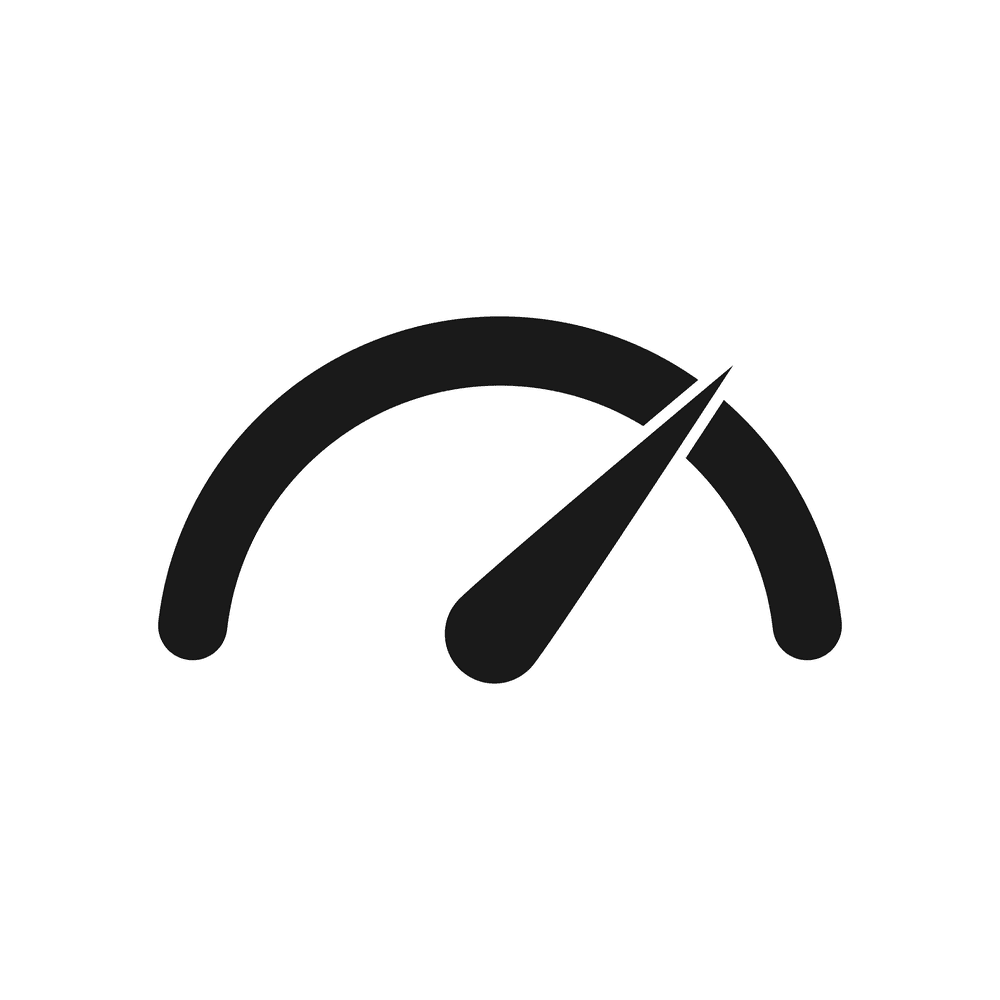How can I get started with VPN Unlimited?
Starting to use VPN Unlimited is very easy. The first step is to download it on your device. Then, create an account or sign in to an already existing account. Connect to the server of your choice and enjoy surfing any websites.
How many servers does VPN Unlimited possess?
VPN Unlimited aims to constantly expand its presence so that customers can benefit from the best VPN connection. As of today, it has 3000+ servers in more than 80 countries around the globe.
What are the protocols offered?
The protocols offered are WireGuard®, OpenVPN®, IKEv2, and the special KeepSolid Wise. You can find more information on the VPN protocol comparison.
Is two-factor authentication available?
Yes, it is. You can add this extra protection and learn about the 2FA offered by VPN Unlimited here.