A Brief Guide to Essential Terms on Mac
If you're new to the world of Mac computers or simply looking to enhance your understanding of some crucial terminologies, you've come to the right place. Mac computers, designed and developed by Apple, have their own set of unique features and terminologies that might be unfamiliar to those coming from a different computing background. In this brief guide, we will explore and explain key terms related to Mac, providing you with a clearer understanding of concepts like system data, Excel, Mac addresses, unified memory, Thunderbolt Bridge, alias, Go menu, and Zsh.

What Is System Data on Mac

System data on a Mac refers to the collection of various types of data stored on your computer that are crucial for the operating system and applications to function smoothly. This data includes system files, caches, logs, preferences, and other essential elements required for the Mac operating system to operate efficiently. Managing system data ensures optimal performance and frees up space on your Mac.

What Is Excel on Mac

Excel on Mac refers to Microsoft Excel, a powerful spreadsheet application developed by Microsoft. It is a part of the Microsoft Office suite and is widely used for creating, editing, and analyzing data in a tabular format. Excel on Mac provides a user-friendly interface and offers a wide range of functions and features, making it a preferred choice for professionals and individuals alike.
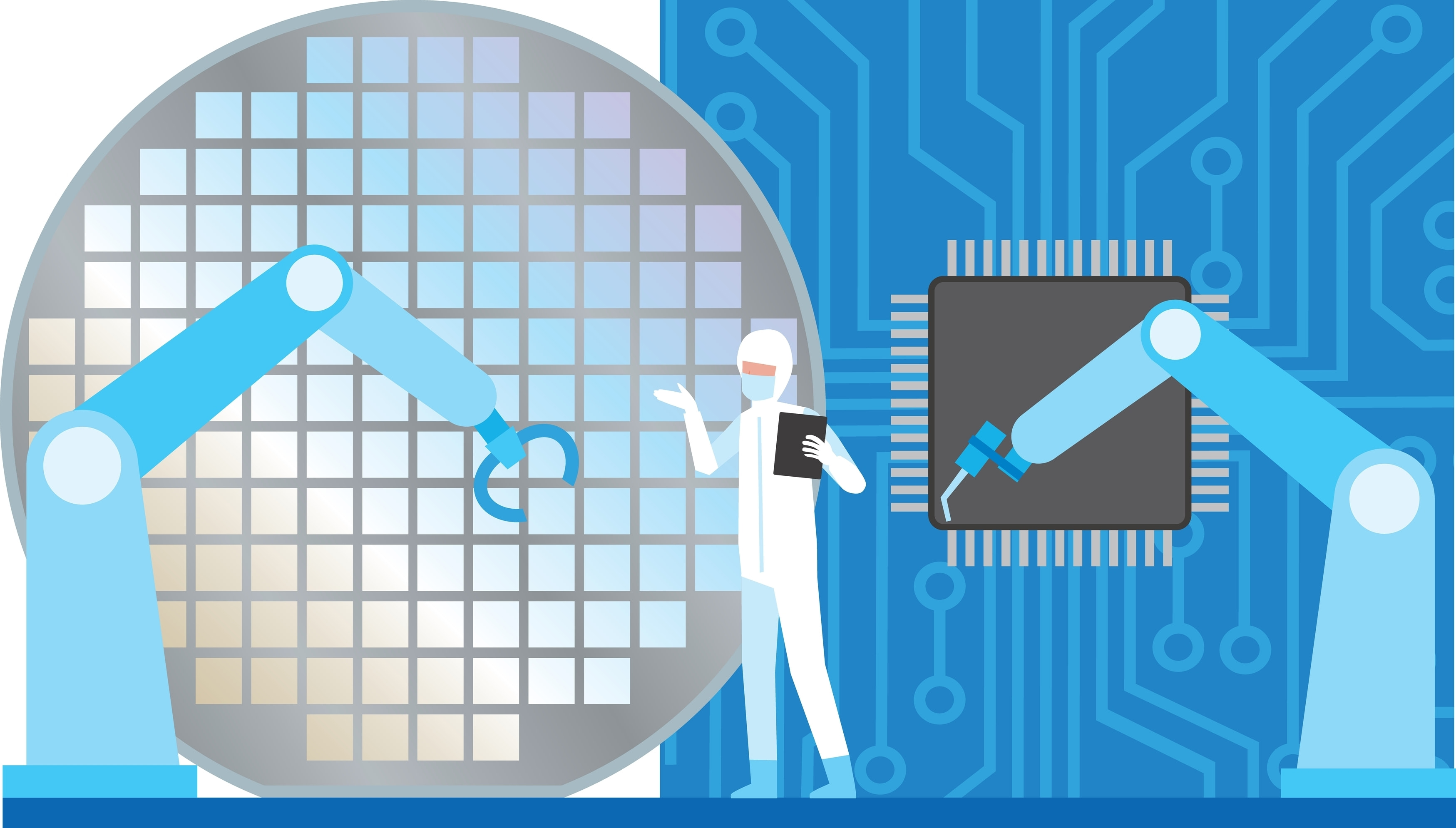
What Is Mac Unified Memory
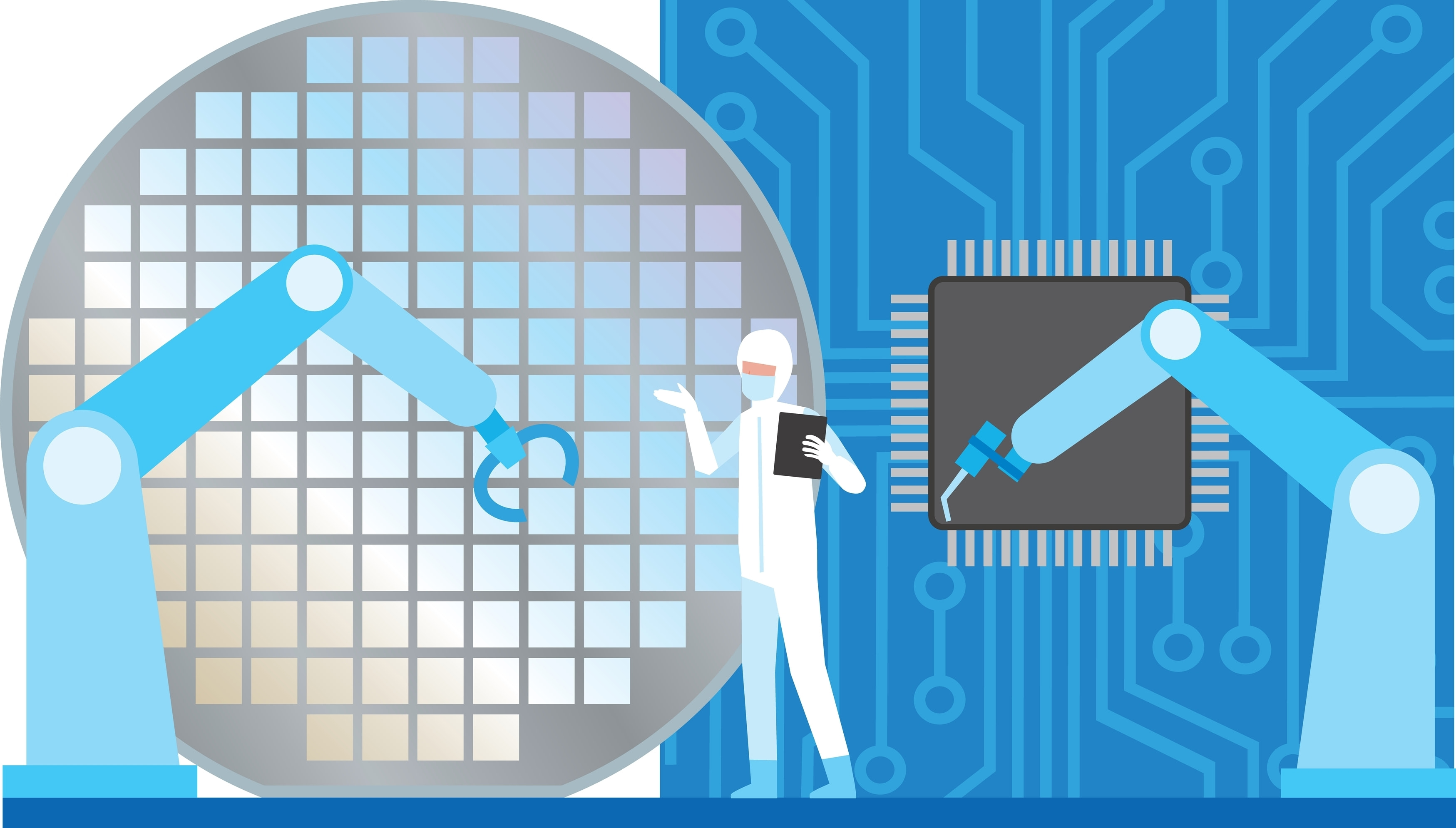
Mac Unified Memory is a concept associated with Apple's M1 chip and newer Mac models. Unified Memory allows the CPU, GPU, and other components to access the same pool of memory, enhancing system performance and efficiency. This approach helps improve data sharing and reduces latency, ultimately optimizing the user experience.

What Is Thunderbolt Bridge on Mac

Thunderbolt Bridge on Mac refers to a high-speed data transfer technology that allows lightning-fast connectivity between Thunderbolt-enabled devices. It's a powerful tool for daisy-chaining peripherals, creating networks, and transferring data at remarkable speeds, making it a significant feature in the Mac ecosystem.
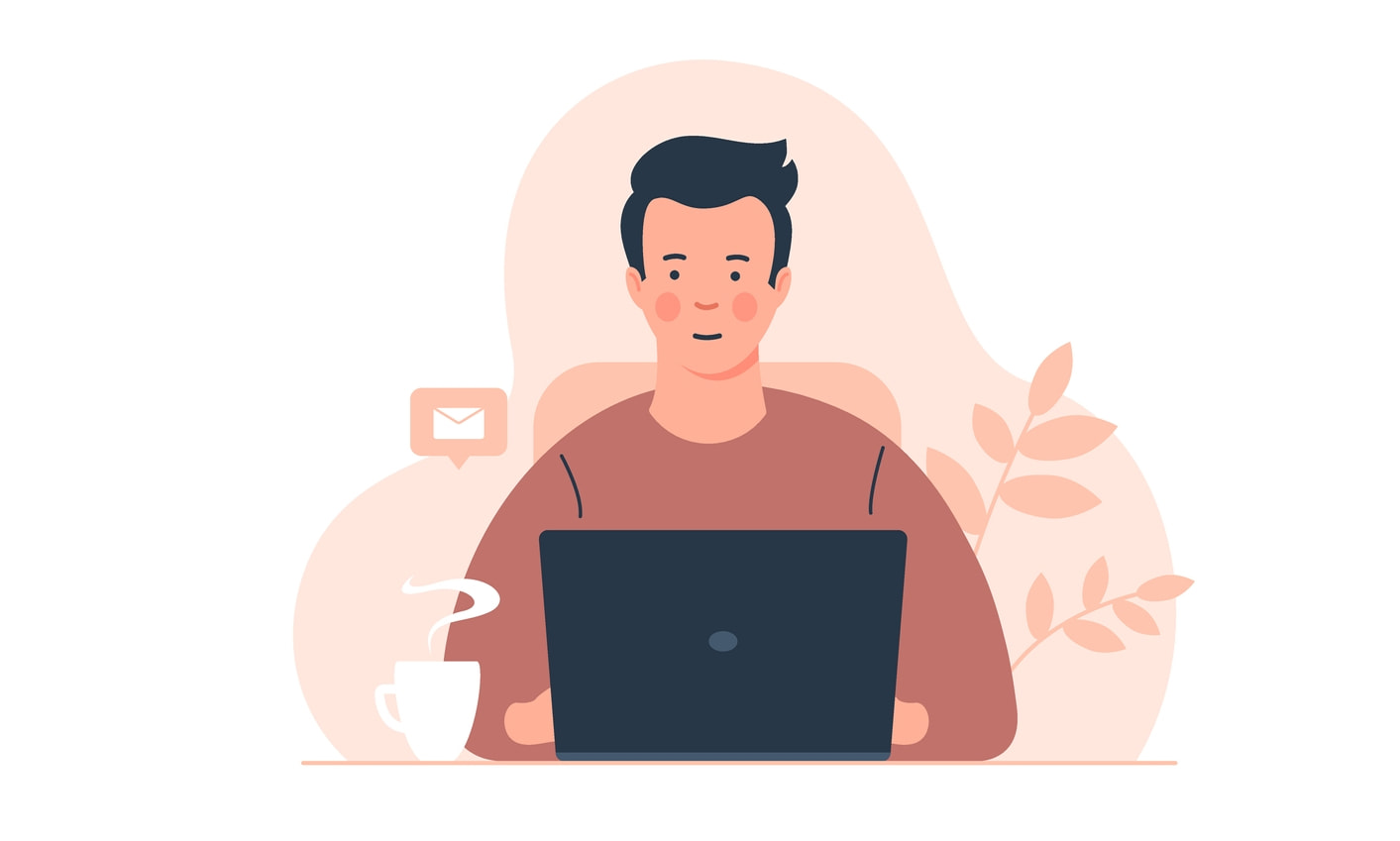
What Is Alias on Mac
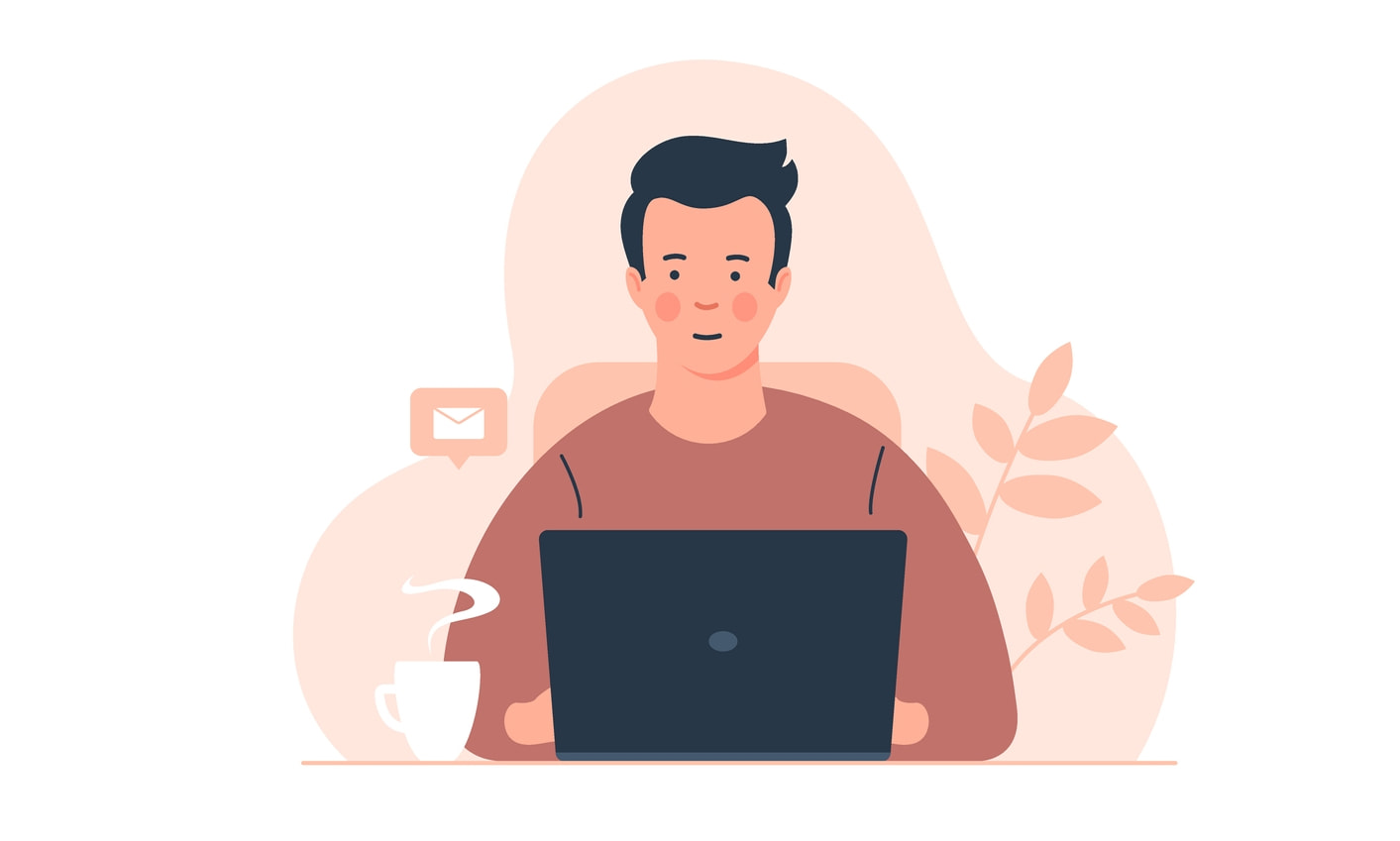
Creating an alias on Mac involves making a shortcut or link to a file or folder, allowing you to access it quickly from a different location without duplicating the original item. Making an alias is a convenient way to organize and access your files and applications more efficiently.
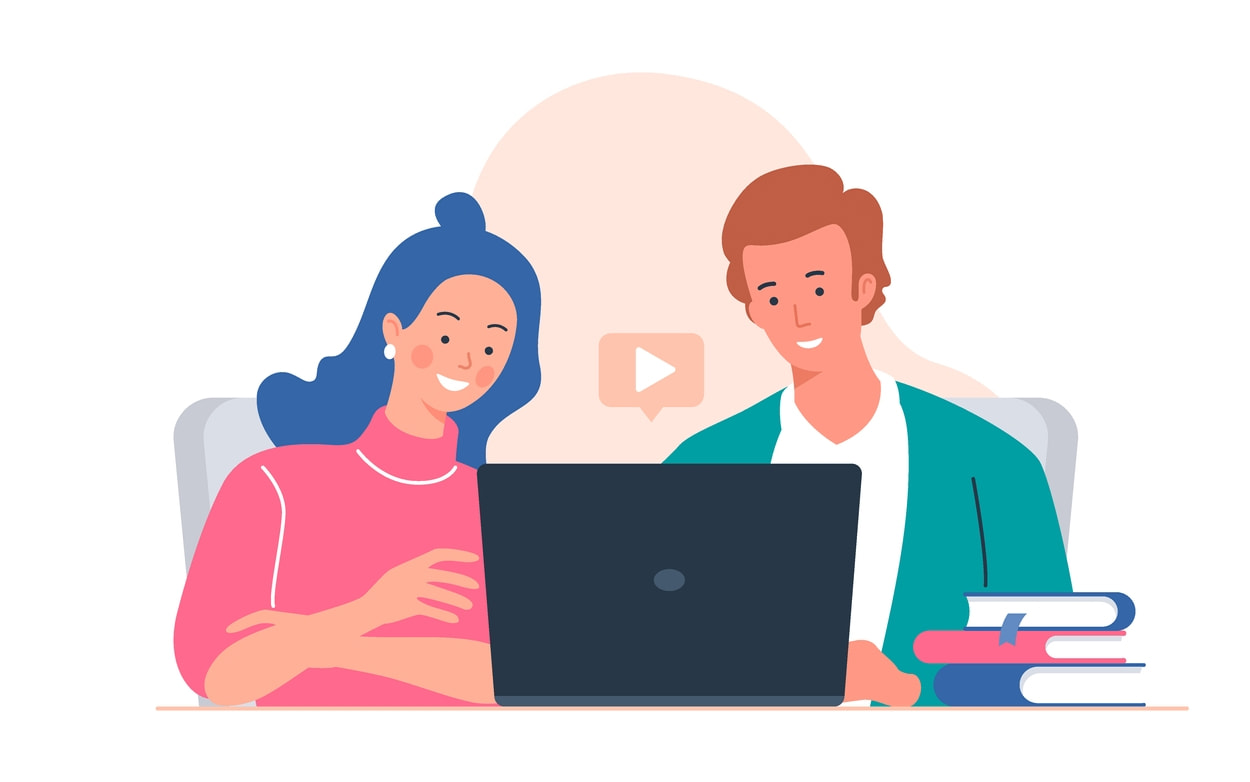
What Is Go Menu on Mac
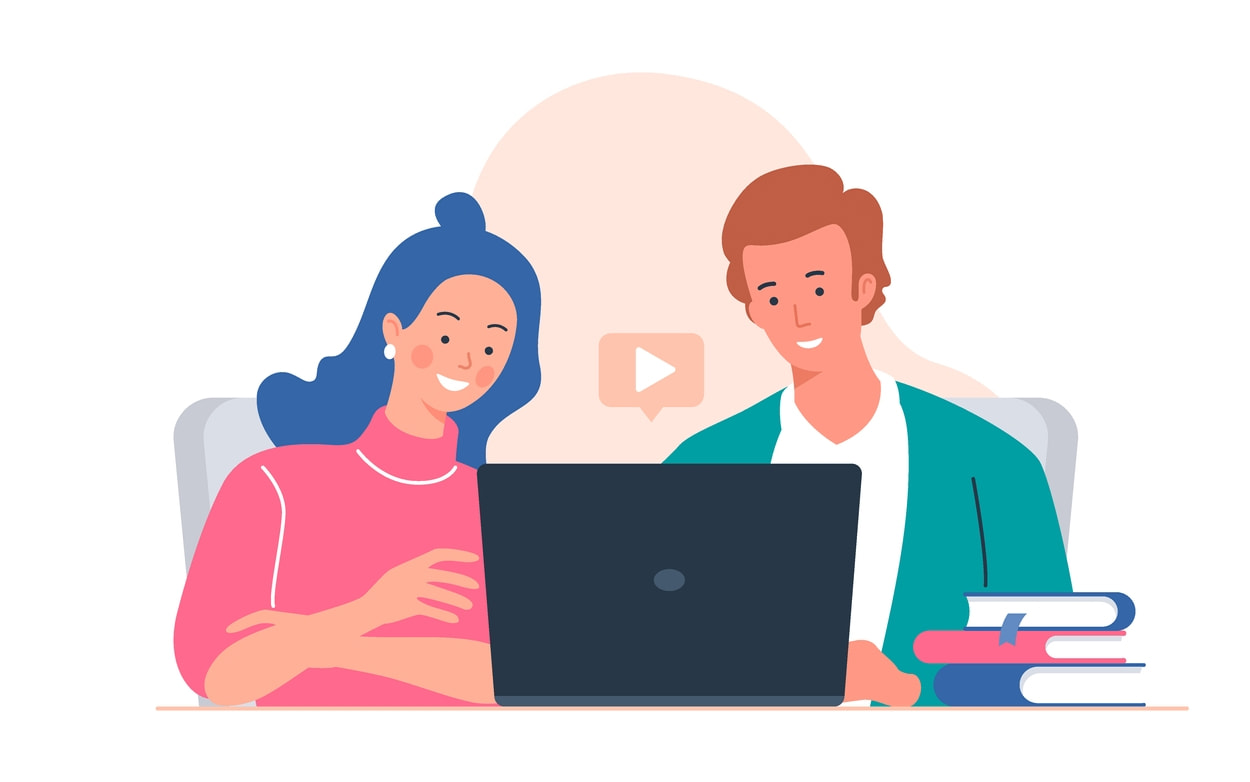
The "Go" menu on a Mac is a menu option in the Finder, the file management application. It provides quick access to various essential system folders, such as Applications, Documents, Downloads, and more. The "Go" menu simplifies navigation and aids in quickly reaching specific locations on your Mac.

What Is Zsh on Mac

Zsh, short for Z shell, is an extended version of the Bash shell, the default command-line interpreter on many Unix-based systems, including macOS. Zsh on Mac provides additional features and customization options, making it a popular choice among developers and power users for command-line operations and scripting.

What Is macOS

macOS is the operating system that powers all Mac computers. It's a Unix-based graphical interface operating system developed by Apple Inc. The macOS provides a seamless and intuitive user experience, along with a host of built-in applications and features that enhance productivity and creativity. It's designed to work seamlessly with other Apple devices and services, making it an integral part of the Apple ecosystem.

What Is Spotlight on Mac

Spotlight is a powerful search feature on Mac that allows users to quickly and easily search for files, applications, emails, and more. Located in the top-right corner of the menu bar, Spotlight provides instant results as you type, making it effortless to locate and access information on your Mac. Additionally, it can perform calculations, provide weather updates, and even perform conversions, adding to its versatility and usefulness.
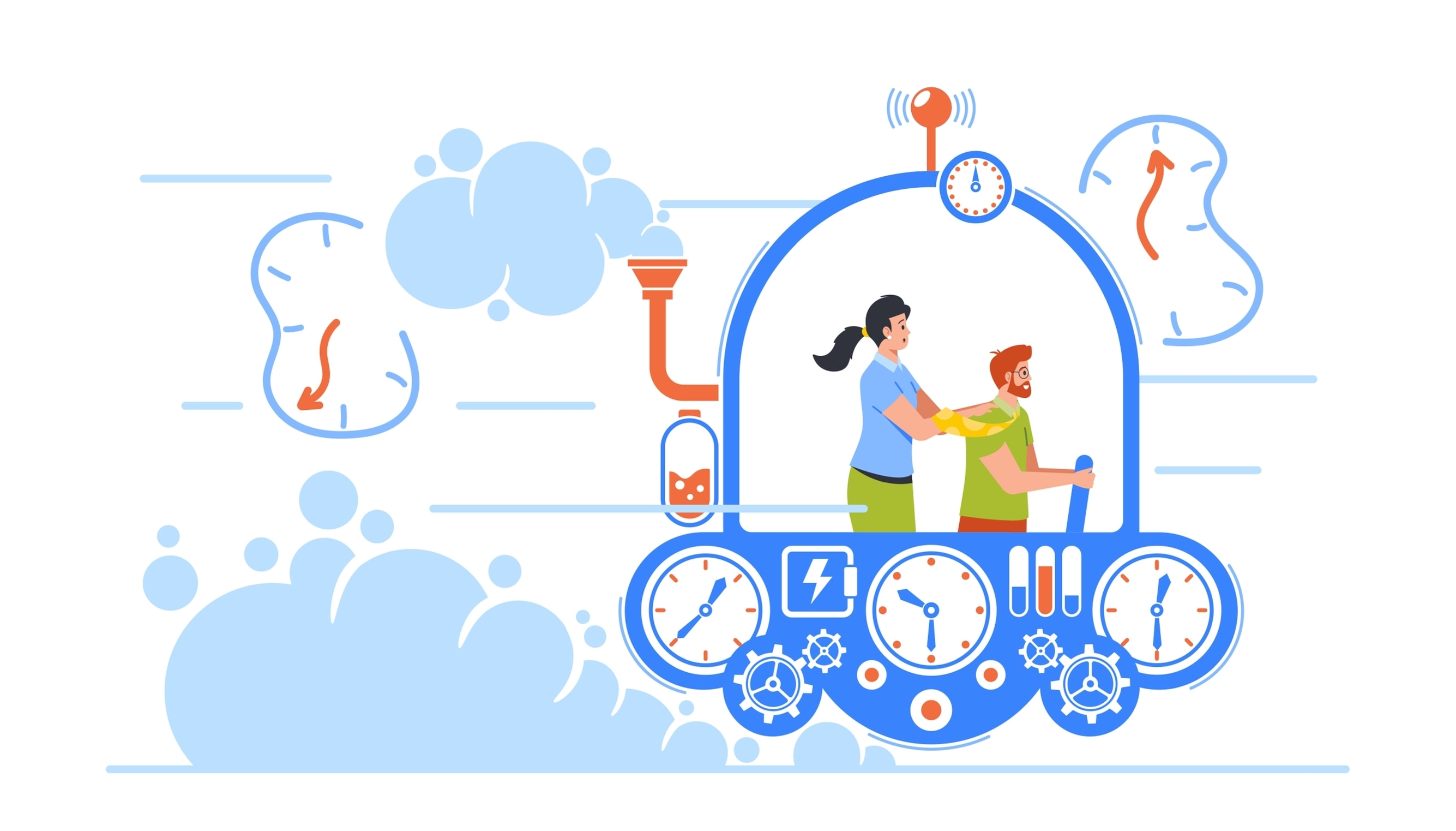
What Is Time Machine on Mac
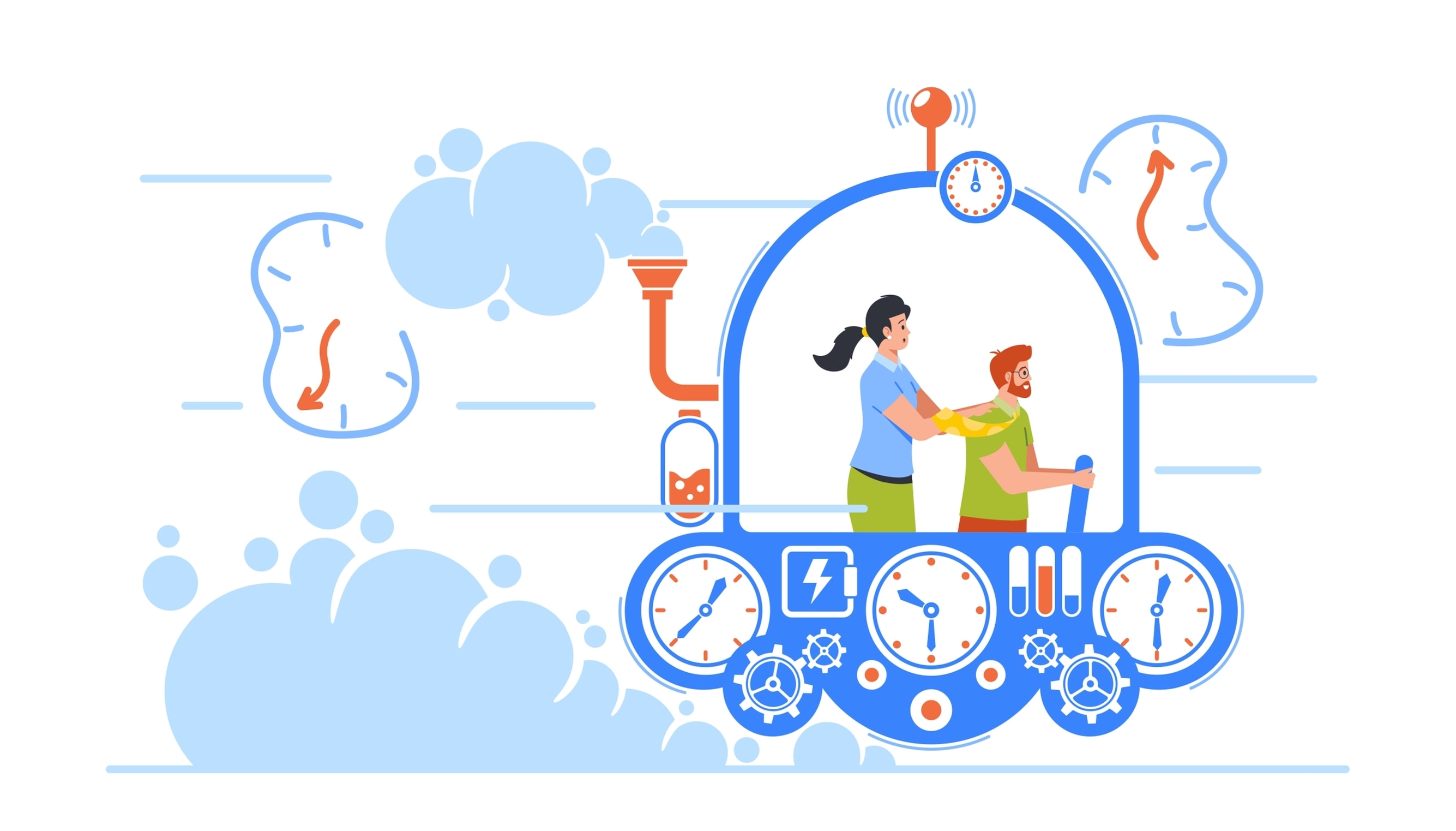
Time Machine is a backup solution built into macOS that automatically backs up your entire Mac, including system files, applications, preferences, music, photos, documents, and more. It allows you to easily restore your system to a specific point in time, providing peace of mind in case of accidental deletions, hardware failures, or other unforeseen events. Time Machine operates seamlessly in the background, ensuring your data is safe and retrievable.

What Is Terminal on Mac

Terminal is the command-line interface on Mac, providing direct access to the Unix-based core of macOS. It allows advanced users and developers to interact with the system using text-based commands. Terminal is a powerful tool for performing system administration tasks, installing software, configuring settings, and running scripts. Understanding and utilizing Terminal can greatly enhance your control and customization options on your Mac.
Conclusion
In summary, familiarizing yourself with essential terms such as system data, Thunderbolt Bridge, macOS, Spotlight, Time Machine, and Terminal is vital for a comprehensive understanding of Mac computers and their functionalities. These terms collectively contribute to the efficient and seamless operation of your Mac, empowering you to make the most of your computing experience. Whether you're a casual user or a seasoned professional, mastering these terms will undoubtedly enhance your productivity and enjoyment while using a Mac. Take advantage of these insights to explore and make the most out of your Mac journey.
Secure Your Mac Experience!
Explore VPN Unlimited for enhanced privacy and online security. Get started now!
VPN Unlimited is also part of MonoDefense security bundle.