The Ultimate Guide to Setting Up a VPN Hardware Device

VPNs are crucial for online privacy and security, especially amid rising data privacy concerns and cyber threats. This article focuses on hardware VPN devices, highlighting their dedicated infrastructure and enhanced security, which makes them ideal for certain applications, particularly in enterprise environments.
Defining VPN Hardware Devices
Hardware VPN appliances are specialized devices designed for VPN connections. Unlike software VPNs, they have dedicated processors and network interfaces, offering efficient data encryption and user authentication. Common in business settings, these devices provide heightened security with built-in firewalls and other features.
Choosing the Right VPN Hardware Device
Selecting the right VPN hardware is crucial for network security and efficiency. It's important for small business owners, network administrators, or anyone concerned about network security to understand the key selection criteria:
- Speed and Performance: Choose a VPN device that can handle your network's bandwidth and support numerous connections without slowing down. Consider its data processing speed.
- Security Features: Opt for devices with robust encryption like AES-256 and multiple VPN protocols. Built-in firewalls, intrusion prevention systems, and complex access control management are also vital.
- Compatibility: The device must be compatible with your existing network hardware, software, routers, and operating systems.
- Ease of Use and Management: Look for user-friendly interfaces and simple configuration. Remote management features are a plus, especially for multiple-device management.
- Reliability and Support: Select a reliable device with solid customer support. Check the manufacturer's reputation and user reviews.
Preparing for Installation
Ensure a stable and reliable internet connection as VPN devices handle significant data traffic. Verify compatibility with your existing network setup. Collect necessary tools like network cables and a computer with admin rights for initial setup. Access to the device's manual or installation guide is essential, and have any required software or USB drives ready for use.
Step-by-step Guide to Installing a Hardware VPN Device
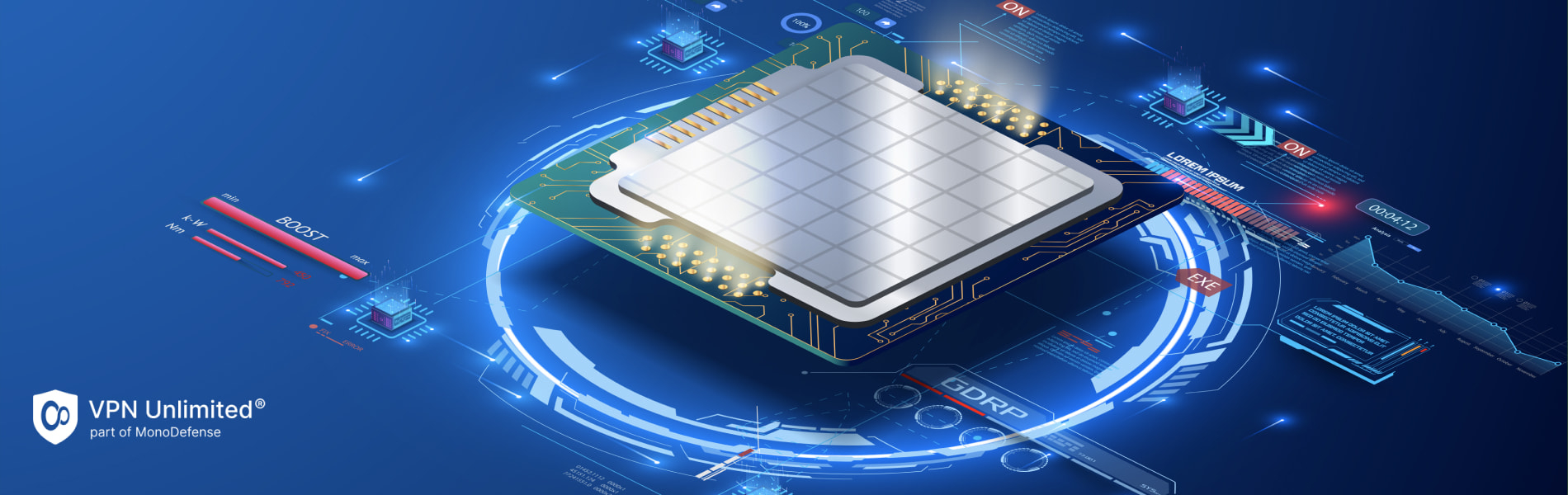
1. Initial setup and connection:
Begin by removing the VPN Hardware Appliance from the box and placing it in a secure, well-ventilated location. Make sure it is within reach of both outlets and existing network equipment, such as a router or switch. Connect the device to power, and then use an Ethernet cable to connect it to the network. Typically, one end of the cable connects to the WAN (Wide Area Network) port on the VPN device and the other end connects to the LAN (Local Area Network) port on the router. Once connected, turn on the device.
2. Accessing the device interface:
To configure the VPN device, you must access its web interface. This usually involves connecting your computer to the same network and entering the device's IP address in a web browser. The default IP address can often be found in the device's manual. If the device does not have a default IP address or if it has been changed, the initial setup may require you to use a serial console cable to connect directly to the device. Once connected, log in using the default user name and password provided by the manufacturer.
3. Basic configuration:
Once logged in, the configuration wizard or main configuration page will open. Start by configuring the basic settings such as changing the default login credentials, configuring the device's network settings (IP address, subnet mask, and gateway), and setting the time and date. Depending on the device model, at this stage, you may need to update the device firmware to the latest version to ensure all features are up to date and to fix any known issues.
4. Creating VPN tunnels:
The last step is to configure VPN tunnels. To do this, you need to specify the type of VPN protocol you want to use (e.g. IPSec, OpenVPN, or L2TP) and configure the necessary settings such as server addresses, encryption, and authentication settings. This step is very important and depends on the specific requirements of your network and the type of VPN you are using. Refer to your device manual or online resources for detailed instructions tailored to your specific needs and VPN type. Once configured, save the settings and test the connection to make sure everything is working properly.
FYI: These steps are a general guide to setting up a hardware VPN device. Keep in mind that the exact process may vary depending on the device model and the specifics of your network setup. Always refer to your device owner's manual for detailed instructions for your specific model.

Configuring the VPN Hardware Device
- Access: Use a web browser with the IP address of the device to access the interface.
- Settings: Configure network settings and select VPN protocols. Configure advanced settings such as encryption and tunnel configuration.
- Users: Add users to the interface, assign roles, and define access levels.
Troubleshooting Common Problems
- Common Problems: Connectivity problems, poor performance, logon errors.
- Solutions: Reboot the device, check cable connections, update firmware, and recheck settings. Refer to the manual for specific troubleshooting steps.
VPN Hardware Maintenance
Regularly update firmware to address vulnerabilities, monitor and evaluate security settings and performance. Perform periodic security audits to ensure optimal protection.
Conclusion
In conclusion, the importance of a hardware VPN device in today's digital landscape cannot be overemphasized. It's not just about protecting your data, it's also about providing a reliable and secure network environment. Whether for personal use, small business, or a large corporation, a well-chosen, properly installed, and carefully maintained VPN hardware appliance is the cornerstone of digital security and privacy.