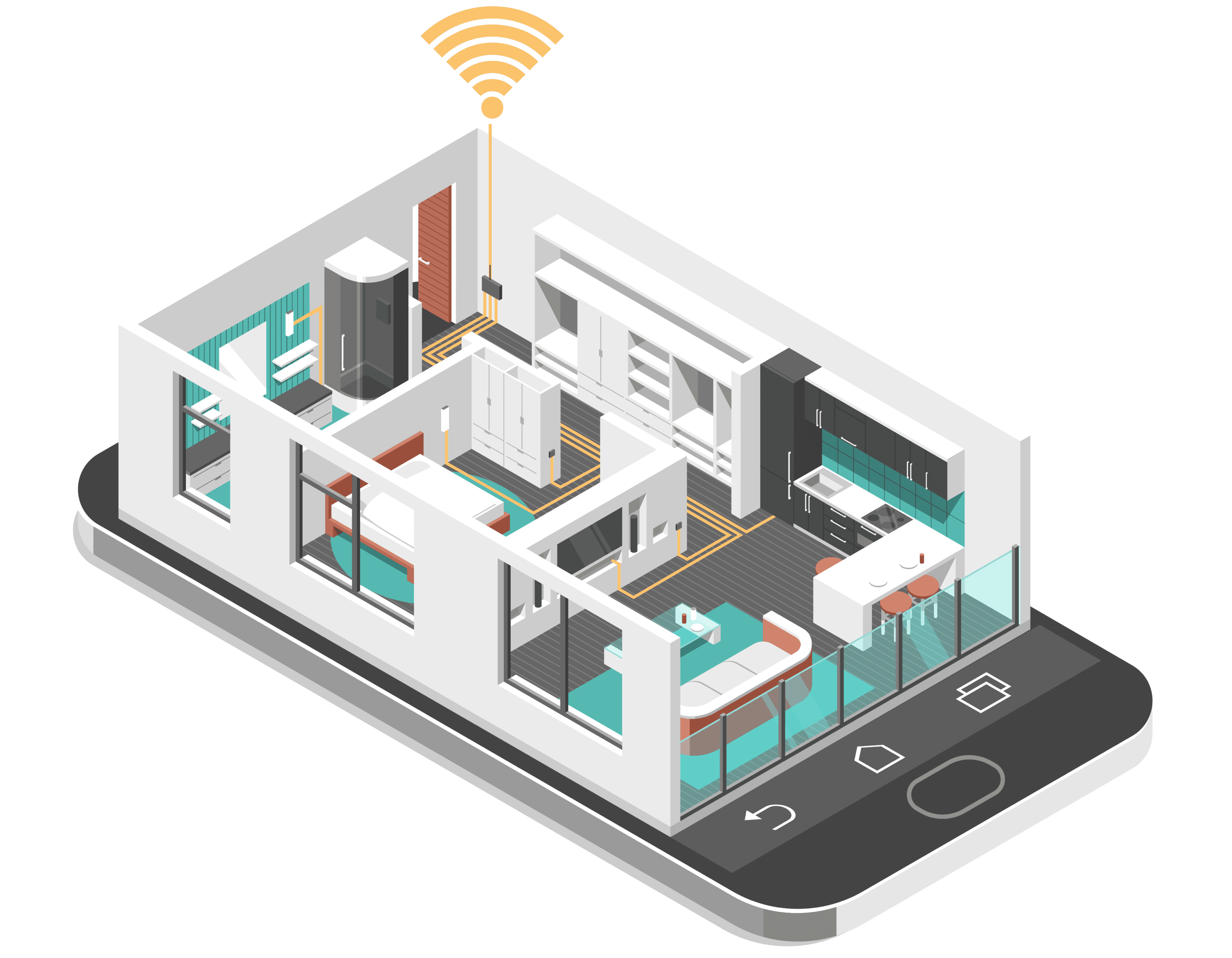
How to Detect and Remove Malware from Your Network: A Comprehensive Guide
With our today reliance on digital solutions, services, and the internet in general, we can face brand-new challenges and risks we’ve never met before. Our personal data kept on servers on the web can be a target for hackers. Moreover, malware attacks can cause significant damage and losses to our home networks, compromising sensitive data.
And we don’t recommend sitting and waiting until malware threats come to your doorstep. It is important to use all available measures and techniques to prevent, detect, and remove malware ASAP. Let’s have a look at all the key steps to ensure the security and integrity of your network.
Steps to Protect Your Network From Malware
From the very beginning, the main point is to figure out what weak places your network has. Check out all the potential vulnerabilities, and conduct a complete inspection of your network infrastructure, including hardware, software, and configurations. Try to keep all the vulnerabilities patched promptly and ensure that you use the latest version of firmware on your devices. You can also use extra tools to identify known weaknesses and misconfigurations. As a result, you will close potential entry points for malware.
Continuous monitoring of network activity is important for detecting malware early. You may employ various monitoring tools and analyze traffic patterns, detect anomalies, and catch suspicious behavior. Monitor incoming and outgoing network traffic, and be attentive to any unexplained spikes or unusual data patterns.
Keeping your network security software up to date is essential for combating malware effectively. Configure your apps and services for automatic updates or check out the new versions of services manually. Regularly update antivirus, anti-malware, and firewall software to ensure the latest threat definitions and security patches are in place.
Intrusion Detection System (IDS) will provide an extra layer of security to your network. An IDS monitors network traffic for suspicious activity and alerts you if potential security breaches or malware attacks are detected. Configure your IDS to provide real-time notifications, allowing immediate investigation and reaction to potential threats.
To mitigate the impact of malware attacks it is essential to make regular backups. Make backups of sensitive data and systems regularly. Ensure the backups are kept in a secure palace offline or in a separate network. This will help to prevent malware from compromising them. Check out the integrity of your saved data regularly to guarantee that you will be able to restore it if you need.
If you’ve already become a victim of a malware attack on your network you must identify the source of the infection. Conduct a thorough investigation to pinpoint the entry point and determine how the malware gained access. Analyze logs, network traffic, and user reports to trace the malware's origins and identify potential exploited vulnerabilities.
Once you have identified the malware, it is crucial to remove all indicators from your network. Quarantine infected systems, disconnect them from the web, and perform a comprehensive malware scan using up-to-date security software. Remove any malicious files, registry entries, or suspicious applications associated with the malware. Restore infected systems from a known good backup if necessary.
The final step in the malware removal process is to evaluate your network security protocols and refine them accordingly. Make regular security audits to detect any weaknesses or areas of improvement. Test your network's resistance to various types of malware and make simulations of potential attack scenarios to guarantee that your defense systems work well.
They say prevention is better than cure. That’s why it is recommended to use some extra tools like VPN Unlimited that can protect your devices from getting infected or your traffic from being intercepted. VPN Unlimited offers a secure and encrypted connection between your devices and the internet, protecting your data from potential malware attacks and providing an additional layer of protection.
Conclusion
Protecting your network from malware requires a proactive and multi-layered approach. By identifying vulnerabilities, monitoring network activity, updating security software, and other activities, you can effectively detect and remove malware from your network. Additionally, you may integrate a VPN service into your security infrastructure to strengthen your network. With these comprehensive measures in place, you can minimize the risk of malware infections and safeguard your network and sensitive data from potential threats.
Frequently Asked Questions
What is the most effective way to identify vulnerabilities in a network?
To identify vulnerabilities in a network you need to take proactive measures and make regular checks. Make network vulnerability scans with automated tools, perform penetration testing to simulate real-world attacks, and regularly update and patch software you use on all available systems.
How can I monitor network activity to identify security threats?
To monitor network activity and identify security threats, you need to use network monitoring tools that grab and analyze real-time network traffic. You can also set up Intrusion Detection and Prevention Systems (IDS/IPS) and regularly review logs from network devices and applications. Work with analytics and try to learn more about all current threats and indicators of compromise.
What steps should I take to ensure my network security software is up-to-date?
To guarantee that your network security software is up-to-date, you can regularly check and download the updates manually. But the best practice is to enable automatic updates and get timely bug fixes and patches. Keeping security software up-to-date is vital for protecting against emerging threats and vulnerabilities.
Take Timely and Effective Measures to Protect Your Network
Get VPN Unlimited and add an extra layer of protection against malware and hackers.