팀용 VPN이란 무엇인가요?
Teams용 VPN은 회사 리소스에 대한 암호화된 비공개 연결을 제공하여 원격 팀 통신 및 데이터 액세스를 보호합니다.
지금 체험하기
팀용 VPN의 주요 기능
팀용 VPN 받기
팀에 VPN이 필요한 이유
팀용 VPN 플랜을 구입한 후에는 팀을 관리하고 팀과 상호 작용하는 방법에 대한 몇 가지 옵션이 있습니다.
- 팀 이름을 변경합니다. 기본적으로 팀에는 무작위로 생성된 이름이 할당됩니다. 원하는 경우 팀 이름 옆의 아이콘을 클릭하여 더 멋진 이름으로 변경할 수 있습니다.
- 새로운 팀원을 초대하세요. 관리자와 직원을 초대하여 VPN의 혜택을 받도록 하세요. 사용자 사무실에서 팀용 VPN Unlimited 설정을 열고 사용자 섹션에서 추가를 클릭한 다음 이메일 주소를 입력합니다. 같은 메뉴에서 팀원을 제거할 수 있습니다.
- VPN 네트워크를 확장하세요. 더 많은 팀원을 초대하려면 VPN Unlimited 팀 계정을 업그레이드할 수 있습니다. 이렇게 하려면 사용자 계정에서 구독 연장 또는 업그레이드를 클릭하고 추가하려는 계정 슬롯 수를 선택하세요.
- 보안을 강화하세요. 전용 VPN 서버와 전용 IP를 사용하세요.
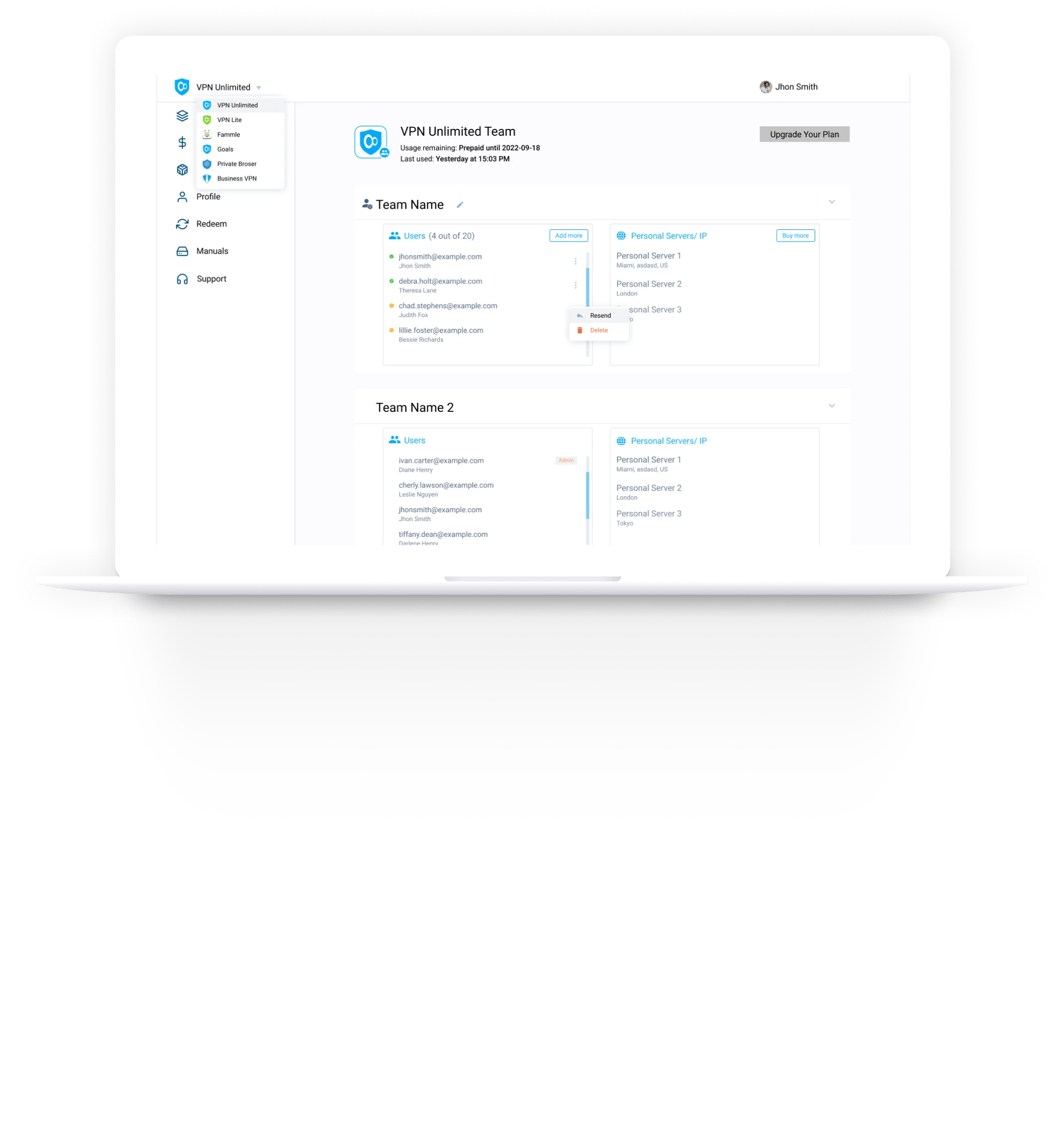
직관적인 사용자 인터페이스
쉽고 편리함을 염두에 두고 설계된 직관적인 사용자 오피스를 통해 사용자와 팀원들이 바로 업무를 시작할 수 있습니다. 지금 바로 살펴보고 직접 확인해 보세요!
편리한 팀 관리
KeepSolid 사용자 오피스를 통한 팀 관리는 매우 쉽습니다! 단 몇 번의 클릭만으로 팀원을 초대하고, 삭제하고, 새 사용자를 추가할 수 있습니다.
모든 팀을 한 곳에서 관리
자신의 팀을 관리하면서 동시에 다른 팀에 합류할 수 있습니다. 소속된 팀 수에 관계없이 모든 팀원 목록과 함께 KeepSolid 사용자 사무실에서 모든 팀을 확인할 수 있습니다.
FAQ for VPN for Teams팀용 VPN에 대한 FAQ
Teams용 VPN이 인터넷 속도에 영향을 주나요?
암호화는 속도에 약간의 영향을 줄 수 있지만, 성능 저하를 최소화하고 효율적인 협업을 유지하기 위해 고속 서버를 우선시합니다.
팀원들이 어느 위치에서나 VPN을 사용할 수 있나요?
예, VPN을 사용하면 원격 근무자가 어느 위치에서나 회사 리소스에 안전하게 액세스하고 협업할 수 있으므로 분산된 팀에 이상적입니다.
VPN 연결이 끊어지면 어떻게 되나요?
당사의 VPN 솔루션에는 VPN 연결이 끊어지면 사용자의 인터넷 연결을 자동으로 끊어 데이터가 노출되지 않도록 하는 Kill Switch 기능이 포함되어 있습니다.
Teams용 VPN과 개인용 VPN의 차이점은 무엇인가요?
팀용 VPN은 기업을 위해 설계된 중앙 집중식 관리, 액세스 제어 및 확장성 기능을 제공하는 반면, 개인용 VPN은 일반적으로 개인 브라우징을 위한 개인 정보 보호 및 보안을 원하는 개인 사용자를 위한 것입니다.
팀을 위한 VPN 보호를 요청할 준비가 되셨나요?
팀 요금제에 가입하기 전에 먼저 앱을 무료로 사용해 보세요. 지금 바로 무제한 팀용 VPN을 다운로드하고 최고의 보안 기능을 살펴보세요. 비즈니스 데이터를 보호하세요. 익명으로 웹을 서핑하세요. 지역적으로 제한된 콘텐츠에 액세스하세요.
팀 보호
단계 1
요금제 선택
엔터프라이즈
사용자가 더 필요하신가요?
문의하기