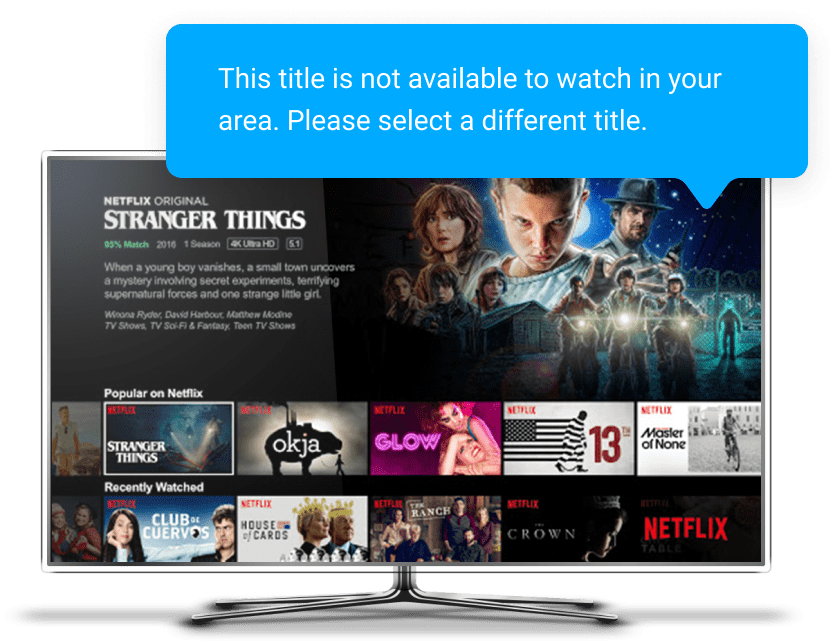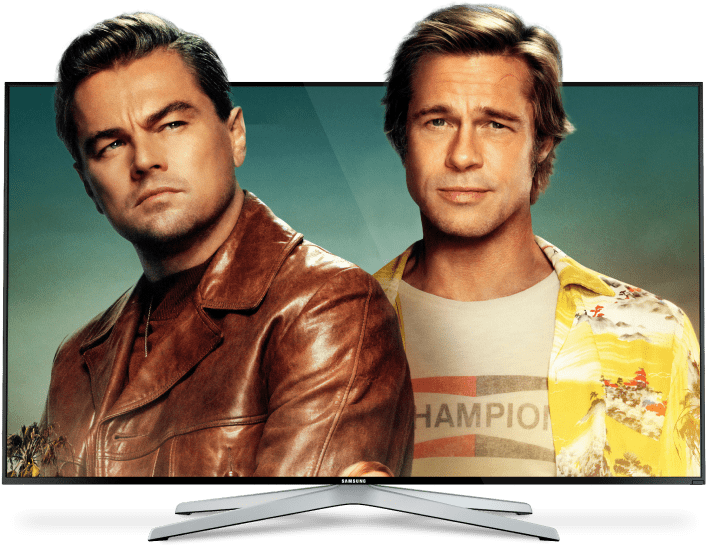
How to Set Up VPN on Samsung Smart TV
Samsung Smart TV offers not only superb quality but also a plethora of smart features and access to a big variety of streaming services to look for your favorite content. However, what if a TV show or movie you want to stream is not available due to geo-restrictions? There’s a solution just for you! Samsung Smart TV VPN helps you unlock the entire world of media entertainment: Disney Plus, Hulu, Amazon Prime, etc. With VPN Unlimited, you get:
- Access to any content you want
- Lightning-fast HD streaming
- Support of popular streaming services
- FREE 7-day trial
- Unique Lifetime Subscription Plan
- 30-day money-back guarantee
Note: If you have a Smart TV device produced by another company and you are searching for a manual on how to get and use VPN Unlimited on Smart TV of other manufacturers check out our general guide How to download, install and use VPN Unlimited for Smart TV.