VPN Unlimited Speed: Does a VPN Slow Down Your Internet Connection?
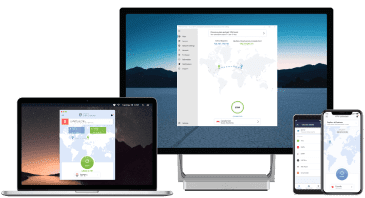
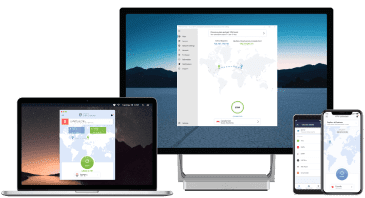
In present-day reality, using a VPN provider application is a must for anyone who wants to keep their data safe and enjoy unrestricted internet access. Your VPN speed directly depends on your download speed, and if this speed is mediocre, the VPN app can’t be faster. However, since a VPN encrypts your internet traffic, using such a service affects your connection speed in any case.
A slight speed loss is a small price to pay for your online security and data privacy. The causes of speed issues can be different and mainly depend on various factors like the distance from your current location to a VPN server and the server’s workload. If you feel uncomfortable with your VPN connection speed, keep reading to learn how to make VPN faster.
Does VPN Slow Down Your WiFi / Internet Speed
A VPN will inevitably slow down your internet speed at least a little. This happens due to how the VPN technology operates—it adds a few extra steps to the path that your internet traffic has to travel. Three additional VPN steps that slow down your connection the most are:
- Connection to a remote VPN server
- VPN server workload
- Data encryption
Luckily, premium VPN services like VPN Unlimited can significantly mitigate the negative impact on your connection speed. And in certain edge cases, such a VPN may even make your internet faster!
What else affects your internet speed
The main factor that controls your connection speed is your ISP, a.k.a. Internet Service Provider. Depending on your plan’s internet bandwidth, data limits, and connection type, you will get widely varying performance.
Another thing that shapes your internet speed is how you’re using your plan’s bandwidth. It is shared across all your running applications, and all devices connected to the network. So the more apps are downloading something from the internet and the more devices are connected to your WiFi, the slower your internet becomes. Sometimes all it takes is a single high-speed torrenting app to significantly slow down everything else on the network. Your ISP might also throttle your connection if it detects heavy usage.
Finally, your modem or router is also an important determinant. If the hardware or its drivers are outdated, it may not be able to keep up and deliver the internet speed that your ISP plan provides. Also, the WiFi router’s location in the home can make all the difference—if it’s far from your devices, they won’t get as strong a signal.
Why Your VPN Connection Can Be Slow
Distance between you and the VPN server
The farther the selected VPN server is from your current geographical position, the slower the VPN speed is.
VPN server workload
The more people are connected to your VPN server, the more the workload increases, and the slower the VPN speed is.
Encryption power of the VPN protocol
The stronger the encryption protocol is that your VPN uses to secure your data, the slower the VPN speed is.
VPN Unlimited - one of the fastest VPNs out there!
What is a Good VPN Connection Speed
In present-day reality, a VPN connection speed of 20 Mbps or more is considered to be normal. This speed is enough for everyday tasks like online surfing, video streaming, downloading files, and other online activities. You can run a VPN speed test of your VPN server speed with lots of popular speed test services in real-time.
Speed Tests of Different VPN Protocols in VPN Unlimited
When using a VPN service provider (VPN), it's common to experience a reduction in internet connection speed. Depending on the protocol you choose, your connection speed can be impacted differently. For instance, OpenVPN, a widely used protocol known for its strong security, can be slower compared to other protocols like WireGuard or IKEv2. Check out a brief comparison of speed tests with different protocols in VPN Unlimited.
When your VPN service is disabled, your internet connection operates without a VPN—without any encryption or tunneling through a VPN server. Your data is transmitted directly through your Internet Service Provider (ISP). While this allows for fast connection speeds, it also means that your online activities are vulnerable and susceptible to surveillance, data tracking, and potential security risks.

WireGuard is a modern and lightweight VPN protocol known for its impressive speed and security. Its streamlined design enables faster connections, making it an excellent choice for users seeking a fast VPN service. WireGuard utilizes advanced encryption algorithms while minimizing network overhead, resulting in reduced latency and faster data transmission.

OpenVPN is a widely used and highly secure VPN protocol. While it may not be the fastest option available, it offers strong encryption and adaptable configuration options. OpenVPN ensures data confidentiality and integrity. However, due to its encryption overhead and encapsulation of data packets, OpenVPN connections may throttle your speed compared to more lightweight protocols.

IKEv2 (Internet Key Exchange version 2) is a VPN protocol that combines security and speed. It offers fast connection establishment through its efficient handshake process. IKEv2 supports robust encryption algorithms, providing strong security for data transmission. This protocol is particularly advantageous for mobile devices as it handles network transitions seamlessly, allowing users to switch between Wi-Fi and cellular networks without interrupting the VPN connection.

KeepSolid Wise TLS is a proprietary VPN protocol designed by KeepSolid. It allows users to get past any VPN blocks and use VPN Unlimited even when it would normally be blocked in your office or hotel network. Due to TCP, UDP, and TLS protocols, implemented in KeepSolid Wise, our stealth technology is extremely difficult to detect, allowing you to reliably bypass VPN blocks.

How to Speed Up VPN Connection
To do so, go to the Servers tab and select the VPN server that is located as close as possible to your current location. You can also run the ping test to estimate the network conditions and the distance between your location and our servers or connect to the Optimal server for improved VPN speeds.

Unfortunately, some networks can restrict the VPN speeds of the selected VPN protocol or some encryption protocols can be too powerful for your internet speed. Try to change VPN protocol via Menu > Settings > Protocols to get the best internet bandwidth and performance.
Unfortunately, some networks can restrict the VPN speeds of the selected VPN protocol or some encryption protocols can be too powerful for your internet speed. Try to change VPN protocol via Menu > Settings > Protocols to get the best Internet bandwidth and performance.

VPN Unlimited team strives to provide you with a variety of premium features. That’s why we’ve implemented special server tabs for torrenting and streaming. Go to the Servers tab > select Torrent or Streaming > connect to the needed server to optimize your VPN speed for your specific needs, whether it's gaming, sites, websites, or improving your Wi-Fi connection.

Your personal VPN server will offer you dedicated resources and ensure your online protection, allowing you to enjoy optimal Internet speeds without being affected by VPN server workload or congestion. This exclusive offer provides you with a unique opportunity to enhance your network connectivity and experience the utmost in quality VPN service. Don't miss out on this special promotion to maximize your online security and privacy.
Check how can you increase your VPN speed with our Personal VPN server.

FAQ About VPN and Internet Speed
How much does VPN slow down the internet?
With an average VPN, you can expect the difference in speed of about 10-20%. So if your ISP plan is 100 Mbps, with an average VPN enabled you will get about 80-90 Mbps. If you’re using our life hacks on how to speed up the VPN connection, the drop will decrease to about 5%. And vice versa, if you’re using a low-quality, free VPN, you can expect the internet speed to nose-dive by some 25-30%.
Can VPN connection increase internet speed?
Under some circumstances, VPNs can be used to increase your connection speed for certain services. The best-known case is when your ISP artificially slows down (throttles) specific types of traffic. For instance, an ISP may throttle or even ban streaming or torrenting traffic. In this case, a VPN connection obscuring your traffic’s destination will be a life-change.
Should I use a VPN on my home WiFi?
Totally! This is a great way to share the benefits of your VPN with all devices connected to your WiFi network. And even better, it will still count as a single device for the purpose of determining the number of used device slots. For more information, check out our manuals on installing VPN on WiFi routers.
Ready to give it a try?
Make your browsing experience more efficient and secure with VPN Unlimited. Download it right now and get a 7-day free trial or go even further and get our VPN Lifetime Deal!