Kill Switch
Enhanced reliability for the same price
Among the main functions of a VPN service is the protection of your data and privacy online. However, even the most reliable VPN services that generally provide stable and uninterrupted performance, still may have occasional disruptions. There can be different reasons for that, like poor signal strength or congested network. The stability of your internet connection directly affects the VPN client performance, which requires internet to establish connection with a VPN server. So, if your WiFi connection is coming and going, so will your VPN.
Whatever the reason, if your VPN connection drops, even a short disruption may be enough to make your data and identity vulnerable. That’s why, to eliminate any risk to your data and privacy, we’ve added the Kill Switch feature to the VPN Unlimited app.
What is Kill Switch?
Kill Switch is a feature that instantly turns off your internet connection if it detects any disruptions or failures of a VPN connection. This protects your real IP and location from accidental exposure in the result of dropped connection with a VPN server or other similar issues. Without Kill Switch enabled, you may not even notice that you are no longer under VPN protection, and will continue browsing via simple ISP-provided connection.
This feature is a small yet essential addition to the security provided by VPN Unlimited. Kill Switch is especially valuable for users with an increased demand for a reliable privacy protection. This includes business owners keeping commercial secrets, journalists, and other activists that live in autocratic states, or even common users who wish to hide their identity.

Kill Switch Use Cases
• Avoid IP leaks to always stay private online
The Kill Switch feature, when on, constantly monitors your connection to the VPN server and prevents unprotected access to the internet.
No accidental VPN connection drop will go unnoticed by our Kill Switch. It will disable your internet connection and eliminate any risk of leaking your real IP address. Kill Switch keeps you completely private online.
• Download torrents absolutely anonymously
A reliable VPN connection and absolute online anonymity is critical when it comes to such activity as torrenting. Leaks of your real IP address may result in copyright infringement notices, fines, and even court proceedings. How to avoid that? Just make sure Kill Switch is enabled!
Kill Switch in the VPN Unlimited app
Android 8.0 Oreo and higher
Go to the app settings, tap on Kill Switch, and enable the Always-on VPN and Block connections without VPN options in your device settings.
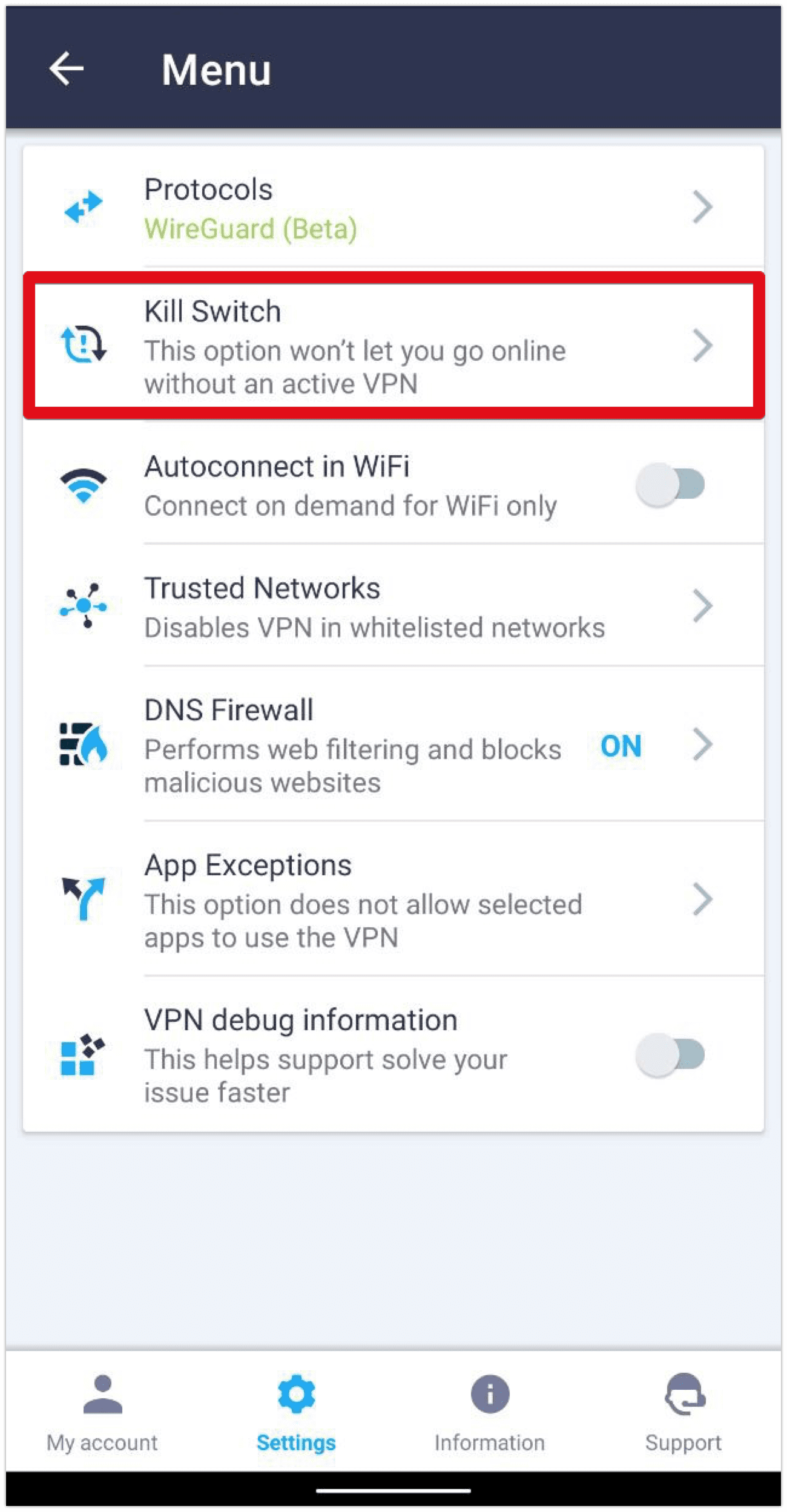
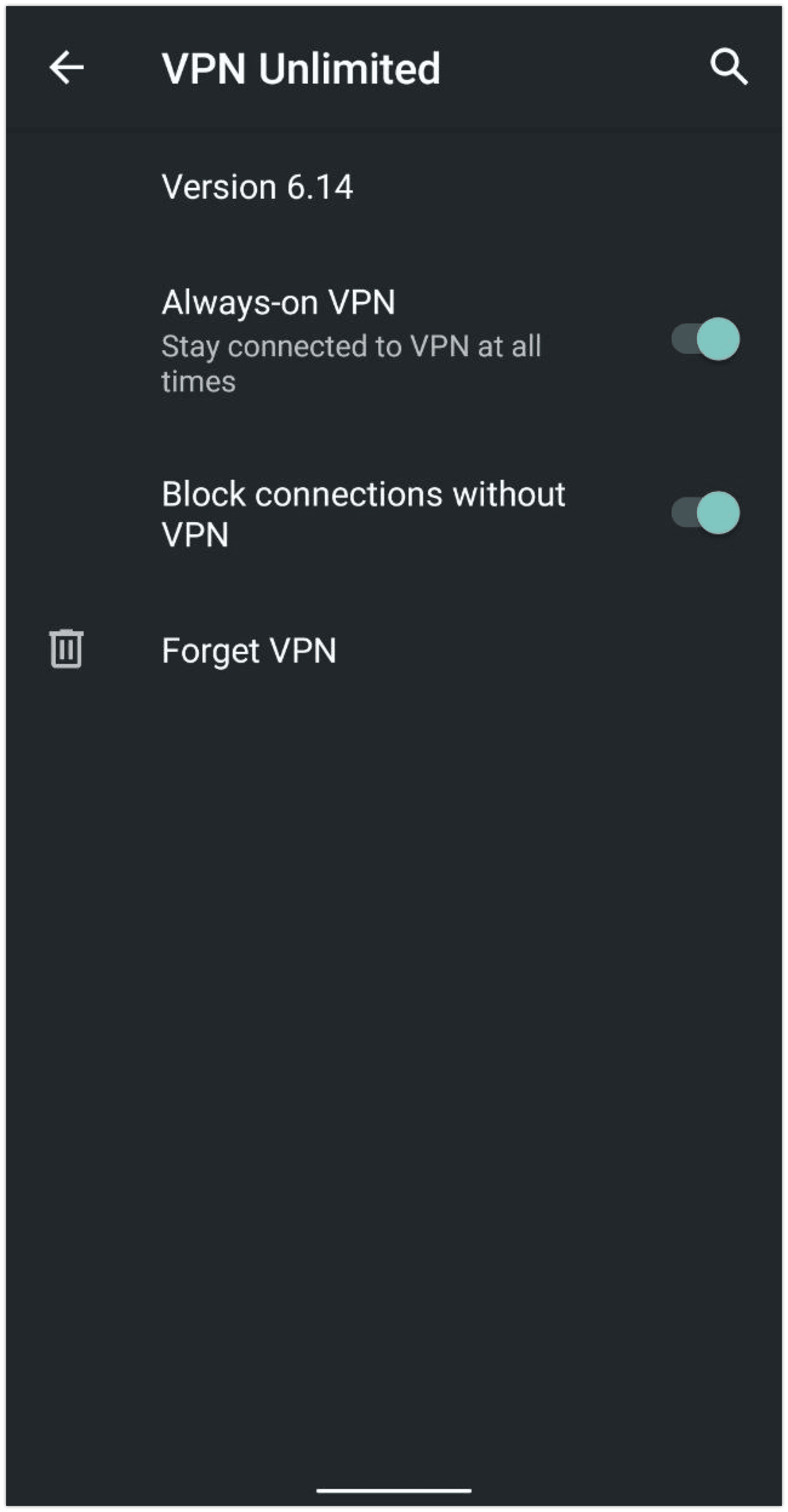
iOS
To ensure your online privacy, Kill Switch is enabled by default, with a VPN profile installation. If you wish to disable it, go to the app Menu > Settings > Kill Switch.
However, please note that disabling Kill Switch can put your privacy at risk. In case of a sudden VPN connection drop your internet traffic will be unprotected.
Also, when the Kill Switch feature is turned off, the VPN connection will not be reestablished automatically after the sleep mode.
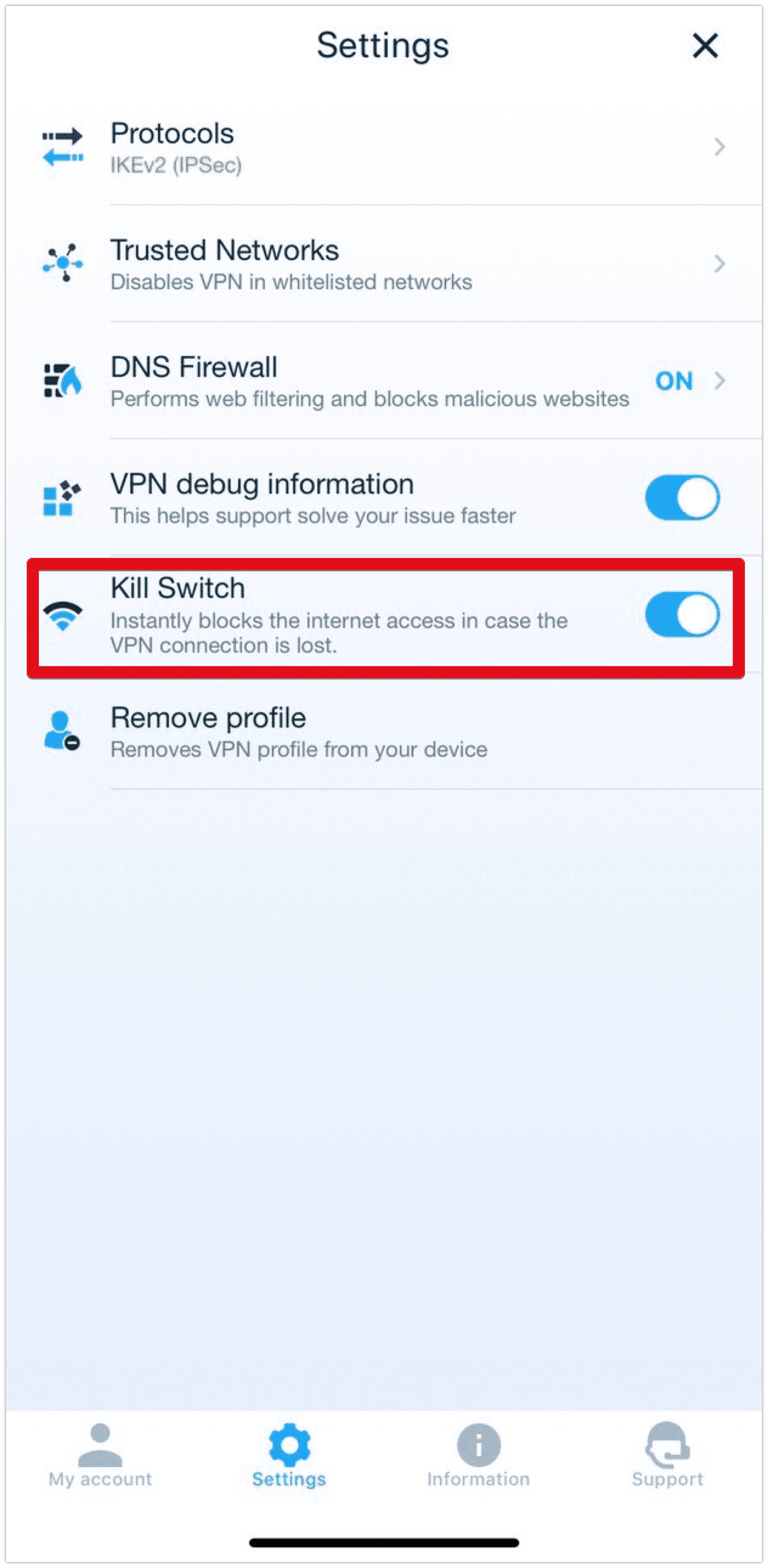
macOS
On the App Store version of the VPN Unlimited app Kill Switch is enabled by default. In case you want to turn it off, go to the app Menu > Settings > Kill Switch.
Though please note that turning Kill Switch off can put your privacy at risk. In case your VPN connection suddenly drops, your internet traffic will be left unprotected.
Besides, in case the Kill Switch feature is disabled, the VPN connection will not be reestablished automatically after the sleep mode.
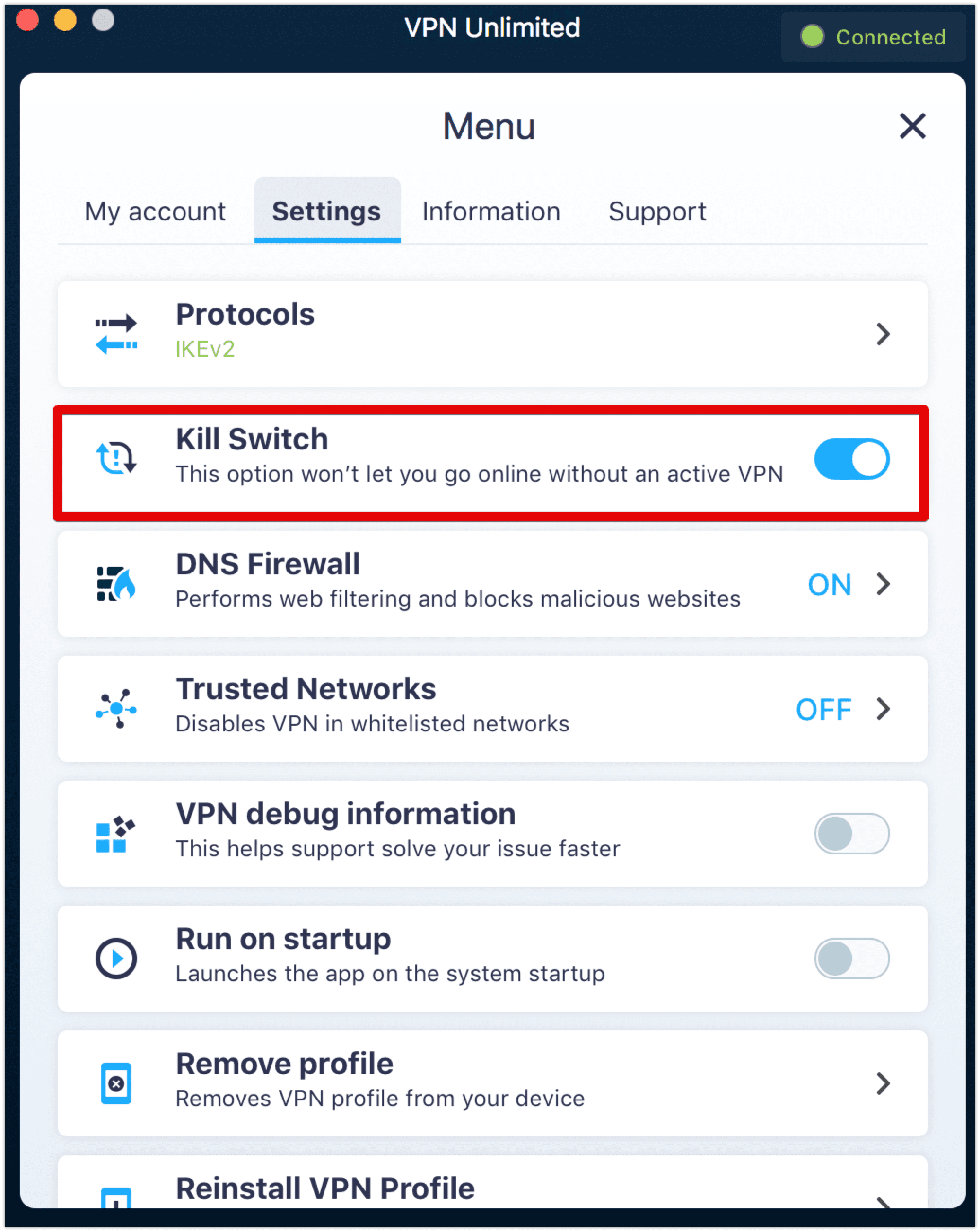
Kill Switch on macOS standalone version is coming soon. Stay tuned for further updates!
Windows
Using a Windows standalone version, go to the Settings tab of the app Menu, find Kill Switch option, enable it and enjoy the enhanced protection!
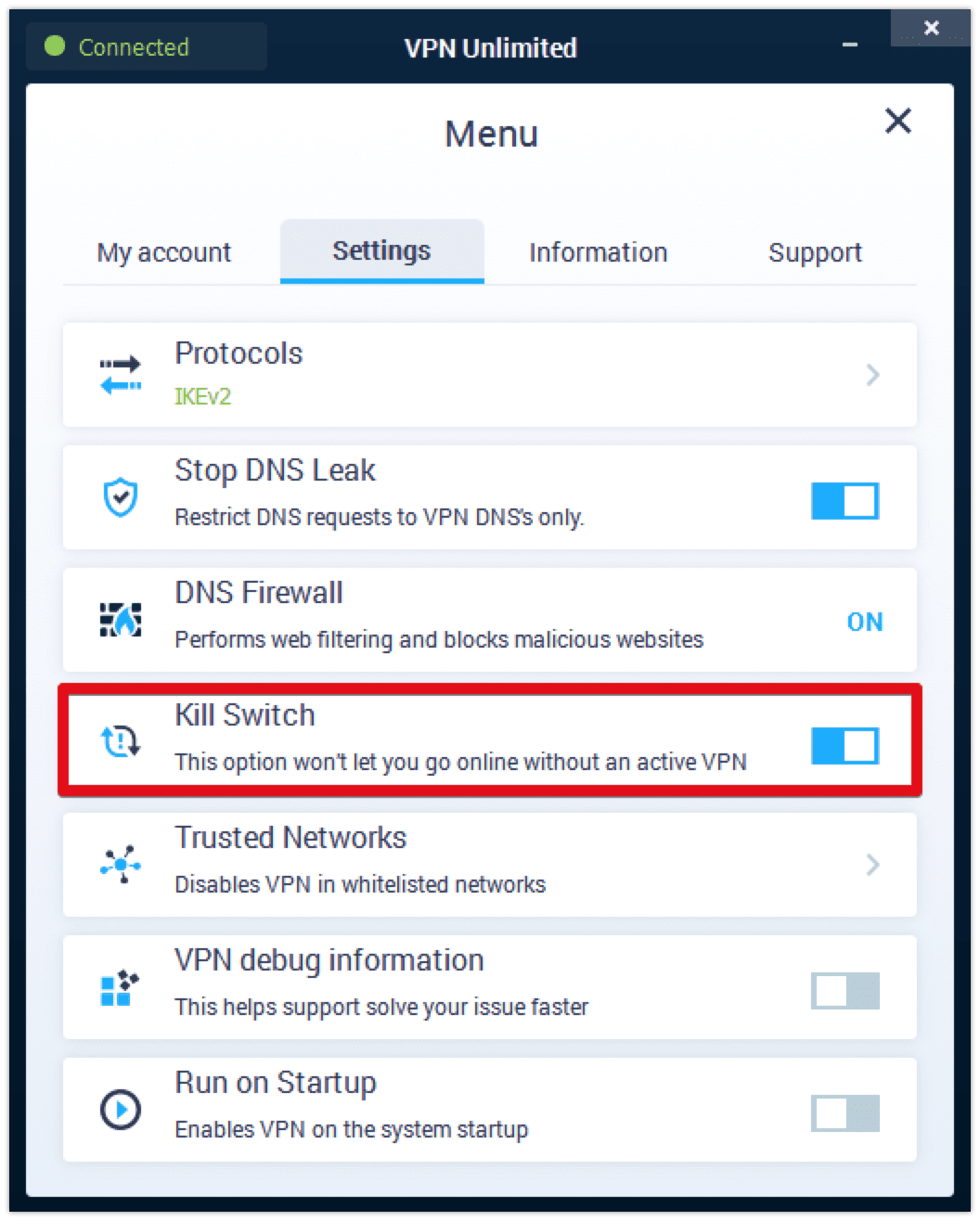
FAQ about the Kill Switch feature
How does Kill Switch work?
The Kill Switch feature monitors your connection to VPN Unlimited servers and instantly detects any changes of your connection status. In case of an accidental drop, it blocks your device from accessing the internet and reconnects you to the last VPN server you were connected to.
Will Kill Switch reestablish VPN connection if I manually disable VPN?
The answer is – No. The goal of Kill Switch is to protect you from accidental VPN connection drops. If you manually turn off VPN by pressing the Stop button, your connection to a VPN server will be disabled.
Should you need any additional assistance - don’t hesitate to contact our 24/7 customer support team via [email protected].
Get VPN Unlimited right now
Download our reliable VPN solution with a possible lifetime subscription upgrade, enable the Kill Switch feature, and get your security and privacy boosted tremendously!