How to Cancel Netflix
Everyone who uses the internet has subscribed to different applications, websites, platforms, and services. Most of these subscriptions are paid. Usually, a time comes when you are not using your subscription anymore, the services are no longer beneficial to you, or you may just want to cut down on your expenses, so what you will have to do is cancel the subscription.
One of the platforms that have the biggest number of subscribers is Netflix. However, due to the busy life we all have, a Netflix subscription might be, for some, useless for the moment. To make sure you are not subscribed to a service you are no longer using, you can always cancel the subscription.
In the following article, we will discuss how to cancel your Netflix subscription.
How to Cancel Netflix Subscription
If at some point, you decide that you do not want to have a Netflix account or that you want to cancel your subscription and you do not know how to do that, we will explain it to you. Here is a step-by-step guide that explains how to cancel your Netflix subscription. It is relatively easy and fast, one of the easiest cancelation processes out of many others.
1. The first step is to log into your account either from the application or from the web.

2. Tap on the icon in the top-right corner where you will find all the users of the account.

3. After that click on the account button.
4. The information added to your account will show up.

5. Click on the Cancel Membership button under the heading Membership and Billing.
6. The following step is to confirm your cancellation.
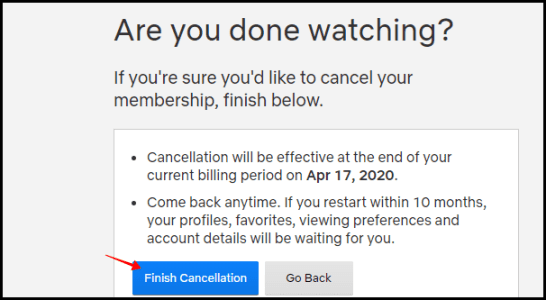
7. Click on the Finish Cancellation to cancel Netflix.
After canceling your account on the platform, you will still have access to the streaming services until the next billing period.
Download VPN Unlimited now and surf the internet safely
Note: VPN Unlimited is a part of the MonoDefense security bundle.
What Is Netflix
It is a very popular streaming platform on which you can watch various movies and TV shows from all over the world and in different languages. It is very popular among people and widespread in the whole world. The number of its users has increased really fast during the past few years because it offers a lot of great features at a very affordable price.
It offers different subscription offers. Each one has its own price and services. When you choose the cheaper option, you will not benefit from all its services, but what you get is still great, compared to other subscriptions. What is good about a Netflix account is its flexibility. You have the possibility to change your subscription plan or even cancel it.
Netflix Subscriptions Features
Netflix is known for being a great streaming platform to watch your favorite movies and TV shows for an affordable price. With an account on this platform, you get an ad-free streaming experience as well as share your account with other viewers so that you pay for one subscription only.
Furthermore, it offers the option to download your shows. By downloading them, you will be able to watch them later anywhere you are, even without an internet connection. That is perfect for long trips or weak internet connections.
It also has a huge variety of movies and TV shows from different genres, cultures, countries, and languages. It offers more than 100,000 options to choose from. This makes it the clear winner out of many other streaming services.
What happens after canceling your subscription
Even after canceling your subscription, your data will still be available on Netflix. The data that will still be available is your personal information such as your username, email, etc… or your search history and shows you have previously watched. All those data will still be available on the platform for a period of 10 months after your cancellation.
This will make it easier for you to retrieve your account 10 months after canceling. All your information and history will still be saved. However, there is still a way for you to delete them and not preserve them on the platform. All you have to do is send an email to Netflix addressing the issue. You must send the email using your email address associated with the platform.