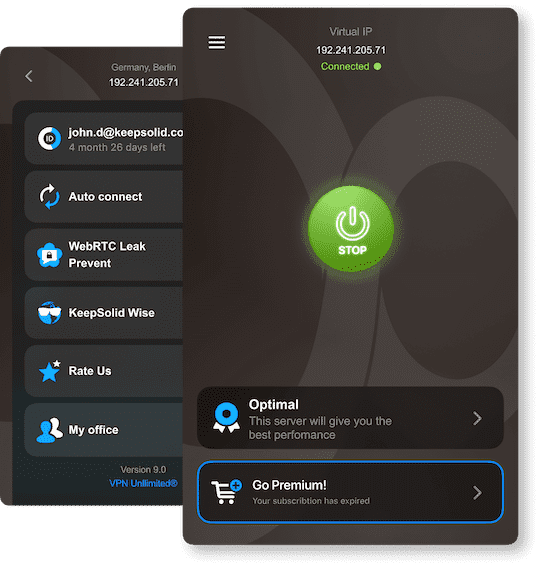Benefits You Get from Downloading our VPN Extension for Opera
256-bit data encryption
24/7 customer support
In case you have some questions about our VPN client, feel free to contact our customer service via [email protected]. We are ready to provide any assistance you need as quickly as possible.
3000+ servers in 80+ locations
No matter where you are or where you travel to, VPN Unlimited will connect you to your favorite content and keeps you anonymous
Protect 5 devices and more!
Pay for 1 get 4 for FREE! Or even more - with one subscription, you can use our VPN on unlimited devices. You can use any device (desktop, tablets, mobile phones) and any platform (macOS, iOS, Android, Windows, Linux.)
Ultimate speed & no data limit
Download, browse, stream or share, VPN Unlimited users are free to do whatever they want!
Additional service
Protect your online activities with our special extras: a Lifetime VPN subscription, Personal Server/IP options, and the ability to set a VPN on your WiFi Router.
 macOS
macOS
 Windows
Windows
 Linux
Linux
 iOS
iOS
 Android
Android
 Windows Phone
Windows Phone
 Chrome
Chrome
 Firefox
Firefox
 Opera
Opera
 Edge
Edge
 Amazon Fire
Amazon Fire
 Roku
Roku
 Kodi
Kodi
 Routers
Routers
 NAS
NAS