VPN Unlimited for Oslo
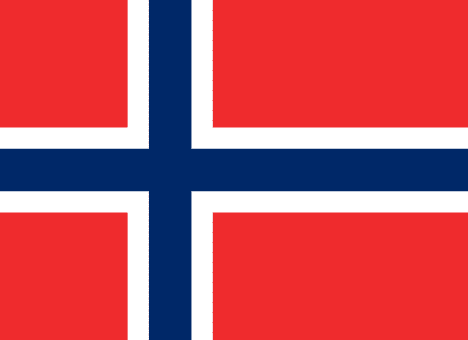
You certainly use free public WiFi frequently, whether for work or to pass the time while waiting for someone. But did you know that this is the easiest way to get hacked? This is only one of many reasons why you should consider using a VPN in Oslo.
In this article, we're going to explain why you have to use our Virtual Private Network. This tool is useful for anyone these days, especially those who use public WiFi a lot or enjoy streaming.
VPN Unlimited Secures You While Online
For your online privacy or anonymity. Our app is a security solution that keeps your sensitive data encrypted and lets you access content anywhere in the world. Public WiFi is insecure for so many reasons.
Hijacking your connection and accessing your data on a public WiFi connection can be a fundamental challenge for hackers, but Oslo VPN hides your data using military-grade encryption, which even the best hackers can't crack. This is why you must use our app when you are in a hotel, airport, café, or any other place.
Oslo VPN Protects Your Privacy
Privacy is your fundamental right. It's relatively easy to use someone's IP address to spy on them. However, if you use a Virtual Private Network, your IP address is masked. Your traffic seems to come from one of 3000+ servers around the world. Advertisers, ISPs, website owners, governments, and anyone else interested will be oblivious to your identity and location, and won't be able to trace any information coming from your device. We believe it's your right to decide what you keep private, which is why using our software is crucial.

You Can Get Better Online Deals

Did you know that companies charge different prices depending on your location? Hotel reservation websites, airline tickets, even online shopping and services all have different prices depending on your location. A Virtual Private Network hides this information, so you always get the best deals. Connect to one of our 3000+ servers, and enjoy a great shopping experience.
Using our Virtual Private Network you receive a better connection speed than in other services. If your online activities are bandwidth-heavy, you may be torrenting, for example. Your ISP may be throttling your bandwidth for some activities. So it may sound counterintuitive, but using a Virtual Private Network actually speeds up your connection because your ISP can't tell what you’re doing.
Also, you might wonder it's necessary to have your Virtual Private Network locked and loaded at all times. If security is your main reason for running a VPN, then yes, you should always have it on while you're connected to the internet. Your data will not be encrypted without it, and the websites you visit will see your real IP address. If you're using Oslo VPN for other purposes, such as accessing geo-restricted material, then it's okay to disable it every now and again.
Try VPN Unlimited for FREE and get better deals
How Can I Know Whether VPN Unlimited Is a Good Option?
All Virtual Private Network software products should have some important features, like lots of servers with high speeds and good performance, a large global presence, AES-256 bit encryption, which is a military-grade encryption technology, as well as OpenVPN, IKEv2, or WireGuard, which are all powerful tunneling protocols. Both fast and incredibly secure. Reliable geo-unblocking capabilities. Multi-platform support. Guess what? VPN Unlimited for Oslo has all the mentioned above features. By using our VPN, you will get:
- Military-grade AES-256 encryption to protect your personal information
- Streaming services, social networking, and geo-restricted websites are all available
- Protect yourself when using insecure Wi-Fi networks or public hotspots
- Choose from more than 3000 servers in more than 80 locations across the world
- Use extra features such as Static IP or a Personal server
FAQ on using our VPN in Oslo
Do I need a VPN in Oslo?
Oslo is located in Norway, the cold charming country. But unfortunately, Norway is a member of the “Nice Eyes” intelligence alliance. So, if you really care about your security and your right to privacy and freedom, then using Oslo VPN is a must.
How much does your VPN for Oslo cost?
To check out the actual prices for our Oslo VPN subscriptions, you can always navigate to the Pricing page on our official website.
I’m facing some issues, how can I contact you?
If you are facing some issues regarding the performance of our Virtual Private Network for Oslo, you can always get in touch with our friendly customer support via [email protected].
How to get an Oslo IP address?
A VPN is the most convenient way to obtain a Oslo IP address, whether you live abroad or are visiting another country. Virtual Private Network works by encrypting your device's Internet traffic and routing it through one of the VPN servers.
This not only protects your privacy by concealing your real IP address, but it also allows you to surf the web as if you were in another country. VPN Unlimited allows you to securely access your usual services while on vacation.
To get a Oslo IP address you need:
- Install VPN Unlimited
- Register your unique KeepSolid ID or log in to an existing one
- Choose Oslo in the Servers list
- Press "Connect"
Oslo Proxy vs Oslo VPN - What to Choose
VPN is more secure than proxy servers. With a proxy server, you can only mask the IP address. However, a VPN not only masks your digital identity but also ensures that the data you transmit and receive. By using a VPN you'll get these benefits:
-
VPN doesn't require to be manually configured
-
With A VPN you can select the protocol, server, or even the exact location you need
-
VPN secures your data
But, if you still want to use a proxy in Oslo, Norway you need:
Get a proxy server address you need to connect
Connect it through settings (depending on your device):
Windows: Settings > Network & Internet
macOS: System Preferences > Network > Advanced > Proxies
iOS: Settings > Wi-Fi > Choose your network > Configure Proxy
Android: Settings > Wi-Fi > Choose your network > Modify Network > Advanced Options > Manual