How to Download Torrents on iOS
List of Best Apps for Torrenting on iPhone in 2025:
- Filestream.me - https://filestream.me
- Torrentsafe - https://www.torrentsafe.com
- Seedr.cc - https://www.seedr.cc
- Bitport.io - https://bitport.io

Torrenting is widely popular on iPhone as a mean to transfer data in a reliable and convenient way. Despite this, Apple, like many other major corporations, follow the policy of banning bittorrents and popular torrenting apps from iTunes.
They justify this move with copyright laws protection efforts. But what if you are a law-abiding netizen and are just trying to download a free or trial version of a product? Luckily, there are other apps that can download torrents on iOS devices. When combined with fast and safe VPNs for torrenting, they make torrent downloading on iPhone a simple and secure task.
In this comprehensive guide, you will learn how to download torrents on iPhone, which are the best torrent apps for iOS, what is the best VPN for torrenting, and much more!
1. Torrent apps for iPhone in 2025
There are a number of online apps for torrenting for iPhone, even though Apple banned torrent applications from iTunes. To help you find your way round and figure out the best ways to download torrents on iOS, we present you our top 4 torrent app picks for iPhone:
- Filestream.me - https://filestream.me
- Torrentsafe - https://www.torrentsafe.com
- Seedr.cc - https://www.seedr.cc
- Bitport.io - https://bitport.io
Torrent freely with VPN Unlimited!
2. How to download torrents on iPhone (basic method)
With Apple banning numerous torrent clients for iPhone, there are only a couple of reliable ways to run torrents on iOS. For this, you’d have to apply online torrenting management tools or special file managers.
a) Basic method: Downloading torrents on iPhone with Documents by Readdle
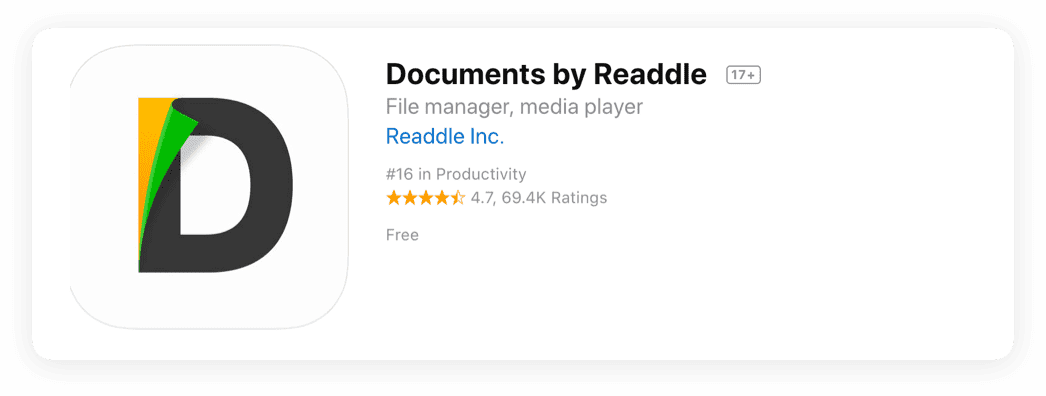
Documents by Readable is a great torrent management app, intuitive and full with handy features. Here’s how to get it, config, and download torrents with it:
- Install Documents by Readdle from iTunes
- Launch it and open your torrent site within the app
- Enter your torrent file’s name in the search box
- Do NOT opt for downloading the torrent - instead simply copy the magnet link
- Visit zbigs.com website, paste the link from the torrent site in the relevant field, and click Go to have Zbigs download the file to its servers
- Once this is complete, another link will be generated. Tap it and Documents by Readdle will download the files to your iPhone’s storage
b) Bonus method: Downloading torrents on macOS with iDownloader
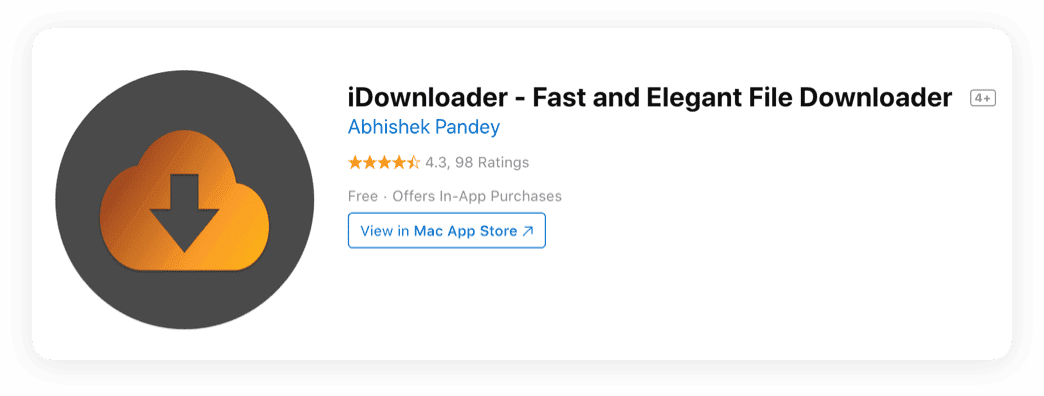
This method is for macOS devices and here we will once again involve the Zbigs service, but now with a different torrent download management software - iDownloader. The drill is similar to an extent:
- Install iDownloader from iTunes
- Launch it and open your torrent site within the app
- Select the file you need to download with torrent, long tap it, and copy the link to the torrent file from the popup
- Visit zbigs.com website (a handy online tool for downloading torrents on iOS), paste the link from the torrent site in the relevant field, and click Go
- A download link will be created. Tap Download to have Zbigs download the file to its servers
- Once this is complete, another link will be generated. Tap it and iDownloader will download the files to your iPhone’s storage
3. How VPN helps to download torrents on iPhone
As you know, torrenting is an activity that many associate with copyright laws violation and piracy. This technology does provide means for cyber pirates to share and distribute copyrighted files in an unauthorized manner. So it shouldn’t come as a surprise that all sorts of software developers, content creators, and media distributors condemn torrents and fight against their use.
But what if you are well meaning and just want to use the convenient tool that torrenting is to download free or trial/demo versions of software? How can you protect yourself from corporate torrenting surveillance and DMCA notices? If this is the case and you still wish to torrent, you’ll have to use a specialized VPN service like VPN Unlimited.
VPN (a.k.a. Virtual Private Network) is a sophisticated software that:
- anonymizes users’ online activities,
- secures their private data,
- makes them nigh invisible to any observers (ISPs, corporations, governments, etc.)
VPN is one of the most crucial apps for torrenting on iPhone. With it, you are protected from bandwidth throttling, surveillance, and copyright trolls who are tracking torrent users to intimidate them with legal actions. If you are torrenting using a VPN, any third party will only be able to track you to your VPN server, but from there your identity will become completely untraceable.
To sum up, if you wish to download torrents with iPhone, you’ll need VPN Unlimited to stay secure and anonymous. No DMCA notices, copyright trolls, or corporate surveillance will spoil you the fun of torrenting with best VPN service! Download the app and check out the guide how to use VPN on iPhone to get started.
4. How to securely download torrents on iPhone
Now that you know how important it is to have the best VPN for torrenting at hand, the next step is downloading and installing VPN Unlimited to protect your torrent downloads on iPhone. Why this VPN? It is a great fit for the job due to its features:
- VPN Unlimited protects your privacy and anonymity by directing your traffic through a dedicated VPN tunnel, and adding KeepSolid Wise technology for extra reliability
- This VPN secures your personal data with an elaborate AES-256 encryption protocol, rendering your private information completely unreadable for any unauthorized actors
- VPN Unlimited provides sophisticated VPN clients for torrenting for iOS, Android, macOS, Windows, Linux, Windows Phone, Apple TV, and popular browsers
- You can use a single VPN Unlimited account on up to 5 devices. Securely download torrents on your iPhone, iPad, and any other device
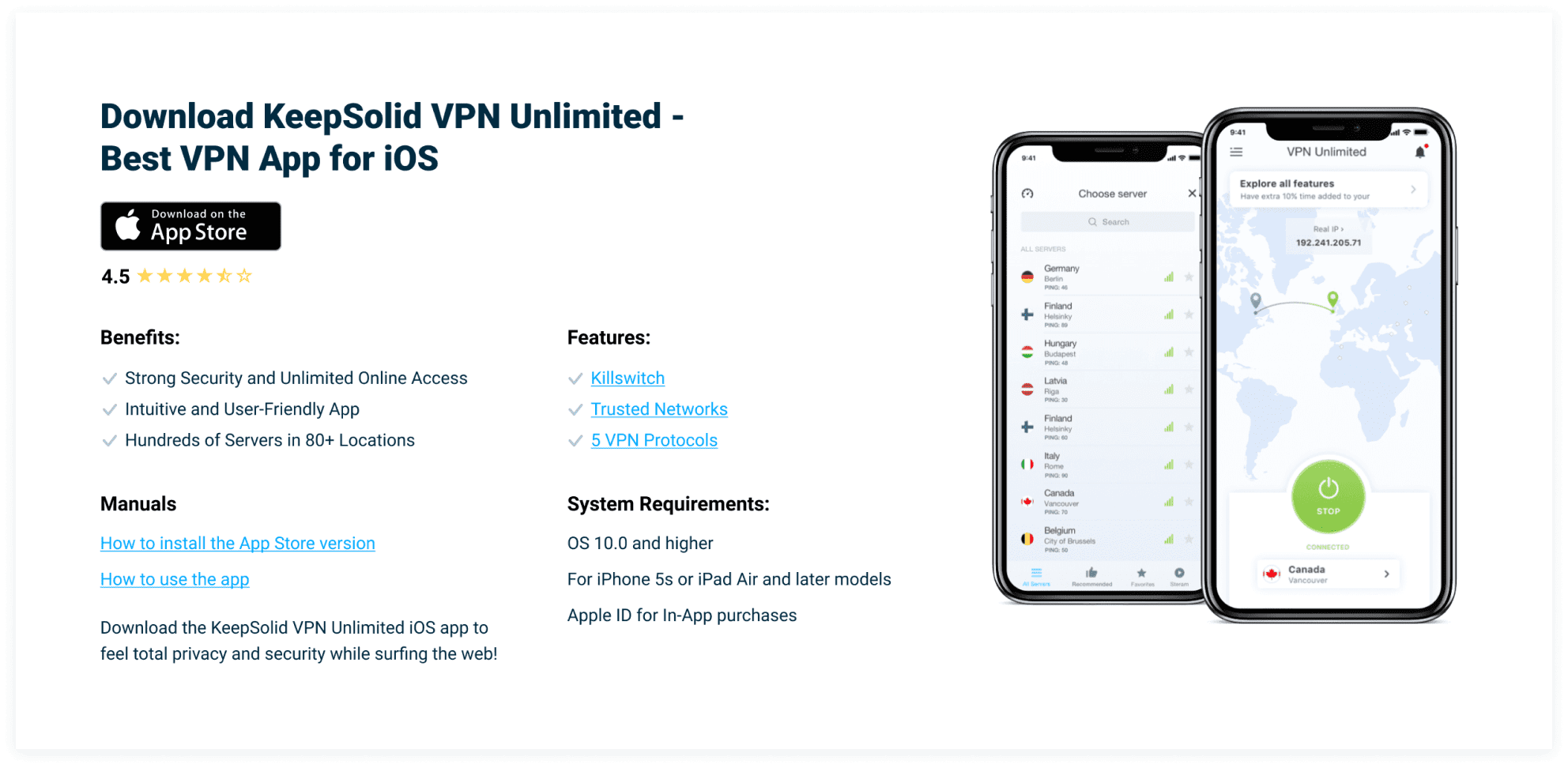
This is how to install VPN Unlimited client for iOS on your iPad/iPhone to download torrents freely and safely:
- Download VPN Unlimited from the official website
- Log in using your KeepSolid ID
- Get 7 day free trial to see if the app suits your needs, or choose a preferable VPN Unlimited deal right away
- Connect to any VPN server marked as torrent (generally, the closer the server is to your physical location, the better download speed you will get)
- Enjoy private, secure, and reliable torrent download on iOS
- Bonus: check out our tips on best ways to download torrents
5. iTransmission torrent client for downloading and transferring files on iOS | BitTorrent for iPhone
Even though Apple doesn’t allow torrent iOS clients on iTunes, there are still other ways to download those clients to your iPhone. One such is the iTransmission torrent client.
iTransmission is one of the best torrent apps for iPhone, and for good reasons. It is designed to facilitate downloading torrents on iOS and, what’s more, it is a Bittorrent mobile app for iPhone. Additionally, there is a Mac BitTorrent client of the same name that performs pretty much the same torrenting tasks, if you’re interested.
If you have a jailbroken iOS device, iTransmission is free on Cydia. Alternatively, you can get this BitTorrent for iPhone, along with some of the other similar services, as a paid solution from their official websites. This would be a sure bet, since paid services are interested in you being able to keep using them. They usually develop over time and are kept up to date. Even if Apple tries to take such app down, they are likely to work their way around this.
We don’t recommend using free third-party tools claiming they can help install a banned torrent client on your iPhone. At best, you will find them rarely updated, providing poor support, and reacting to problems slowly, if at all. Worst case scenario, these “free” services might profit on you in some other way, e.g. by selling your personal data or credentials.
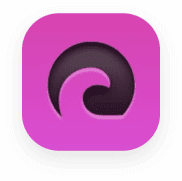
iTransmission
Once you’ve decided on the source that you’re going to get iTransmission from, install the app to your iPhone
Launch iTransmission and tap the Add button to select a torrent to download
Choose from the following suggested sources: Web (search for the torrent link), Magnet (paste the magnet download link), or URL (paste the direct link to the torrent file)
Wait for iTransmission to download the files. Make sure to keep the app running or you may lose your partially downloaded files and will have to start it over.
6. How to download torrents on iPad
You can absolutely try all of the techniques listed on this page to download torrents on iPad as well. However, we can’t guarantee them to work properly, as they have been designed for iPhone. To learn specifically about iPad torrenting, we suggest you read this comprehensive guide: how to download torrents on iPad in 2025.

7. FAQ on downloading torrent on iOS
Can I download a torrent client on iTunes?
No, Apple bans all torrent apps on iOS, effectively blocking its distribution in their store. Still, there are other ways to download torrents on iPhone and iPad. Comprehensive guides on them are described in detail earlier in this article.
Is there a torrent downloader app for iPhone?
Yes, despite them being blocked on iTunes, plenty of third-party providers offer such services. The aforementioned iDownloader and Documents by Readdle are exactly that, torrent downloaders.
How to download torrented file on iOS?
This can be done using either basic file managers of your iOS device, or via dedicated tools such as the previously discussed iTransmission BitTorrent client.
Torrent freely and safely with VPN Unlimited
Best content is at your arm’s reach, so what are you waiting for?