How to Download Torrents on iPhone
Downloading torrents on an iPhone has long been a challenge due to Apple’s strict App Store guidelines, but there are safe and effective ways to get the files you need - while keeping your privacy protected. This guide walks you through the latest, easiest, and most secure methods for torrenting on your iPhone or iPad.
Why Torrenting Apps Are Banned on iOS
Apple has banned all traditional torrent client apps from the App Store to combat piracy and protect copyright holders. As a result, users cannot download popular torrent apps (like uTorrent) directly on their devices. However, alternative solutions exist that are both legal and privacy-focused, provided you only download content for which you have the necessary rights.
Before You Start: Protect Your Privacy
Torrenting on any device can expose your internet activity and private data to ISPs and potential copyright monitors. To stay secure and anonymous:
- Always use a trustworthy VPN service (such as VPN Unlimited) dedicated to torrenting.
- VPN Unlimited encrypts your traffic and hides your IP address, keeping your identity safe throughout the download process.
Method 1: Using BitPort Cloud Torrent Downloader
BitPort is a cloud-based service that simplifies torrent downloading for iPhone. You don’t need to install any app - everything works through your browser.
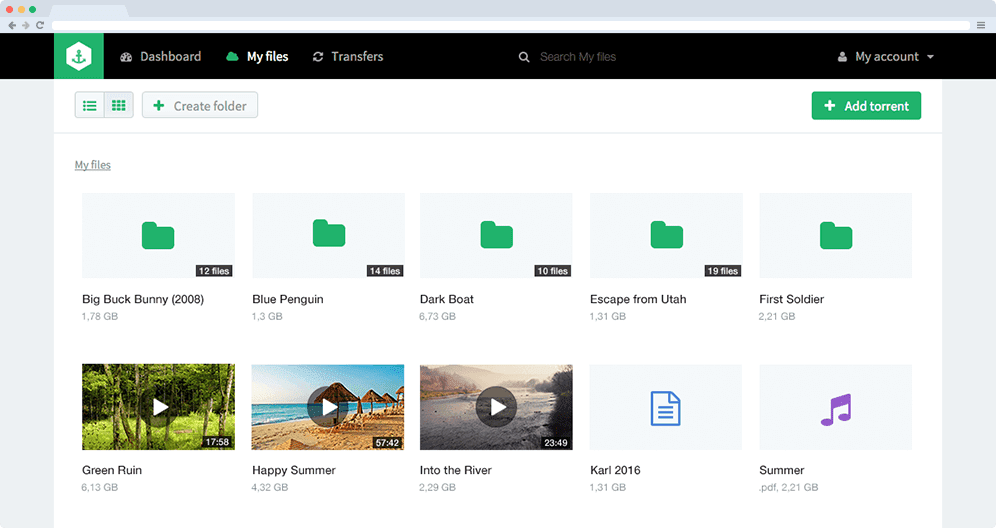
- Sign up at BitPort: Visit the BitPort website and create a free or paid account.
- Paste Your Torrent Link: In your BitPort dashboard, paste a magnet link or upload a
.torrent file. - Let BitPort Download the File: The service will fetch the torrent and store it in your secure BitPort cloud account.
- Download to iPhone: Once complete, tap the finished file to download it directly onto your iPhone, or stream the content in your browser.
- Use a VPN: Before accessing or downloading your files, activate your VPN Unlimited app to ensure all your activity stays private.
- Enjoy Your File: Find the downloaded file in your Files app or cloud storage.
Method 2: Using iDownloader +
Web-Based Torrent Services
If you prefer an app-based approach, pairing iDownloader with
a web-based torrent service like Zbigz gives you even more options.
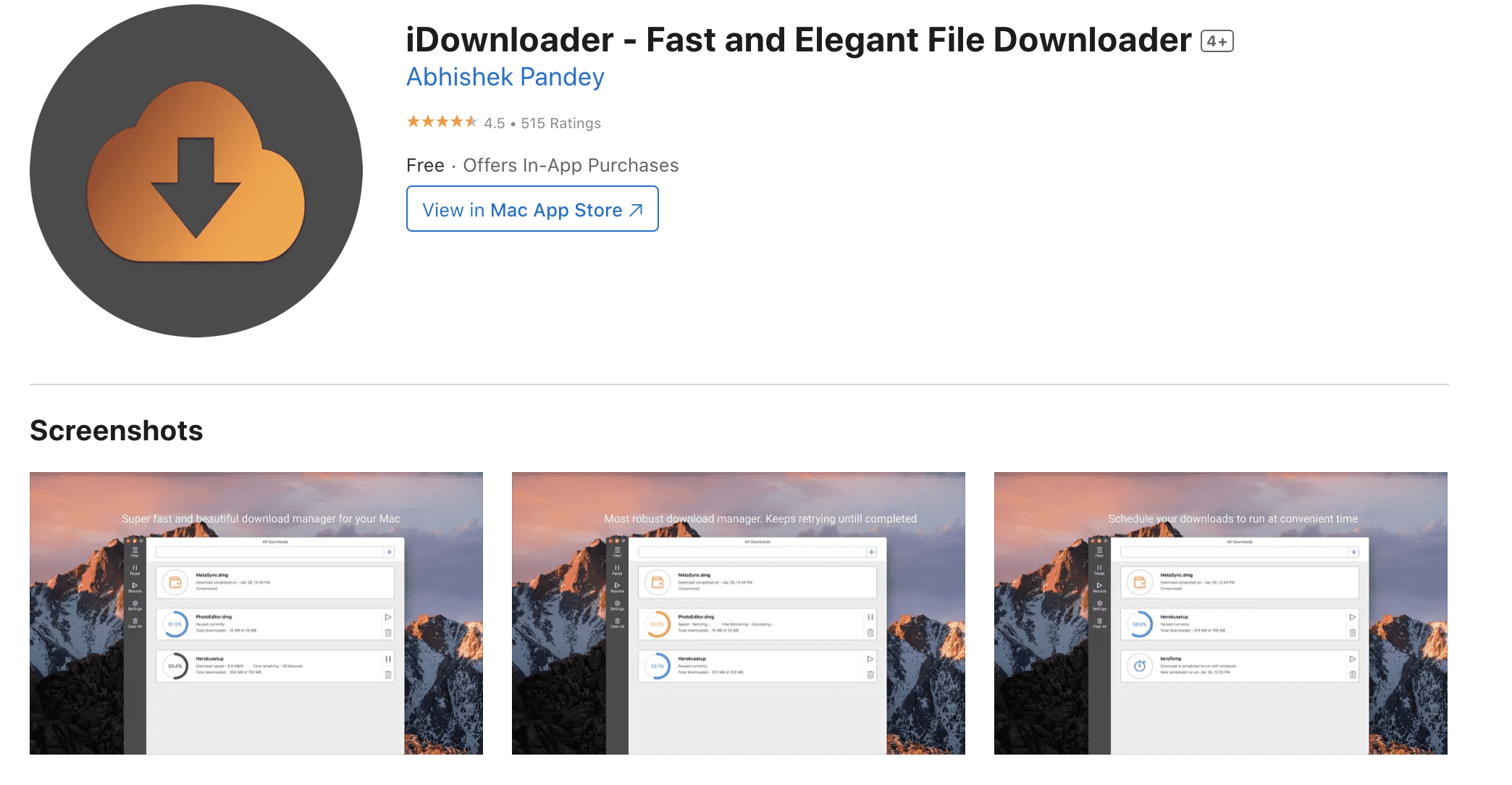
- Install iDownloader: Download and open iDownloader from the App Store.
- Open Its Built-In Browser: Use the in-app browser to visit a torrent website (choose one that’s reputable and legal).
- Copy Torrent/Magnet Link: Find your desired file, long-press the magnet or
.torrentlink, and copy it. - Go to Zbigz.com: Still within iDownloader, navigate to
Zbigz.comand paste your link. - Generate & Download: Zbigz will create a download link for your file, which you can then save using iDownloader.
- Stay Protected: Turn on VPN Unlimited before navigating to any torrent-related websites or downloading files.
FAQ
Is torrenting legal on an iPhone?
Downloading torrents is legal if you only download files that are in the public domain or that you have purchased. Downloading copyrighted content without permission may have legal consequences.
Do I need a VPN Unlimited?
Yes. Even if you aren’t downloading copyrighted material, VPN Unlimited ensures that your IP address and personal data remain private from surveillance and third-party snooping.
Are there any native iOS torrent clients?
No major torrent clients like uTorrent are banned and unavailable on the App Store. Alternatives like BitPort and iDownloader with a secure VPN are the safest options.
If you run into issues or have questions, contact our support team.
Never neglect the security of your torrenting on the iPhone!
Download VPN Unlimited and protect your sensitive data, privacy, and online traffic.