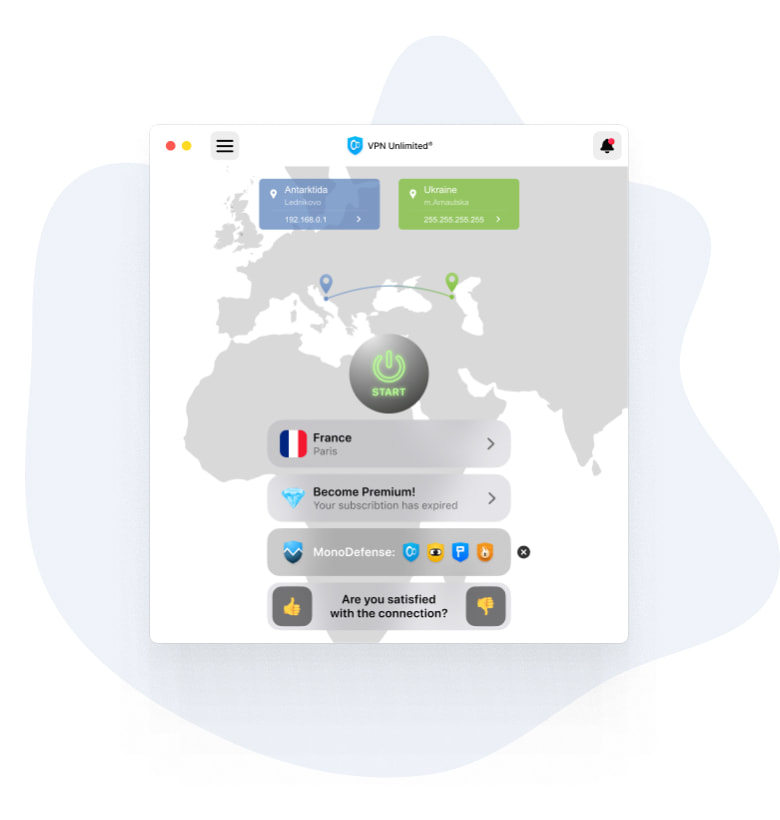Top 6 Features of VPN for Mac Software
No speed restrictions & data limits
Download, browse, stream or share, VPN Unlimited users are free to do whatever they want!
KeepSolid Wise technology
Try an additional level of traffic encryption and anonymity for you internet freedom, improved privacy, and unlimited web access without VPN connection drops
3000+ Servers in 80+ locations
No matter where you are, VPN Unlimited will connect you to your favorite content
Unlimited devices
Pay once - use on all your devices. Enjoy true freedom with a VPN on your MacBook or any laptop, tablet, smartphone or PC.
256-bit data encryption
Use the highest encryption level in the VPN industry to secure your private data from hackers, spyware and governments
Additional services
Protect your online activities with our extras: Lifetime VPN and Team VPN options, Personal Servers and IPs, and additional device slots
 macOS
macOS
 Windows
Windows
 Linux
Linux
 iOS
iOS
 Android
Android
 Windows Phone
Windows Phone
 Chrome
Chrome
 Firefox
Firefox
 Opera
Opera
 Edge
Edge
 Amazon Fire
Amazon Fire
 Roku
Roku
 Kodi
Kodi
 Routers
Routers
 NAS
NAS