كيفية إلغاء اشتراك SecureVPN
تصفح الإنترنت بدون شبكة خاصة افتراضية يجعلك عرضة للجرائم الإلكترونية. أصبحت الجرائم الإلكترونية أكثر شيوعًا، لذلك من الأهمية بمكان أن تحمي نفسك. يعد استخدام VPN أحد أفضل الأشياء التي يمكنك القيام بها لضمان أمنك على الإنترنت. ولكن ماذا لو لم تكن راضيًا عن تجربتك؟
تم إنشاء SecureVPN بواسطة Norton ويمكن تنزيله من Microsoft Store و Google Play Store و Apple App Store.
إذا لم تكن راضيًا عن تجربتك أو خدمتك أثناء استخدام SecureVPN، فأنت بحاجة إلى معرفة كيفية إلغائها. أو ربما تقترب الفترة التجريبية المجانية من نهايتها، ولا ترغب في دفع الاشتراك السنوي. في كلتا الحالتين، سنشرح في هذه المقالة كيفية إلغائها. ضع في اعتبارك أنه يجب عليك الإلغاء قبل انتهاء الفترة التجريبية، وإلا ستتم محاسبتك وسيتعين عليك دفع رسوم الاشتراك.
لاحظ أنه إذا كنت قد دفعت بالفعل مقابل إحدى الخدمات، فسيظل مسموحًا لك باستخدام الخدمة حتى تنتهي فترة الفوترة. يجب أن تتأكد من إنهاء الاشتراك بشكل صحيح باستخدام الطريقة المقدمة هنا. لا تؤدي إزالة التطبيق من جهازك إلى إلغاء الخدمة، وسيستمر تحصيل رسوم منك مقابل ذلك.
تختلف طريقة الإلغاء قليلاً حسب المكان الذي قمت بتنزيله فيه:
- Microsoft Store
- Google Play Store
- Apple App Store
كيفية الإلغاء من Apple App Store على الهاتف المحمول
تعمل هذه الطريقة مع أي اشتراك مدفوع من خلال متجر تطبيقات Apple.
باستخدام الهاتف المحمول:
- انتقل إلى تطبيق الإعدادات على جهاز Apple الخاص بك.
- انقر فوق ملف التعريف الخاص بك.
3. حدد الاشتراكات.
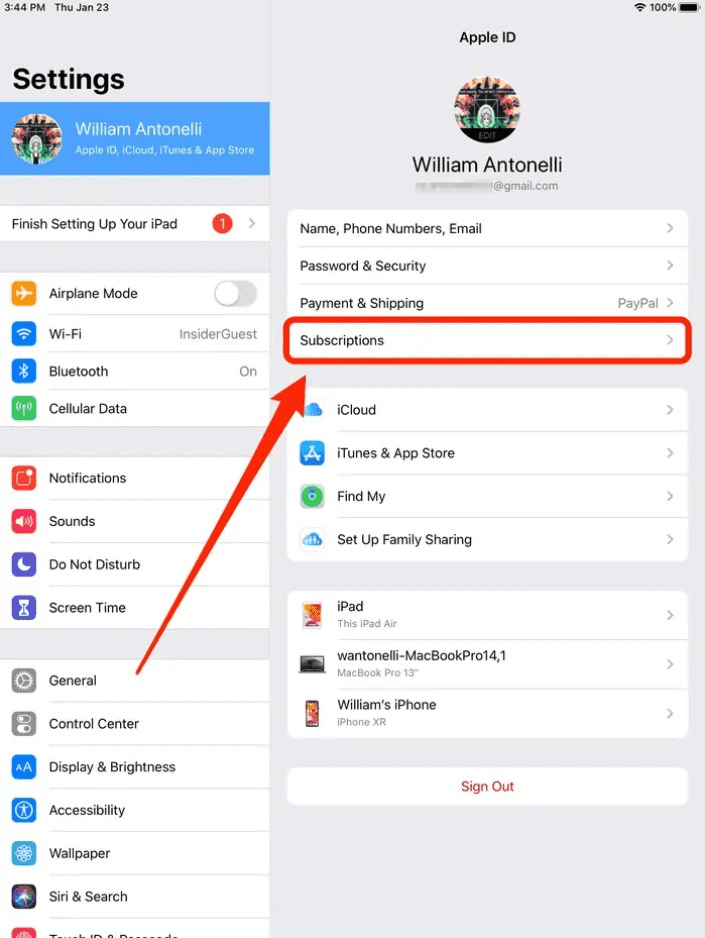
4. انقر فوق الخادم الذي تريد إلغاءه. في هذه الحالة، سيكون SecureVPN.
5. حدد Cancel Subscription (إلغاء الاشتراك).
باستخدام جهاز Mac:
- افتح تطبيق Apple Store على جهاز الحاسوب الخاص بك.
- حدد ملف التعريف الخاص بك.
- حدد ‘View information’ "عرض المعلومات". قد تضطر إلى تسجيل الدخول إلى حسابك في هذه الخطوة.
- ابحث عن ‘Subscriptions’ "الاشتراكات" وانقر فوقManage (إدارة).

5. حدد Edit (تحرير) بجانب اشتراكك في Secure VPN.
6. انقر فوق Cancel Subscription (إلغاء الاشتراك).
هل تبحث عن أعلى مستوى من الخصوصية على الإنترنت؟
تحقق من VPN Unlimited لأجهزتك!
ملحوظة: VPN Unlimited هو جزء من حزمة الأمان MonoDefense.
كيفية الإلغاء من متجر Google Play
مرة أخرى، تعمل هذه الطريقة على إلغاء أي خدمة مدفوعة على متجر Google Play.يتم تجديدها مرة واحدة في السنة ما لم تقم بالإلغاء باتباع هذه الخطوات.
باستخدام هاتف Android:
1. افتح Google Play Store.
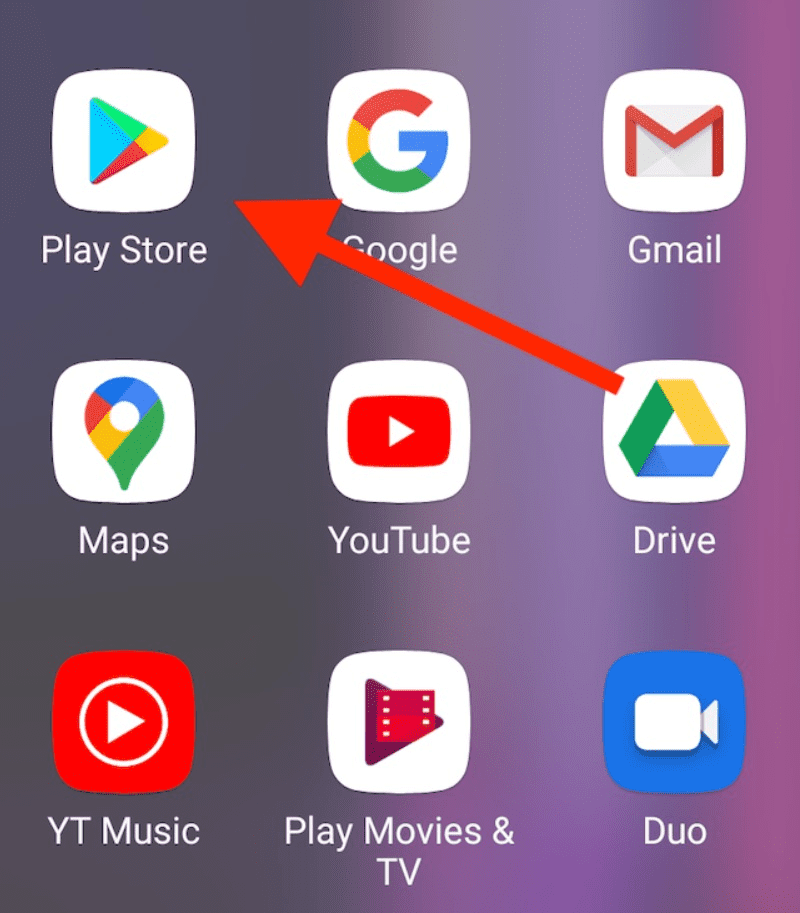
2. حدد رمز ملف التعريف الخاص بك، والذي يقع في أعلى يمين الشاشة.
3. حدد Payments & Subscriptions (المدفوعات والاشتراكات) وانتقل إلى الاشتراكات.

4. انقر فوق اشتراك SecureVPN.
5. حدد Cancel Subscription (إلغاء الاشتراك).

باستخدام الحاسوب:
1. في المتصفح الخاص بك، انتقل إلى play.google.com.

2. استخدم معلومات تسجيل الدخول الخاصة بك لتسجيل الدخول إلى حسابك.
3. حدد My Subscriptions’ (اشتراكاتي) الموجود على يسار الشاشة.

4. اختر SecureVPN من القائمة.
5. حدد Manage (إدارة).
6. انقر فوق Cancel Subscription (إلغاء الاشتراك).

كيفية الإلغاء من Microsoft Store:
- قم بتسجيل الدخول إلى حساب Microsoft الخاص بك وانتقل إلى Order History (تاريخ الطلب).
- ابحث عن Secure VPN في القائمة.
- اخترCancel item (إلغاء العنصر).
- تحقق من رسائل البريد الإلكتروني الخاصة بك بحثًا عن بريد إلكتروني يؤكد الإلغاء.
أنت الآن لم تعد مشتركًا!
لماذا تحتاج VPN Unlimited
ربما تبحث الآن عن شبكة (VPN) افتراضية خاصة بديلة، واحدة ذات ميزات أكثر شمولاً توفر لك أمانًا شاملاً أفضل. مع مجموعة متنوعة من الخدمات المتاحة اليوم، قد يكون العثور على أفضل خدمة تناسبك واحتياجاتك أمرًا صعبًا للغاية.
VPN Unlimited هو أفضل VPN بالنسبة لك! هناك خطط مختلفة متاحة، حسب تفضيلاتك. يمكنك أيضًا استخدام VPN Unlimited كجزء من حزمة أمان MonoDefense الحصرية، والتي تتضمن أيضًا Passwarden و DNS Firewall و Smart DNS لأمان الإنترنت المطلق.
مع تشفير AES-256 بالإضافة إلى بروتوكولات OpenVPN وأنفاق Wireguard، يمكنك الحصول على الخصوصية عبر الإنترنت من الدرجة العسكرية. يعمل VPN الخاص بنا حسب سياسة عدم تسجيل الدخول، هذا يعني أن سجل الإنترنت الخاص بك يظل سريًا، وأن هويتك تظل مجهولة. بالإضافة إلى ذلك، فإن خاصية Kill Switch يعني أنه إذا انقطع اتصالك في أي وقت، فسيتم إنهاء جلستك عبر الإنترنت لمنع نشر هويتك على الملأ.
خدمتنا متاحة لك عبرجميع أنظمة التشغيل الشائعة، بما في ذلك Apple و Android و Microsoft. وهو مدعوم أيضًا فيجميع متصفحات الإنترنت الرئيسية مثل Chrome و Firefox و Edge و Opera. هذه الميزات تجعل خدمتنا مناسبة لك، بغض النظر عن العلامات التجارية التي تستمتع باستخدامها!
لتجربة الإنترنت الأكثر أمانًا
قم بتنزيل VPN Unlimited على الفور!