IKEv2 configuration guide for all major platforms
IKEv2 proves itself to be extremely secure while also demonstrating high stability and performance speed. Therefore, it will be no wonder if you decide to use it on your device. More information about IKEv2 features you can find in the article What is the IKEv2 protocol?
In this guide, we’ll cover the following questions: How to generate manual configurations for the IKEv2 setup? How to configure an IKEv2 VPN connection on macOS? So check it out, follow the steps, and make your online life much more protected and secure.
How to Configure IKEv2 on macOS
I. Generate IKEv2 VPN configurations
First of all, you need to create manual IKEv2 configuration files in your User Office:
- Log in to your User Office with your KeepSolid ID.
- Find the VPN Unlimited service and click Manage.
- In the section called Manual Configurations, do the following:
- Select an existing device or manually create a new one. It is considered equivalent to 1 active device, therefore occupies 1 slot.
- Choose a VPN server that you want to connect to on your macOS device. VPN Unlimited offers over 80 server locations worldwide, so you’ll certainly find the one you need.
- In the Protocol field, pick IKEv2[Win, Mac, Linux].
- Select macOS in the Platform field and click Generate.
For further information on how to generate IKEv2 configurations or settings for other VPN protocols, check out this manual.
II. Set Up IKEv2 on macOS with Manual Configurations
1. Go to System Preferences > Network on your Mac.
2. Click


3. Set the following data:
Select VPN for Interface
Select IKEv2 for VPN Type
Enter the desired Service Name, for instance, VPN Unlimited (IKEv2)
When you finish, click Create.

4. Input the following data:
-
Server Address: enter the VPN server address that you’ve previously generated in your User Office (you can find it in the Domain name field of your IKEv2 configurations)
-
Remote ID: enter ironnodes.com
-
Local ID: leave this field empty
-
Set a checkbox for Show VPN status in menu bar.

5. On the same screen, click Authentication Settings and input the following data:
-
Keep Username selected
-
Enter Username provided by VPN Unlimited (available in the Login field of your IKEv2 configurations)
-
Enter Password provided by VPN Unlimited
When you finish, click OK and then Apply.
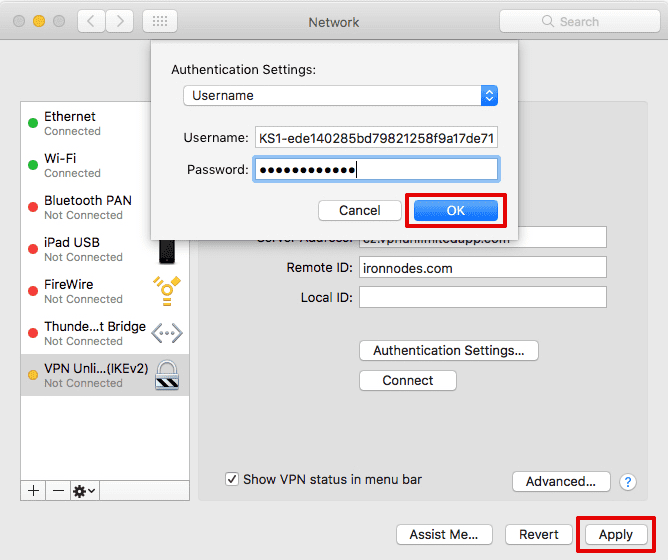

6. Click Connect and the VPN connection will be established in a few seconds.
That's about it. Now you have a running VPN connection through the IKEv2 protocol.
Important! Please note that you will need to configure your device using the generated settings by yourself at your own risk.
You can also use the IKEv2 protocol right in the app!
IKEv2 is also available right in the VPN Unlimited app and you can establish a connection in just a few clicks. Download the app and try it yourself.
Top Benefits of VPN Unlimited for macOS
Complete anonymity
KeepSolid's Virtual Private Network solution for macOS protects your data, including sensitive and private information, from any unauthorized access. As a result, you can confidently transfer any form of data over the internet.
VPN servers located all over the world
VPN Unlimited has over 3000 servers in more than 80 different countries. This means you can always choose the VPN server that best suits your needs, whether you just want to remain anonymous or unblock streaming vids on your Mac. Not sure which virtual server you require? Opt for the Optimal server feature. When it's turned on, our VPN will choose the best server for you automatically.
Stream the most popular media content
Our VPN software for Mac allows you to access popular streaming services such as BBC iPlayer, Disney+, Sony Crackle, Hulu, and others from anywhere in the world. Not to mention unblocking websites and services that are geo-restricted or forbidden. Set up IKEv2 on your Mac and enjoy complete online freedom!
Unlimited devices
With a single subscription, you can protect up to 5 different devices (If you wish, you can increase the number of devices an unlimited number of times). Our VPN solution is available for the following devices: iOS, macOS, Android, Windows, and Linux. You can install VPN Unlimited on WiFi routers and smart TVs as well.
Why Use VPN Unlimited for macOS
- Keep your sensitive information safe due to bulletproof AES-256 encryption.
- Protect your internet connection and traffic on free unsecured WiFi networks.
- Unblock websites, evade VPN limitations, and bypass online restrictions and censorship.
- Regain absolute freedom on the net when going online on your Mac.
- Enjoy the best possible speed when streaming your favorite videos.
- Configure IKEv2 or other VPN protocols on your Mac with ease.
- Torrent safely and anonymously, without putting your privacy at risk.
- Make your online experience even more anonymous and safe on your Mac with such extra features as Personal IP and Personal VPN Server.
FAQ about Setting Up IKEv2 on Mac
Why do I need a VPN for Mac?
Unless you use a VPN solution, your internet activities are accessible to your ISP regardless of which device you're using: Windows, Mac, iOS, or Android phone or tablet. When you connect to a VPN server via IKEv2 or another VPN Unlimited protocol on your Mac, your ISP is no longer able to access your data or monitor your online activities.
Is IKEv2 secure?
The answer is Yes. IKEv2 is a sophisticated protocol that encrypts data using high-security ciphers to ensure maximum protection. Besides, IKEv2 on macOS provides increased stability, a robust connection, and the ability to switch between internet connections without losing security.
Is IKEv2 fast?
Yes, IKEv2 provides decent online speeds. It's actually one of the fastest VPN protocols available to internet users. All due to its improved architecture and speedy response/request message exchange process.
How can I connect to a VPN server via IKEv2 on macOS?
VPN Unlimited offers 2 two ways to do it:
- As described in this guide, you can set up IKEv2 on macOS manually: by generating IKEv2 configurations first and then entering them in your Mac settings.
- Or you may just download the VPN Unlimited app, log in, select IKEv2 protocol in Settings > Protocols, and press Start to establish a VPN connection.
Try VPN Unlimited right now!
Download our secure VPN application right now, enable IKEv2 on your Mac and other devices, and make your web experience more secure!