How to Download Torrent on iPad
Step-by-Step Guide on BitTorrents, Downloaders, and Torrent Downloader VPN in 2025
Wondering how to download torrents on iPad? Rejoice! This is actually easier and more accessible than it might seem. In the following thorough guide, you will learn about BitTorrent and uTorrent, about iPad torrent downloaders and iDownloader, best apps and VPNs for torrenting.

Below you will find step by step instructions on how to successfully download torrents on iPad and how to do this safely and easily.
When downloading torrents on iPad, always use VPN - safety first!
As we’ve covered in details in our piece on downloading torrents on iOS, this activity bears certain risks. You see, torrent technology was often used by pirates to share unlicensed products. This led all sorts of media producers and distributors (Apple included) to take a hard-line stance on torrents. They constantly invent new ways to track and interfere such activities.
But then, what about law-abiding netizens who simply want to use torrenting as a convenient mean of downloading and sharing legal content? Unfortunately, they too can get brushed in the heat of the moment. Their ISPs might use such user’s IP to log their actions and send them a copyright infringement notice. To avoid this, we highly recommend to always use a dedicated torrent downloader VPN.
What is BitTorrent for iPad?
BitTorrent is a peer-to-peer communication protocol. It is used as a handy way to share all sorts of files - documents, images, videos, songs. Due to its reliability and speed, P2P is especially effective when it comes to loading large files, such as movies or games. For this, everything you need is internet connection and a BitTorrent client.
Popular BitTorrents include:
- uTorrent
- qBittorrent
- Tixati
- BitComet
- Xunlei
- Deluge
- Transmission
- Vuze
iDownloader torrent app for iPad
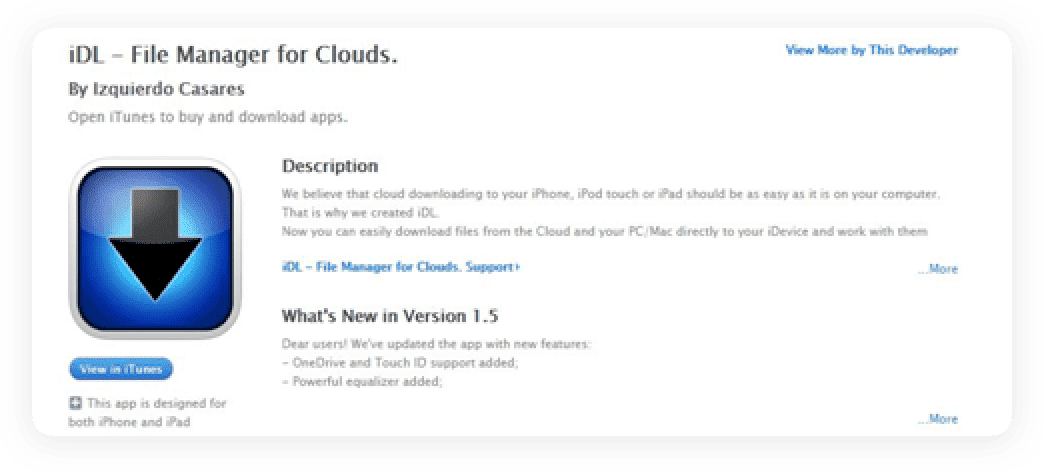
Unfortunately, there is no uTorrent for iPad. Apple went to great lengths to ban all torrent clients from App Store, so currently the only iPad torrenting apps` available are those by third parties and download managers. One of the best such tools is iDownloader. Combined with a torrent downloader VPN, it is a reliable and secure way to download torrents on iPad and avoid undeserved copyright notices or fines.
iDownloader + VPN is a powerful mix for torrenting. The former allows to download torrents on iPad in a most optimized and organized way. The latter ensures the security of your personal information and your complete anonymity and privacy.
How to download torrents on iPad - step by step guide
Search for iDownloader on App Store, install it on your iPad, and run the app.
In the app, find iDownloader browser and proceed to your best torrent website (e.g. The Pirate Bay, KAT, IsoHUNT)
Similar to uTorrent and torrenting on iOS, for iPad works the same scheme - on the torrent site, select the required torrent file and copy its link
Proceed to zbigz.com website and paste the link there. Tap Go to have it generate a download link and tap Download when it’s done.
And this is how you download torrents on iPad!
As you can see from this guide, downloading torrents and working with BitTorrent on iPad is a piece of cake. All you need is a fast torrent client, a popular torrent website, and a bulletproof VPN. We hope this comprehensive guide helped you figure out all the whats and whys of iPad torrenting.
Always keep in mind the security of your torrent download on the iPad!
Get started with VPN Unlimited right now and protect your privacy, internet traffic, and sensitive information.