Hurry up to get free business internet security tips!
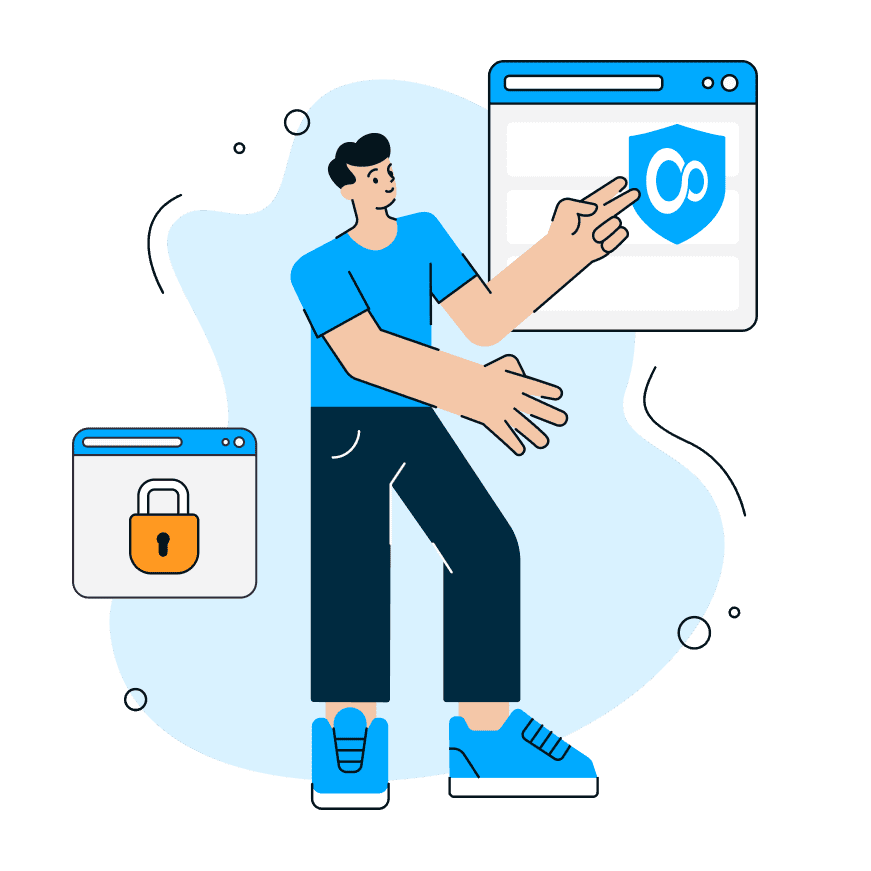
Why Is Cybersecurity Essential for Business
Cybersecurity for business is more important than ever. Today's businesses must be prepared to handle cyberattacks, which are on the rise with an increasing number of attacks against both personal and company data security.
These techniques provide you with a comprehensive understanding of the latest trends in Internet security, as well as the best tips to help your business protect against such threats.
To effectively protect your business team on the Internet, you need to consciously use cybersecurity solutions and understand how your personal data can be at risk.
When Your Business Workers Data at Risk?
Your employees need easy, secure access to files that they need to do their jobs every day. To protect their productivity, you must provide access to any device - on and off-premises - that they use while they are at work. It helps prevent hacks, that can be costly to the company in lost revenue, downtime, and reputation.
Here we will show you how to improve your company's data security by implementing the right technologies in ways that make sense for everyone - employees, customers, and partners alike.
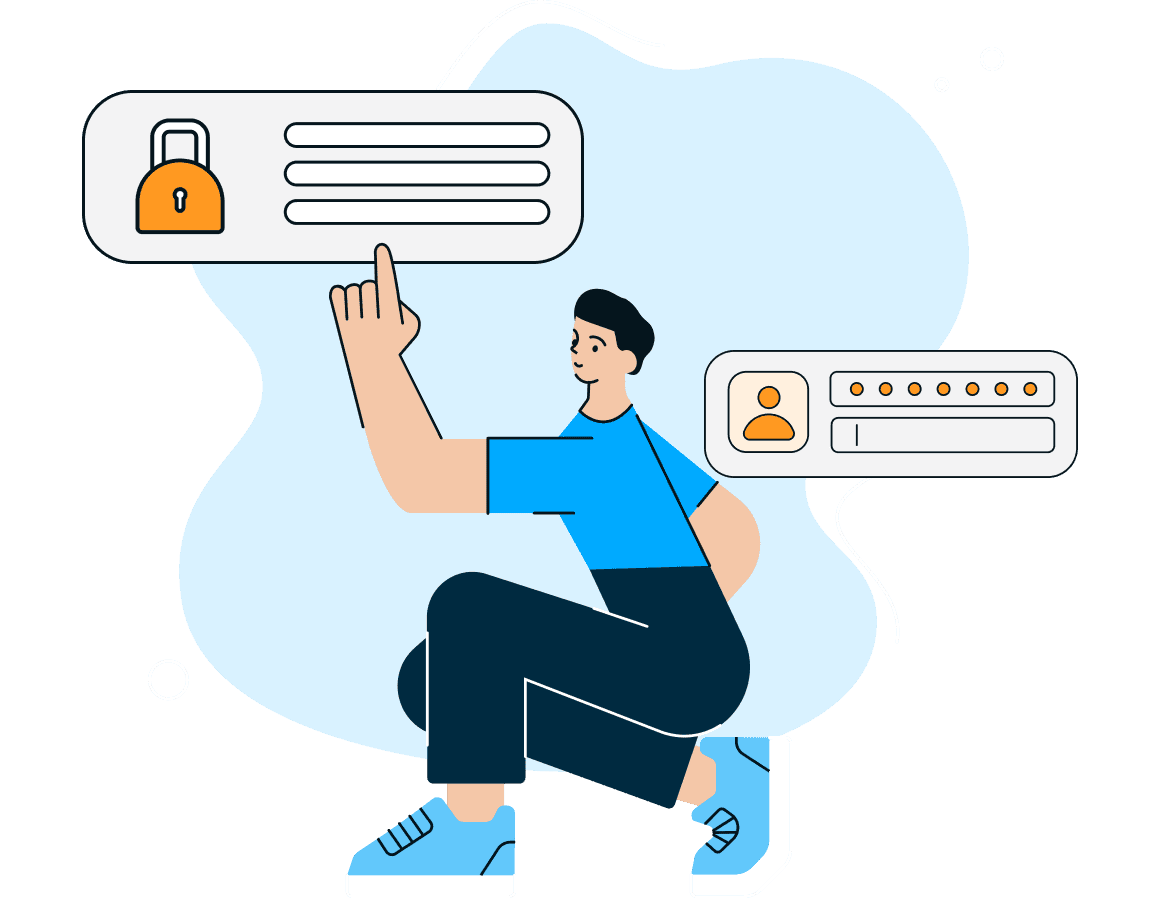
To understand the issue of cybersecurity for the business, follow the following tips:
Main Tips To Boost Your Business Cybersecurity
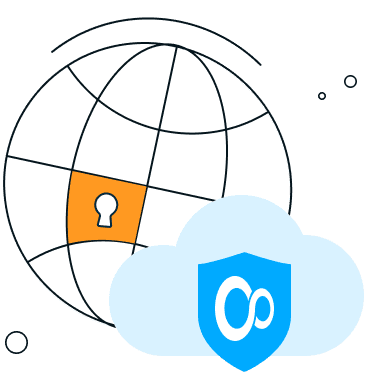
First Tip: Secure internet connection for remote workers
Don’t use "free" non-protected WiFi hotspots in public places and protect your home network with a reliable VPN service while working remotely.
Prefer to protect internet connection for remote workers with a VPN service. This allows them to access your company's apps, websites, services, and data from anywhere in the world in a secure way! The VPN encrypts all data that is exchanged between the computer and the servers, ensuring that all information sent or received will remain confidential.
Second Tip: Use a different password for each online service
Don't use the same passwords for multiple accounts! Protect each account with a unique and complex combination of letters, numbers, and symbols.
Prefer to use a password manager that has a strong-password generator feature than to use the same password for multiple accounts. If hackers or other unauthorized individuals gain access to your account with a reused password, they can then access any other accounts with the same password!
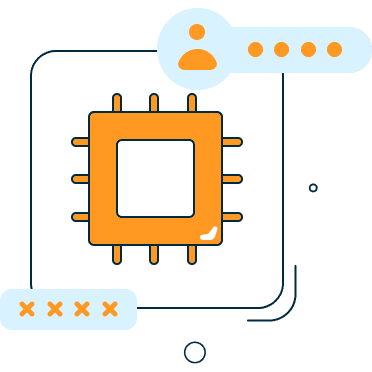

Third tip: Store team passwords in an encrypted place
Each team worker should have a protected place to store credentials (not just shared via Google Docs or Sheets).
Prefer to use a robust password manager with a state-of-art encryption level, that allows storing passwords and other important data in a secure vault. Because password managers store passwords in encrypted form and keep them away from prying eyes, it is nearly impossible for hackers to access your accounts.
Fourth Tip: Exclude malicious and phishing websites from Internet traffic
Avoid links from unknown or suspicious sources, especially using corporate devices.
Prefer to protect your devices by blocking malicious services with a DNS service. A DNS (Domain Name System) service protects your online activities by preventing them from accessing fraudulent websites.
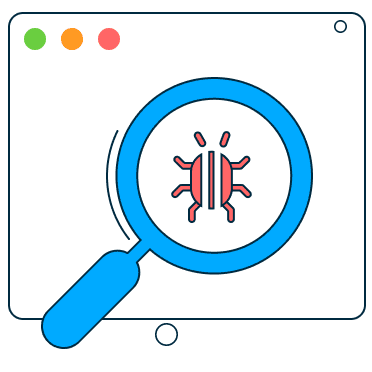

Fifth Tip: Do not share your work-related credentials via messengers or email
It is risky to share your work-related passwords via mail or messengers because then they can be easily intercepted.
Prefer to use a password manager in order to store and share credentials with team members. It's very easy, safe, and convenient – just create shared storage and share the link with coworkers. In any case, all data will be protected by reliable encryption algorithms.
Other Internet Security Recommendations for Business
The threat of cybercrime is a primary concern for all business security. To help companies stay safe online, we've compiled a guide on how to guard against malware and other types of dangers that can be used in attacks by hackers. Fill out the form above to get your free cybersecurity tips for business delivered straight to your inbox!
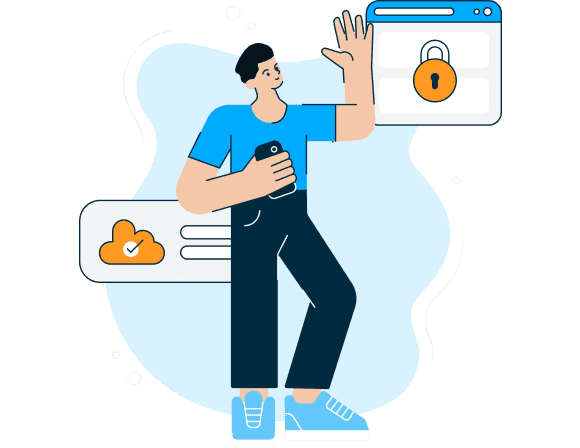
How to Choose Apps That Could Improve Your Business Cybersecurity
It can be tough to keep your business safe online, and that's why you should choose the right service! We recommend paying attention to online offers from applications that contain:
- 1
Team subscription to use the chosen service on all team members’ devices
- 2
Password manager with military-grade encryption technologies.
- 3
A VPN service that offers reliable servers to connect to and a No-log policy.
- 4
24/7 support that could always help protect your business team devices on the Internet.
FAQ About Cybersecurity Solutions for Business
What is a password manager?
A password manager is an app that encrypts and stores all of your passwords in one place. It reduces the risk of you forgetting or losing important passwords and other personal information as well as making it easier for you to access them by only requiring a few clicks.
What is a VPN?
A VPN is a virtual private network that creates an encrypted connection between you and a server operated by the provider. This tunnel keeps your information safe from prying eyes on public networks like coffee shops or airports. This encrypted tunnel ensures that no one can look at or analyze the traffic passing through it.
What is a DNS?
A DNS (Domain Name Server) is a server that translates domain names into IP addresses to improve your Internet security. When you go to a website, the address of that site is translated by the server so it can point directly at its actual IP location.
I need more cybersecurity tips for my business team, how can I get them?
You should fill out the form above If you want to know more about cybersecurity and get more internet security tips for business.