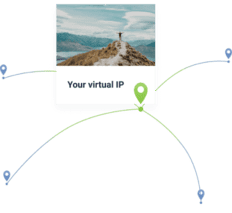Improve Your Team’s Performance with VPN Edinburgh App

Bulletproof security
Thanks to our encryption technology, your business information, your team passwords, your client's credit card information, and all your data are secured.

Cross-platform
VPN Unlimited is available for any device or operating system. Your employees can use any device or operating system, including iOS, Android, macOS, Windows, browsers, gaming consoles, and other internet-capable devices.
Easy management
VPN Unlimited for teams has made it easy for businesses to manage team members. You can add or remove new participants, upgrade your plan to extend your team, and much more functionalities. All in one place!
Absolute privacy
VPN Unlimited will make you and your team anonymous, and untraceable on any website, even if you use public WiFi. You won’t worry about being exposed to your ISP, VPN Unlimited will mask your real IP address and make you and your team seem to be connecting from another place.