In-Depth Look at Router Firewalls

Year by year internet services are becoming more ingrained in our lifestyle. So does our need to protect our digital identity and our sensitive data on the web. Unfortunately, hackers and cybercriminals also do not stand still and we need to use up-to-date and effective cybersecurity measures. Router firewalls are one such measure, providing an important barrier against cyber threats and unauthorized access.
On this page, we are going to figure out what a router firewall is, how it can protect users’ networks, and have a look at their benefits and drawbacks. So, go on reading to have a better understanding of router firewalls and security factors that should be considered to protect your digital data.

Overview of Router Firewalls

A router firewall is a security measure to protect a network from unauthorized access, hacking, and other cyber threats. It can have the form of a hardware or software solution that filters the incoming and outgoing traffic between the internet and your local network. A router firewall is considered to be the first line of protection against security breaches and malware protecting all the devices connected to the router network from external attacks.

Types of Router Firewalls

To figure out what type of router to use, it is important to figure out what types they can be. The most popular are the following:
- Packet Filtering Firewall. Using this type of firewall you can predefine the rules for filtering packets. Then firewall examines each traffic packet going through the network, compares it to an established set of rules, and determines whether to l block or allow this packet of traffic.
- Stateful Inspection Firewall. This type of firewall analyzes the contents of each traffic packet to determine its state, rather than just looking at the packet headers. It keeps track of the connection state of each packet, allowing it to determine legitimate traffic and malicious traffic.
- Application Firewall. This type of firewall protects web servers, email servers, or FTP servers. It filters traffic based on application-layer data, analyzing the content of the traffic and determining whether it is safe or not.
How Router Firewalls Work
Generally, a router firewall examines all the incoming and outgoing traffic and compares it to a set of predefined rules. If the traffic matches the rules, it is allowed to pass through the firewall. If the traffic violates the rules, it is blocked. Firewall settings are pretty flexible, you can configure it to allow or block traffic based on the source and destination IP address, port number, protocol type, and a variety of other factors.
Benefits of Router Firewalls
A firewall is the first defense outpost against external threats, malware, and hackers trying to access your data and systems. Both companies and home networks are recommended to use firewalls to create and develop a digital and safe space. What benefits router firewalls can bring? Here are some of them.
A firewall is a perfect tool to monitor and analyze network traffic minimizing potential threats that may endanger your system security or personal data. If you are a tech-savvy person you can manage your level of protection and set up firewall filters as you need.
Viruses are common threats both for business and personal networks and a router firewall is a good defensive measure to keep your device healthy. They say it is better to prevent rather than to cure and that is the most obvious benefit of a firewall - it allows you not to get a virus to your device on the very first step and avoid damage to your personal data and network.
A firewall is a reliable instrument to prevent unauthorized access to your personal details, emails, systems, etc. It does this by blocking unrequested and unwanted incoming network traffic. A firewall validates access by assessing this incoming traffic for anything malicious like hackers and malware that could infect your network.
In today's data-driven society, it is crucial to safeguard against spyware infiltrating your system. With the increasing complexity and potency of systems, the number of entry points for cybercriminals to exploit also rises. The use of spyware and malware is a common tactic employed by these individuals to gain access, seize control of your computer, and pilfer your sensitive information. To counteract these malicious programs, a firewall serves as a critical safeguard.
You can use router firewalls to divide the whole network into segments, improving its performance and security. Moreover, you can set up your router firewall to block user access to certain websites and services adding an extra layer of control over your network.
Protect Router with VPN Unlimited!
Get the VPN solution for your network and secure your data from hackers and malware.
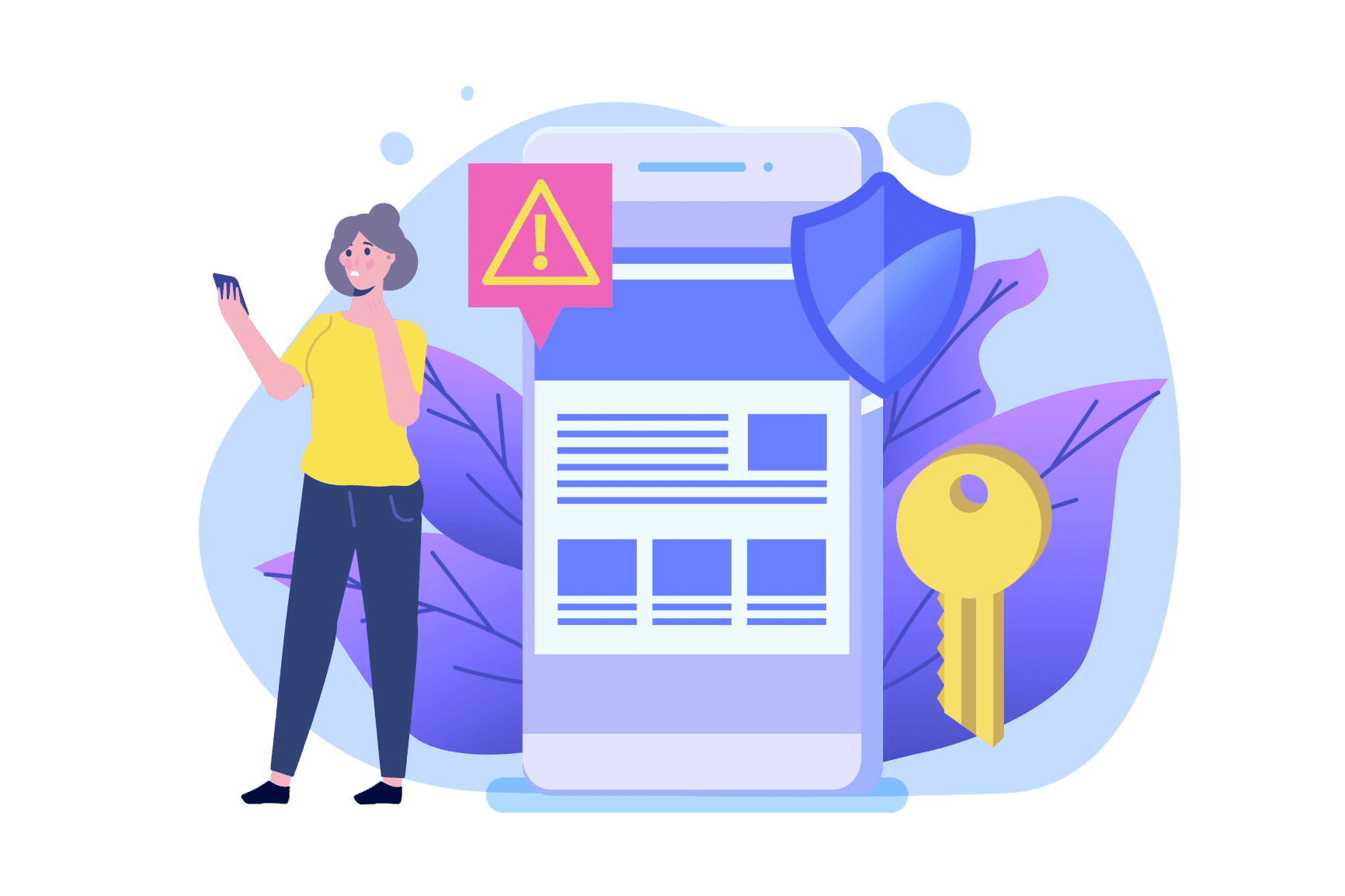
Drawbacks of Router Firewalls
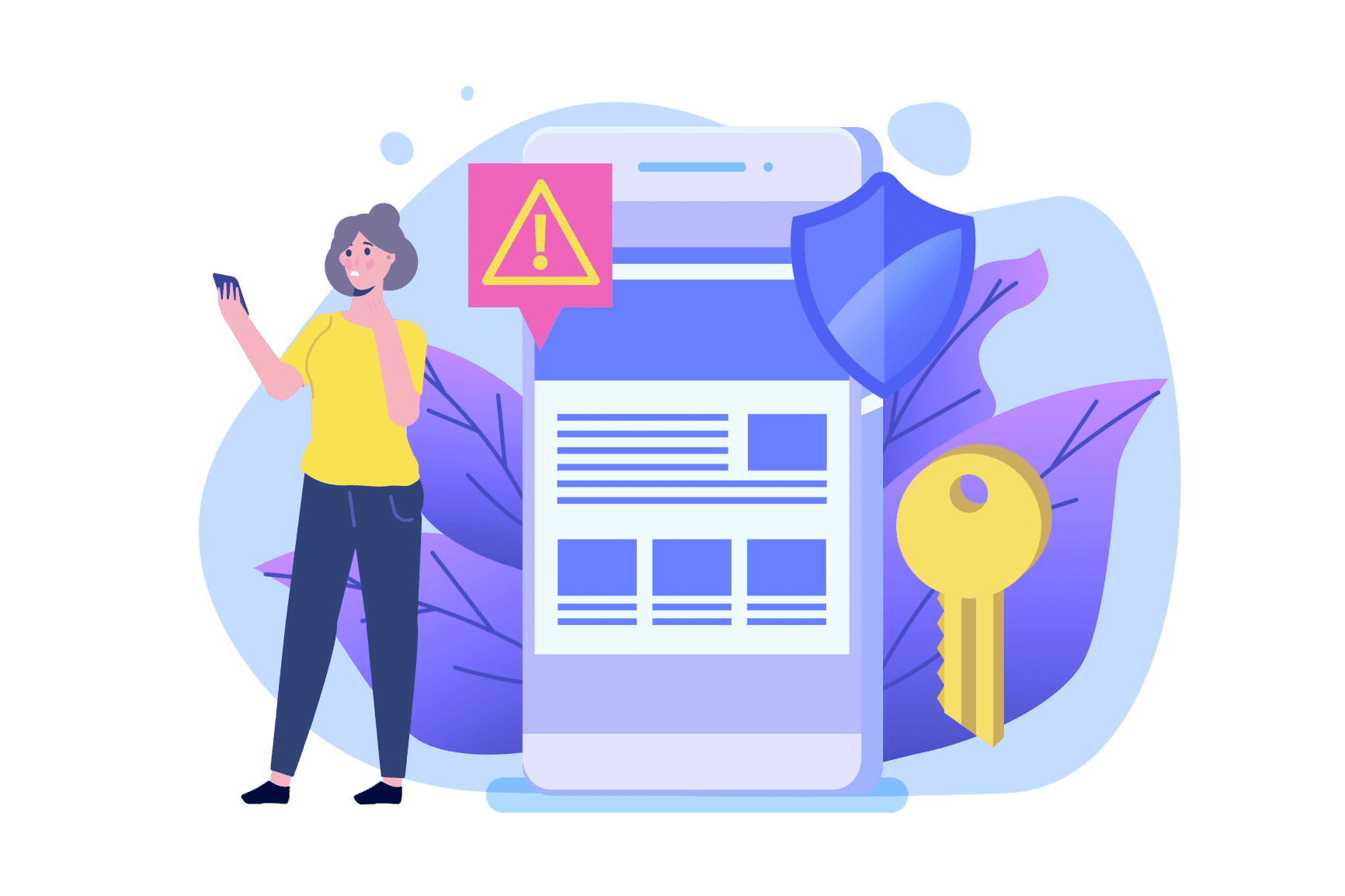
Bringing a decent number of benefits router firewalls has also some drawbacks that can scare off a potential user.
- Complexity. If you are not a tech-savvy person you may need help to manage and set up a firewall on your router. Although, there is a myriad of guides and instructions over the internet on how to set up a firewall on any model of router. Though, extra knowledge and expertise will not be redundant.
- False positives. Depending on the settings and filters, the router firewall may sometimes block traffic that is legitimate. As a result, you will not be able to get access to some services or websites you need.
- Limited protection. A router firewall is not a panacea for all threats over the internet. It is highly recommended to use additional security tools like antiviruses, VPN services, or password managers to minimize the risk of third parties hacking your network or cracking your password.
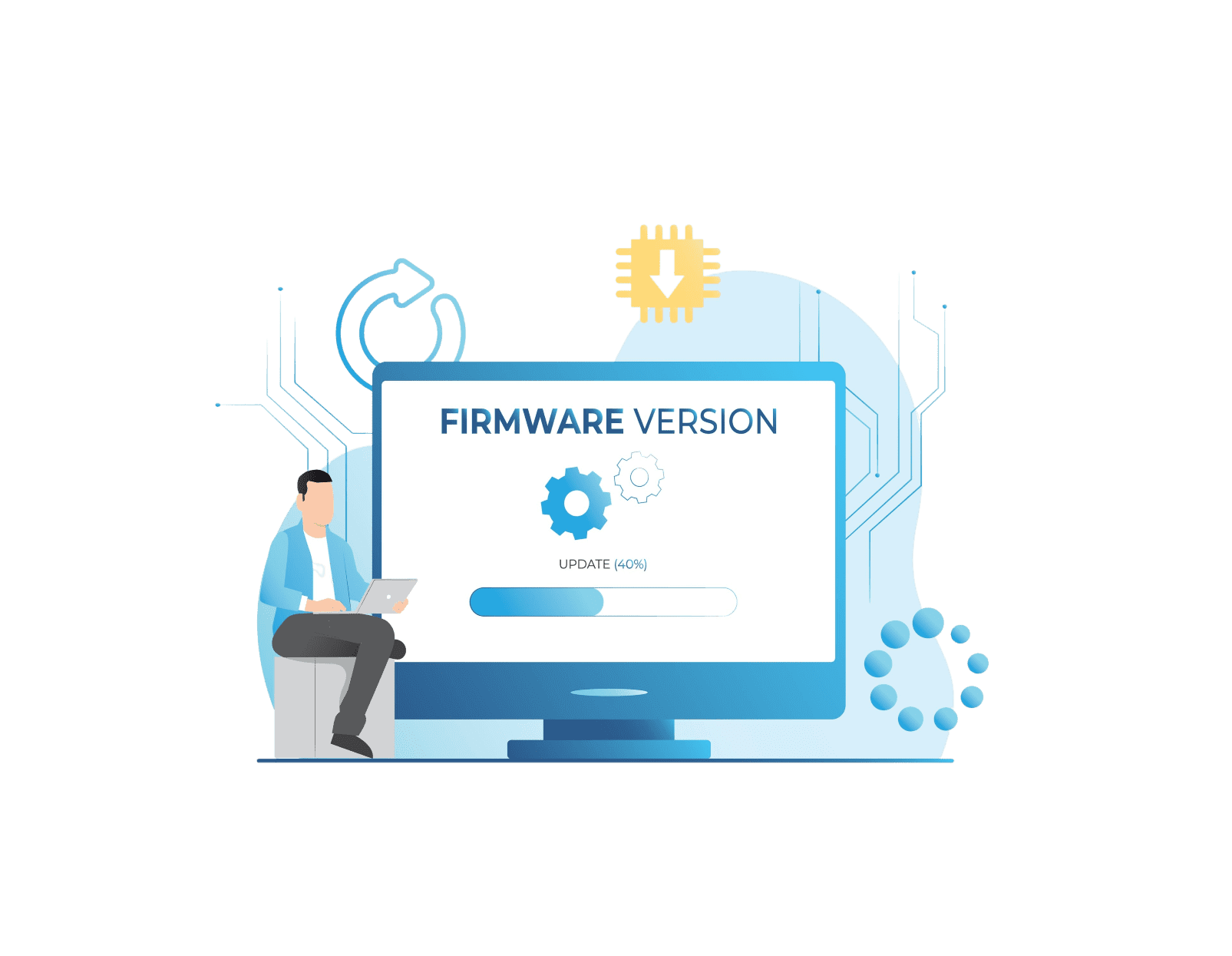
Security Factors to Consider When Using Router Firewalls
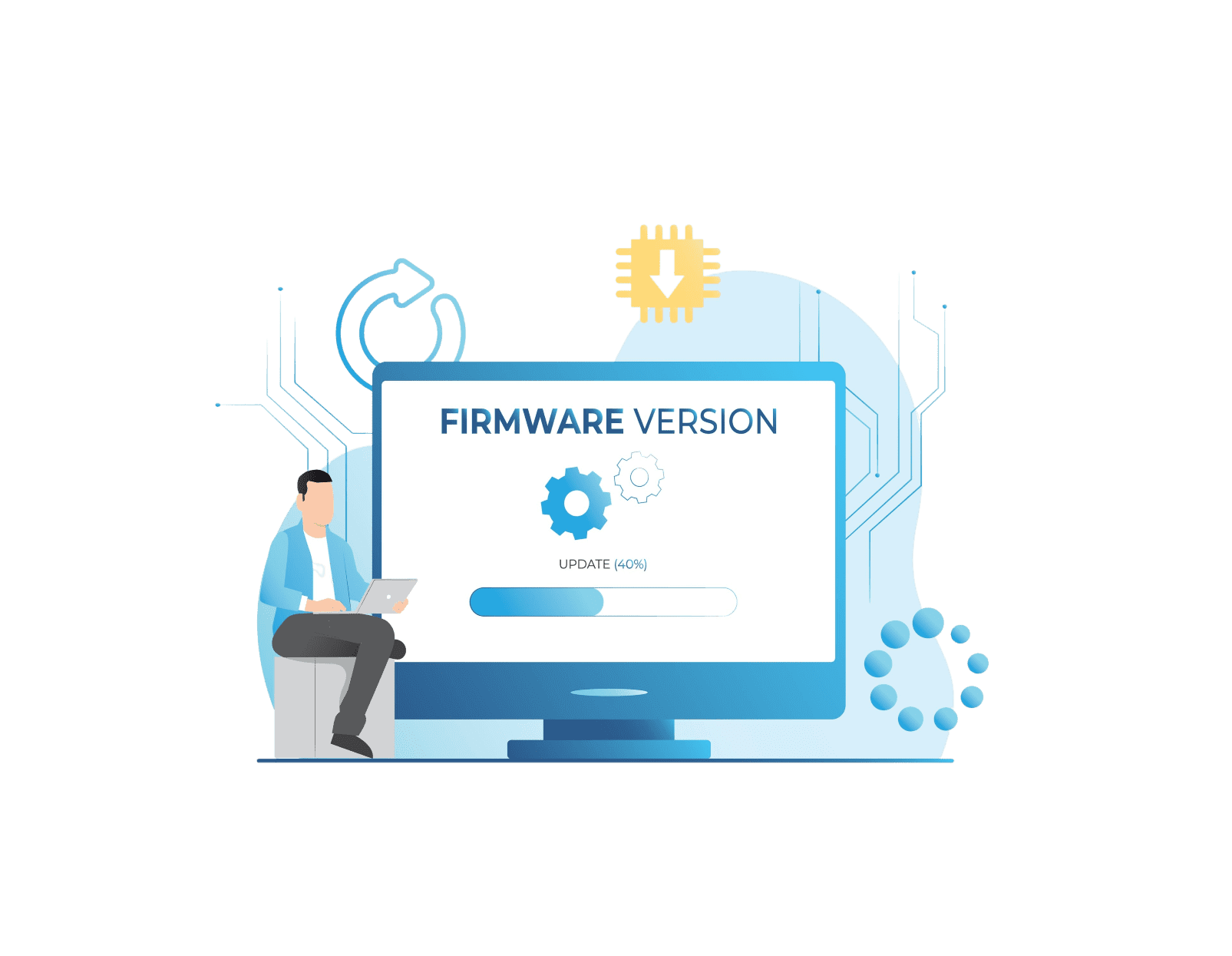
If you decide to use a router firewall it is highly recommended to follow some tips and consider the following security factors:
- Keep the firewall and router firmware up-to-date. As with any security solution, it is crucial to use the latest version of the app that includes all bug fixes and vulnerability patches released by the developer.
- Configure the firewall correctly. The firewall is a kind of tool that needs to be set up by a person who understands it. Only in this case, it will provide all the necessary protection by blocking malicious traffic and allowing legitimate ones.
- Review firewall logs regularly. To detect any suspicious activity and take measures in time it is important to monitor the firewall logs regularly. Then you will be able to manage the blocklist or set up settings to prevent disastrous consequences.

Troubleshooting Router Firewalls

If you suppose that your router firewall doesn’t work the way you expect, the best practice is to check the following issues first:
- Incorrect firewall configuration. This can be the reason for blocking legitimate traffic. Review your filter settings and make changes if necessary.
- Firewall software or firmware issues. Check the manufacturer’s website for the latest version of the firmware.
- Hardware issues. Apply to the router support service if you face some performance failures that are supposed to be related to hardware.
- Network connectivity issues. The firewall may be experiencing connectivity issues, preventing it from functioning properly. Apply to your ISP to figure out the details.

Alternatives to Router Firewalls

If you think that a router firewall is not the exact solution you need, you can check out the alternatives:
- Host-based firewalls. This type of firewall software is installed directly on your PC (rather than a network). Host-based firewalls are used to detect viruses, malware, and other malicious scripts that may be missed by network security.
- Cloud-based firewalls. A cloud firewall is a security software solution that filters out potentially malicious network traffic. Compared to router firewalls, cloud firewalls are hosted in the cloud. This cloud-delivered model for firewalls is also called firewall-as-a-service (FWaaS).
- Intrusion detection systems. An intrusion detection system, or IDS, is a device or software app that monitors a network for suspicious or malicious traffic and policy violations. Any malicious activity is typically reported or managed centrally using a security information and event management system.
Secure Your Home Network and Router
You don't need to be tech-savvy to know how to protect your WiFi Network. Use VPN Unlimited!