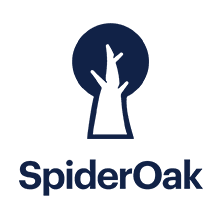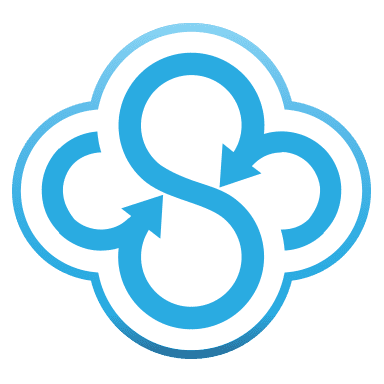How can files be moved from Dropbox to an alternative cloud storage platform?
All of the files you have saved on Dropbox can be downloaded onto your device at any time. It is also possible to download an entire folder as a ZIP file. These files can then be uploaded from your device to an alternative platform.
For long will my Dropbox files be kept after I delete my Dropbox account?
If you are using Dropbox Profession, Basic, Family, or Plus, your files will be permanently deleted 30 days after deleting your account. With Dropbox Business, your account can only be deleted by the admin.