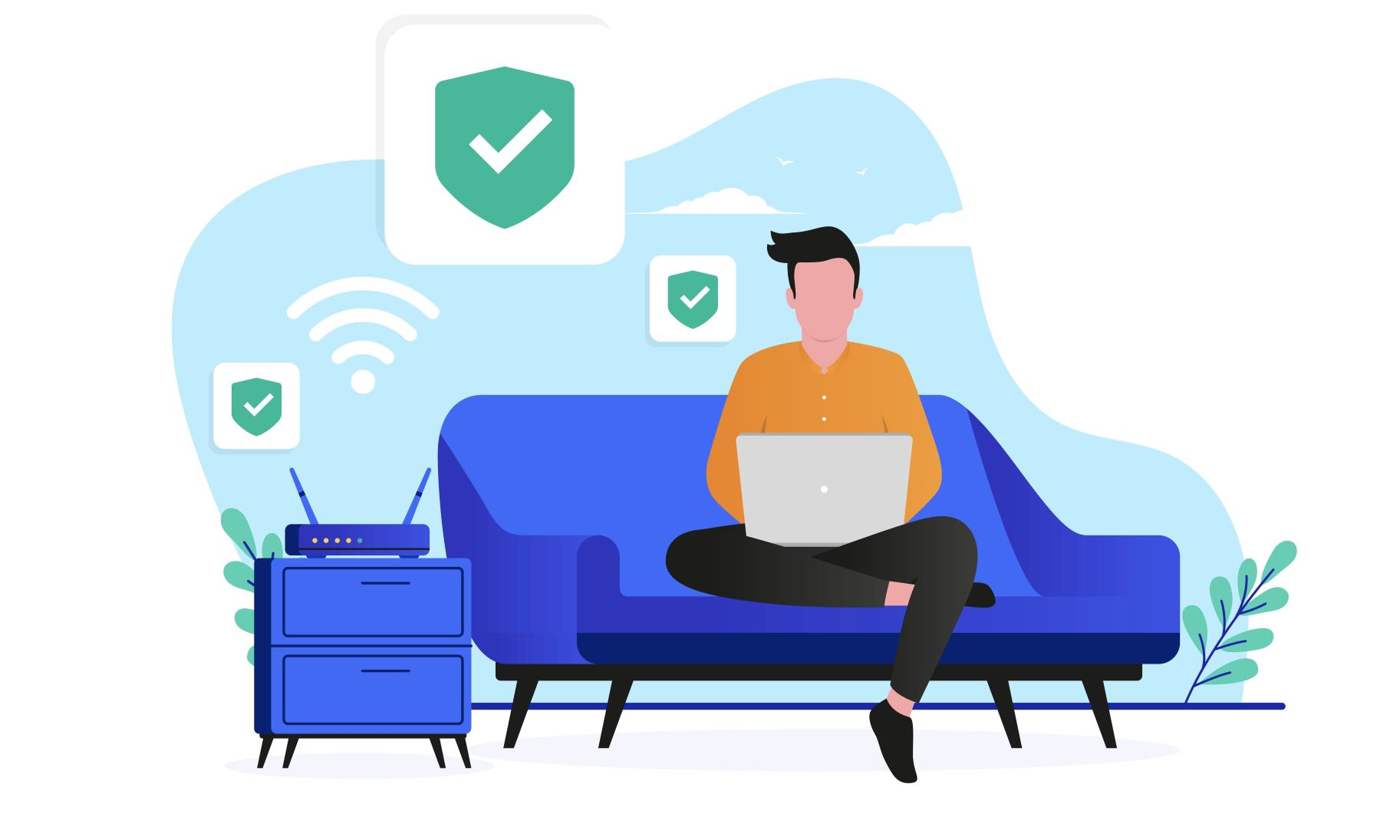
How to Protect Yourself from WiFi Hijacking
Our daily activities are impossible without wireless internet access. Online banking, booking an apartment, or just shopping on the web, we rely on our WiFi network. But we shouldn’t forget about the potential risks that come with this absolute convenience. How to protect our WiFi network from unauthorized access and minimize the risks to lose control over our funds or personal identity. Let’s figure out what is WiFi hijacking and discuss measures we can take to secure our WiFi network.
What is WiFi hijacking and how does it work?
WiFi hijacking is unauthorized access to a wireless network by third parties for malicious purposes. Usually, hijackers can get access to the network due to vulnerabilities in the WiFi security or by cracking the WiFi password. Once connected to the network, the hijacker can eavesdrop on internet traffic, intercept sensitive information, and even modify the data being transmitted.
What Is the Best Way to Protect WiFi Network
The first and most important step to protecting yourself from WiFi hijacking is to understand how it works and how an unauthorized person may gain access to your WiFi network and intercept the data transmitted over it. Go on reading to learn more about how it works.
The next step is to change your router's default settings after purchase because most routers come with default usernames and passwords that can be easily guessed or cracked by hackers.
Set up your WiFi network or connect a protected one. Ensure that your network uses WPA2 or WPA3 encryption and that the password is at least 12 characters long, including upper and lowercase letters, numbers, and symbols.
The best practice to protect against malware is to install anti-malware solutions on all devices connected to your WiFi network. This method guarantees that no third parties will be able to gain access to your network.
You can monitor your network and detect all kinds of suspicious activity with special WiFi network protection systems. It will allow you to get timely alerts about any unauthorized access or attempts to hack your network.
Creating a complex password is the cornerstone of cybersecurity. This also applies to the protection of WiFi. You can minimize the chances of hackers cracking your password by creating a strong one with uppercase and lowercase letters, numbers, and symbols and avoid using easily guessable words or phrases.
Though some users prefer leaving their WiFi hotspot without any password, it sometimes can turn into dire consequences. Your WiFi network can be used by cybercriminals for various illegal activities. And it's not worth saying that you, not them, will be responsible for these cybercrimes.
Ensure that your router is physically secure and located in a safe and protected area. The best practice is to keep it in some space where third parties have no access. This will minimize the risk of interference with the router hardware and prevent physical damage.
Using a Virtual Private Network (VPN) like VPN Unlimited can provide an extra layer of security when accessing the internet. Our solution encrypts your internet traffic and routes it through a secure server, preventing anyone from intercepting your data.
Frequently Asked Questions about WiFi Hijacking
How to know if your WiFi is hijacked?
Sometimes, it can be hard to figure out that your WiFi network is hacked, but there are some symptoms that can indicate that something goes wrong with your network:
- Low speed. One of the most obvious signs is a slow internet connection as the hijacker may be using a large amount of bandwidth.
- Connection instability. You may notice that your devices are constantly disconnecting and it takes longer to reconnect to the WiFi network.
- Suspicious traffic reports. You can request a traffic report from your ISP to check out the amount of traffic sent from your network. If it is noticeably bigger than your network is supposedly used not only by you.
How can I change the default settings on my router?
The process for changing the default settings on a router may vary depending on the model of your router. But there are some general steps that may suit various types of routers:
- Connect your PC to your router using an Ethernet cable or via WiFi.
- Enter your router's IP address in the address bar of a web browser. The IP address is usually listed in your router's documentation, or you can try using the default addresses: 192.168.1.1 or 192.168.0.1.
- Enter your router's username and password when prompted. If you haven't changed the default login credentials, they should be listed in your router's documentation. If you have changed them and can't remember what they are, you may need to reset your router to its factory settings.
- Once you've logged in, you need to navigate to your router's settings menu. Here you can change a variety of settings, such as your network name and password, your IP address, your DNS settings, and more.
- When you're finished making changes, save your settings before logging out of the router's interface.
Why WiFi hijacking is dangerous?
Wi-Fi hijacking is dangerous because it can allow hackers to gain unauthorized access to your wireless network and intercept sensitive information. Once the attacker gains access to the WiFi network, he can perform various malicious actions, such as stealing sensitive information, injecting malware, or installing backdoors that allow them to maintain access to the network in the future. As a result, your identity can be stolen, your finances can be lost, and your reputation can be ruined.
How WiFi hijacking works?
Wi-Fi hijacking can be made through various methods and it is crucial to understand how it works in order to protect from it. Here are the main methods of how your WiFi network can b hacked:
- Using router vulnerabilities: Hackers can use vulnerabilities in your router's firmware, WiFi encryption protocols, or operating system to gain access to your WiFi network. These exposures can be used to bypass security measures and access your network without authorization.
- Brute force attacks: In this case, specialized software tools are used to crack your WiFi password. The weaker your password is, the lesser time it will take a hacker to crack it.
- Man-in-the-middle attacks: In this type of attack, the hacker intercepts the communication between the WiFi network and the device and modifies the data being transmitted. Usually, he redirects the traffic to a fake network under his control.
- Fake WiFi access points: Hackers can set up rogue access points that imitate legitimate WiFi networks. Trusting users may connect to these fake networks, which allows the attacker to intercept their data or gain access to their device.
Where can I get help if necessary?
You can always contact our customer support via [email protected] and ask any questions related to our app.
Get an Extra Layer of Security When Accessing the Internet
Take simple measures to protect yourself from WiFi hijacking.