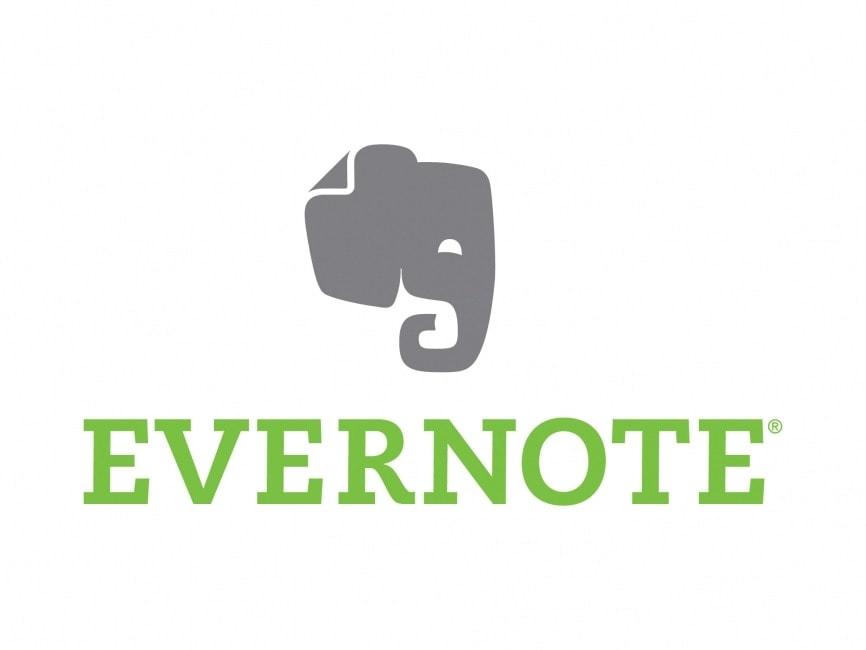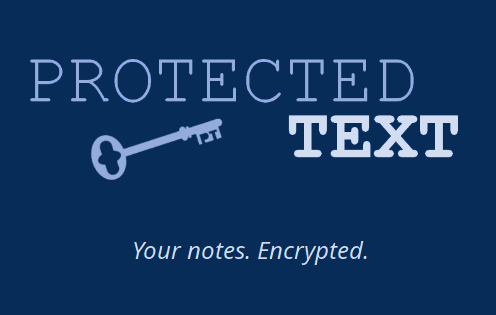Как именно работает VPN?
Когда вы используете VPN, созданная сеть работает так же, как и при прямом подключении. Отличие заключается в том, что ваш IP-адрес изменяется, а весь трафик, идущий к вашему устройству и от него, шифруется.
Будет ли использование VPN Unlimited замедлять мой интернет?
VPN Unlimited не снижает скорость интернета наших пользователей. Если вы являетесь пробным пользователем или уже приобрели подписку, мы предоставим вам самую высокую скорость, возможную в текущих условиях. Однако скорость интернета может отличаться в зависимости от текущей загруженности сервера, который вы используете, а также от расстояния между вами и сервером.