Advanced Networking Features Explained: Unlocking Speed, Security, and Control
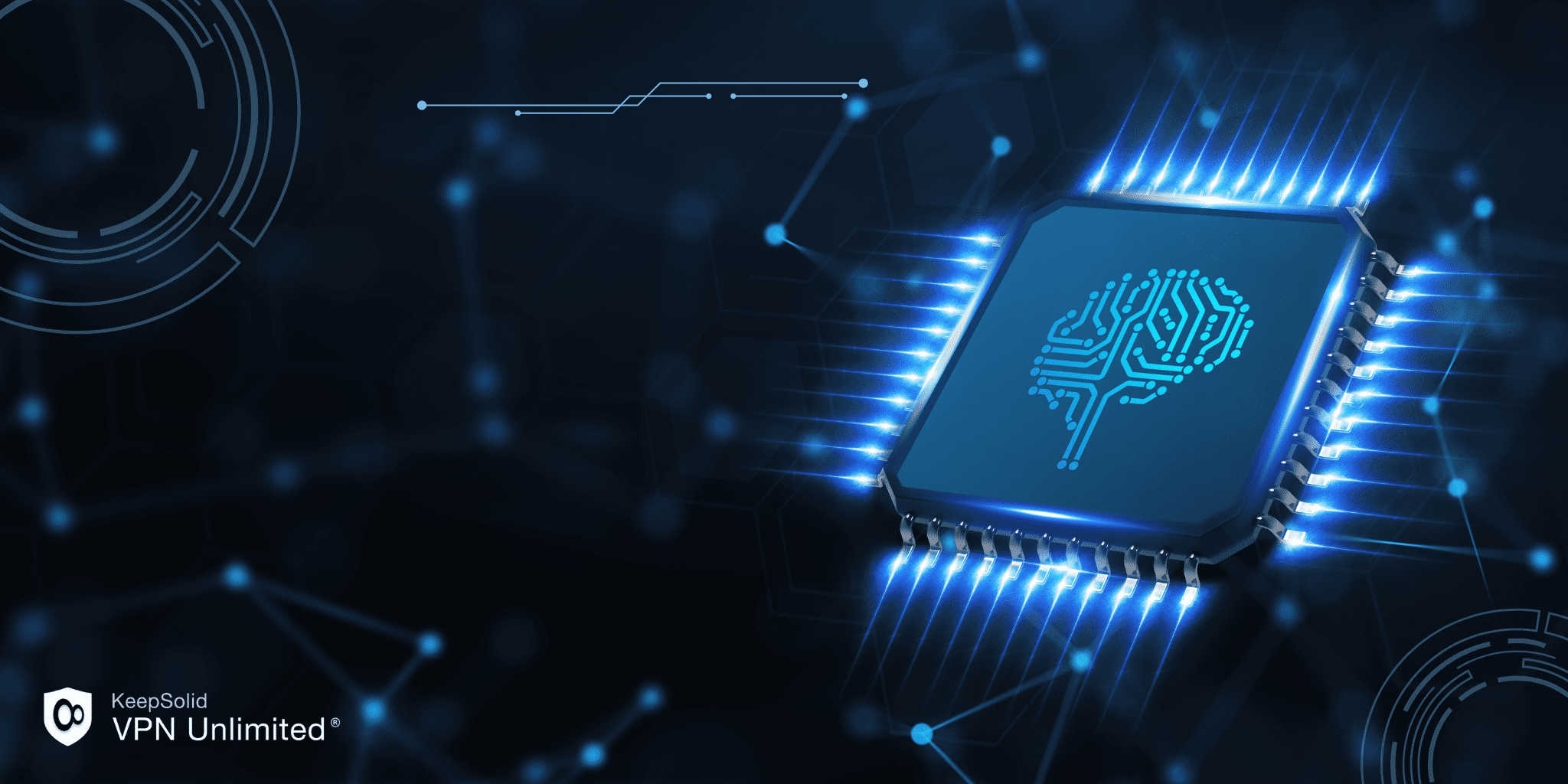
Understanding the Technologies Behind Your Connection
We’ve all been there - sitting and waiting for a page to load or getting frustrated when a connection suddenly drops. These moments remind us how much we depend on reliable internet, but we rarely think about the tools working behind the scenes to keep everything running smoothly.
The truth is, your online experience isn’t just about speed or signal strength. It’s also about having the right features in place to keep your data safe, your connection stable, and your browsing as seamless as possible. That’s where this article comes in.
We’ve put together a guide to some of the features we’ve added to our product. These aren’t just bells and whistles - they’re practical tools designed to solve real problems, from managing slow networks to keeping your information secure. We’ll break them down in plain language, so whether you’re a tech whiz or just someone who wants a better internet experience, you’ll walk away with a clear picture of how these features make a difference.
Custom DNS Mode: Control Over How You Connect
Let’s start with something simple but incredibly useful. Every time you visit a website, your computer or phone asks a DNS server to figure out where to find it. DNS servers act like the internet’s directory - matching website names (like example.com) with their actual addresses. When you connect to VPN Unlimited, our servers are used by default. These servers are designed to be fast, secure, and private, so for many users, the default setup works perfectly. However, there may be situations where customizing the DNS server offers additional benefits.
With Custom DNS Mode, you get to pick which DNS server your device uses. Why would you want to do that? For one, it can make things faster. Some DNS servers respond quicker than others, especially if they’re closer to you or better optimized. Switching to a faster server could mean shaving seconds off load times - and who doesn’t like a snappier internet?
Another reason is privacy. While VPN Unlimited’s servers are already privacy-focused and do not log your activity, you might want to use specific DNS providers that offer additional privacy guarantees. Providers like Cloudflare or NextDNS, for example, promise not to log your activity, giving you extra peace of mind.
And then there’s security. Certain DNS servers have built-in filters that block harmful sites, so if you click a link to a phishing page by mistake, they’ll stop you before you even get there. If you have kids, you can even choose a DNS server that automatically filters out inappropriate content.
Popular DNS Providers and Their Features:
| Provider | Focus | Benefits | DNS Server Address |
| Google DNS | Speed | Reliable and fast resolution | 8.8.8.8 / 8.8.4.4 |
| Cloudflare | Privacy and Speed | No logging, fast queries | 1.1.1.1 / 1.0.0.1 |
| NextDNS | Privacy and Filtering | Customizable filtering, no logs | Configurable |
| OpenDNS | Security and Filtering | Blocks phishing sites, family filters | 208.67.222.222 / 208.67.220.220 |
ARM Support: Optimized Performance for Modern Devices
ARM processors are designed for efficiency, offering high performance with minimal power consumption. They power many of today’s devices, including smartphones, tablets, IoT systems, and lightweight laptops like those with Apple’s M1, M2, or M3 chips.
ARM uses a streamlined instruction set, which enables devices to handle multiple tasks simultaneously while conserving energy. This makes it ideal for mobile and embedded systems where battery life and efficiency are critical.
With ARM support, applications can run smoothly on devices that use this architecture, ensuring compatibility and consistent performance. Whether it’s a Raspberry Pi project, an IoT setup, or everyday tasks on an ARM-based laptop, this functionality ensures your device operates seamlessly, leveraging ARM’s unique capabilities for speed and efficiency.
MTU Setting: Fine-Tuning Your Network for Peak Performance
The Maximum Transmission Unit (MTU) might sound like a highly technical concept, but at its core, it’s a straightforward idea with a big impact on how your network performs. The MTU defines the largest size of data packets that can be sent over a network without being broken into smaller pieces. This may seem like a small detail, but getting this setting right can make a noticeable difference in your connection’s speed and stability.
Here’s why MTU matters: when data packets are too large for a network to handle, they need to be fragmented - split into smaller pieces to fit. Fragmentation adds extra processing time and increases the chances of packet loss, which can slow down your connection or even cause interruptions. On the other hand, if the MTU is set too low, your network will send a lot of small packets, which creates unnecessary overhead and reduces efficiency. Striking the right balance is key.
| MTU Size (Bytes) | Typical Use Case | Benefits | Potential Issues |
| 1500 | Standard Ethernet networks | Maximum efficiency for most networks | Might cause fragmentation with VPNs or tunneling protocols |
| 1400 | VPN connections with encryption overhead | Reduces fragmentation for encrypted traffic | May reduce speed on non-encrypted connections |
| 576 | Legacy systems or congested networks | Ensures compatibility with older setups | High overhead due to many small packets |
| Custom (e.g., 1300) | Specialized networks (e.g., gaming, streaming) | Tailored optimization for specific needs | Requires manual testing to find the best fit |
Customizing your MTU allows you to adjust packet sizes to match the specific requirements of your network setup. For example, some networks, like VPNs, add extra overhead for encryption, which means they perform better with a slightly smaller MTU. Similarly, certain ISPs or local network configurations might benefit from tweaks to optimize data flow.
For users with diverse needs - whether you’re streaming, gaming, or working with large data transfers - tuning the MTU can provide smoother performance. For instance, if you experience lag or slowdowns during online gaming or video calls, adjusting the MTU might help eliminate bottlenecks and improve response times.
Connection Pause: Taking a Break from VPN with a Timed Restart
Sometimes, you might need to temporarily disable your VPN connection, whether it’s to troubleshoot, access a local network resource, or connect to a service that doesn’t allow VPN traffic. Connection Pause is designed for these situations, offering a simple yet effective way to pause your connection for a specific duration without forgetting to turn it back on.
When you activate Connection Pause, the VPN connection is completely disabled for the time period you select - be it 5 minutes, 30 minutes, or any custom duration. During this time, the VPN stops encrypting your traffic, allowing you to interact with networks or services that might otherwise block or restrict access when a VPN is detected. Once the timer expires, the VPN reconnects automatically, ensuring that your data and browsing activities are securely protected again.
This feature is particularly useful when troubleshooting network issues, accessing local printers or servers, or briefly connecting to a service that requires your real IP address. With automatic reconnection, you never need to worry about forgetting to turn your VPN back on, which could leave your traffic unprotected.
Connection Pause is all about flexibility and control. Whether you’re stepping away from your VPN for a moment or working with a service that requires temporary access outside the encrypted tunnel, VPN Unlimited’s Connection Pause ensures that your online security remains a priority, even during a pause.
Tunnel Vision Checker: Safeguarding Your VPN Connection
When you use a VPN, the security and privacy of your data rely on all traffic being routed through the encrypted tunnel. If data bypasses this tunnel - due to a disruption or misconfiguration - sensitive information like your IP address or browsing activity could be exposed. This is where Tunnel Vision Checker comes in. It’s a dedicated feature in VPNUnlimited that monitors your connection for vulnerabilities and ensures your data remains secure.
How Tunnel Vision Checker Works:
Focused on Tunnel Stability: Unlike external tests for DNS, IPv6, or WebRTC leaks, the Tunnel Vision Checker focuses specifically on monitoring the integrity of your VPN tunnel. It identifies when data bypasses the VPN due to unexpected configurations or disconnections.
Real-Time Alerts: If the Checker detects traffic outside the encrypted tunnel, you’ll receive instant notifications, allowing you to take immediate action - such as reconnecting your VPN or adjusting your settings.
User-Friendly Monitoring: The feature works quietly in the background, ensuring you’re protected without needing constant manual checks.
Enhancing Security with External Tests
While the Tunnel Vision Checker safeguards your encrypted tunnel, users can also test for other types of leaks via our website:
- DNS Leak Test: Verify whether your DNS requests are exposed outside the VPN.
- WebRTC Leak Test: Check if your browser is leaking your real IP address.
- IP Address Leak Test: Confirm that your IP remains hidden.
These tests complement the Tunnel Vision Checker by identifying additional vulnerabilities that can compromise privacy.
| Type of Issue | Description | Action Taken by Tunnel Vision Checker |
| Tunnel Disruption | Occurs when the VPN tunnel unexpectedly disconnects or fails to establish properly. | Alerts the user to reconnect the VPN and ensures the tunnel is re-secured. |
| Unencrypted Traffic | Happens when traffic bypasses the VPN and goes directly through the local network. | Detects and notifies the user to reroute traffic back through the VPN. |
| Configuration Errors | Caused by improper settings or conflicts with local network policies. | Identifies potential misconfigurations and suggests corrective actions. |
A VPN is only as strong as the tunnel it creates. The Tunnel Vision Checker ensures your connection stays secure by actively monitoring for bypasses and disruptions. Combined with external leak tests, it provides a comprehensive solution for maintaining your online privacy.
Hysteria2 Protocol: Speed and Stability for Unreliable Networks
Maintaining speed and stability can be challenging in a world where internet connections aren’t always reliable, especially in remote or congested areas. That’s where the Hysteria2 Protocol comes in. Designed to enhance performance in high-latency or unstable networks, Hysteria2 is a next-generation transport protocol that ensures smoother and faster data transmission, even under difficult conditions.
Hysteria2 uses advanced techniques to address common issues like packet loss and latency spikes. Here’s a breakdown of how it operates:
Forward Error Correction (FEC): Hysteria2 proactively adds redundant data to packets, so even if some packets are lost in transit, the protocol can reconstruct the missing information without waiting for retransmissions. This ensures continuous data flow.
Congestion Control Algorithms: It dynamically adjusts data transmission rates based on network conditions, preventing bottlenecks and ensuring optimal speed.
UDP-Based Transport: Unlike traditional TCP protocols, Hysteria2 operates over UDP, which is faster and more flexible for real-time applications.
Adaptive Flow Control: By analyzing network quality in real time, Hysteria2 prioritizes critical data and optimizes delivery for smoother performance.
Benefits of Hysteria2 Protocol
| Benefit | Description |
| Reduced Latency | Minimizes delays, making it ideal for video calls, gaming, and real-time communication. |
| Packet Loss Recovery | Recover lost packets without resending, maintaining consistent data flow. |
| Stable Performance | Adjusts transmission rates dynamically to handle network fluctuations smoothly. |
| Better for Unstable Networks | Provides reliable performance in regions with poor infrastructure or high congestion. |
Common Use Cases for Hysteria2
| Use Case | Example |
| Gaming | Ensures low latency and smooth gameplay even on unreliable connections. |
| Streaming | Reduces buffering for high-definition video, even during peak traffic times. |
| Remote Work | Enhances video conferencing and file sharing in areas with inconsistent internet quality. |
| IoT Applications | Supports real-time data transmission for smart devices in regions with limited connectivity. |
Captive Portal Network Checker: Navigating Public Networks with Confidence
Connecting to public Wi-Fi networks can be convenient but also frustrating. Many public hotspots, such as those in airports, hotels, or cafes, require users to log in or accept terms through a web page before granting full internet access. These are known as captive portals, and while they’re common, they can sometimes create confusion or even security risks. The Captive Portal Network Checker is designed to simplify this process by detecting these networks and helping you navigate them safely and efficiently.
A captive portal is a gateway that restricts internet access until specific actions are completed, such as entering login details, agreeing to terms, or making a payment. While these portals are intended to manage network access, they can disrupt automatic connections and pose security challenges if improperly implemented.
How Captive Portal Network Checker Works
Automatic Detection: The Captive Portal Network Checker identifies when you connect to a network requiring portal authentication. Instead of leaving you guessing, it immediately notifies you that the network has restricted access.
Connection Management: It redirects you to the portal page, streamlining the process of logging in or accepting terms.
Session Monitoring: Once authenticated, the connection is monitored to ensure it transitions smoothly to full internet access without interruptions.
Benefits of Captive Portal Network Checker
| Benefit | Description |
| Simplifies Connections | Automatically detects captive portals and guides users to the login or terms acceptance page. |
| Enhances Security | Warns users about insecure captive portals that could expose sensitive data. |
| Saves Time | Eliminates the trial-and-error approach of figuring out why a network isn't working. |
| Improves User Experience | Ensures a seamless transition from restricted to full internet access. |
URL Rotator: Dynamic Security for Online Access
URL rotation involves periodically changing the web addresses used to access specific resources or services. Instead of relying on a single, static URL, the system generates and assigns a new URL at regular intervals or under specific conditions. This ensures that access points are always shifting, enhancing security and reducing the likelihood of targeted attacks.
In addition to strengthening security, the URL Rotator plays a critical role for users in countries with strict internet regulations or blockades. In such regions, static URLs for accessing VPN servers may be identified and blocked by authorities or internet service providers. The dynamic nature of the URL Rotator ensures that users can maintain uninterrupted access to the VPN by providing fresh, unblocked URLs whenever needed.
By constantly adapting to changing conditions, the URL Rotator not only protects against targeted attacks but also ensures reliable connectivity in challenging environments, empowering users to bypass censorship and access the open internet securely.
Conclusion:
The technologies we’ve explored - each designed with real-world challenges in mind - are not just features but essential tools for enhancing how you connect, protect, and interact online. From maintaining secure connections and optimizing performance to improving usability in complex scenarios, these innovations work together to create a seamless and reliable digital experience.
Integrating features like Custom DNS Mode, ARM Support, MTU Setting, Connection Pause, Tunnel Vision Checker, Split-Tunneling, Hysteria2 Protocol, Captive Portal Network Checker, and URL Rotator transforms your connection into something smarter and more adaptive. They address common pain points like latency, network instability, and security risks, ensuring that your browsing is faster, safer, and tailored to your needs.