DD-WRT & Tomato Routers are now available
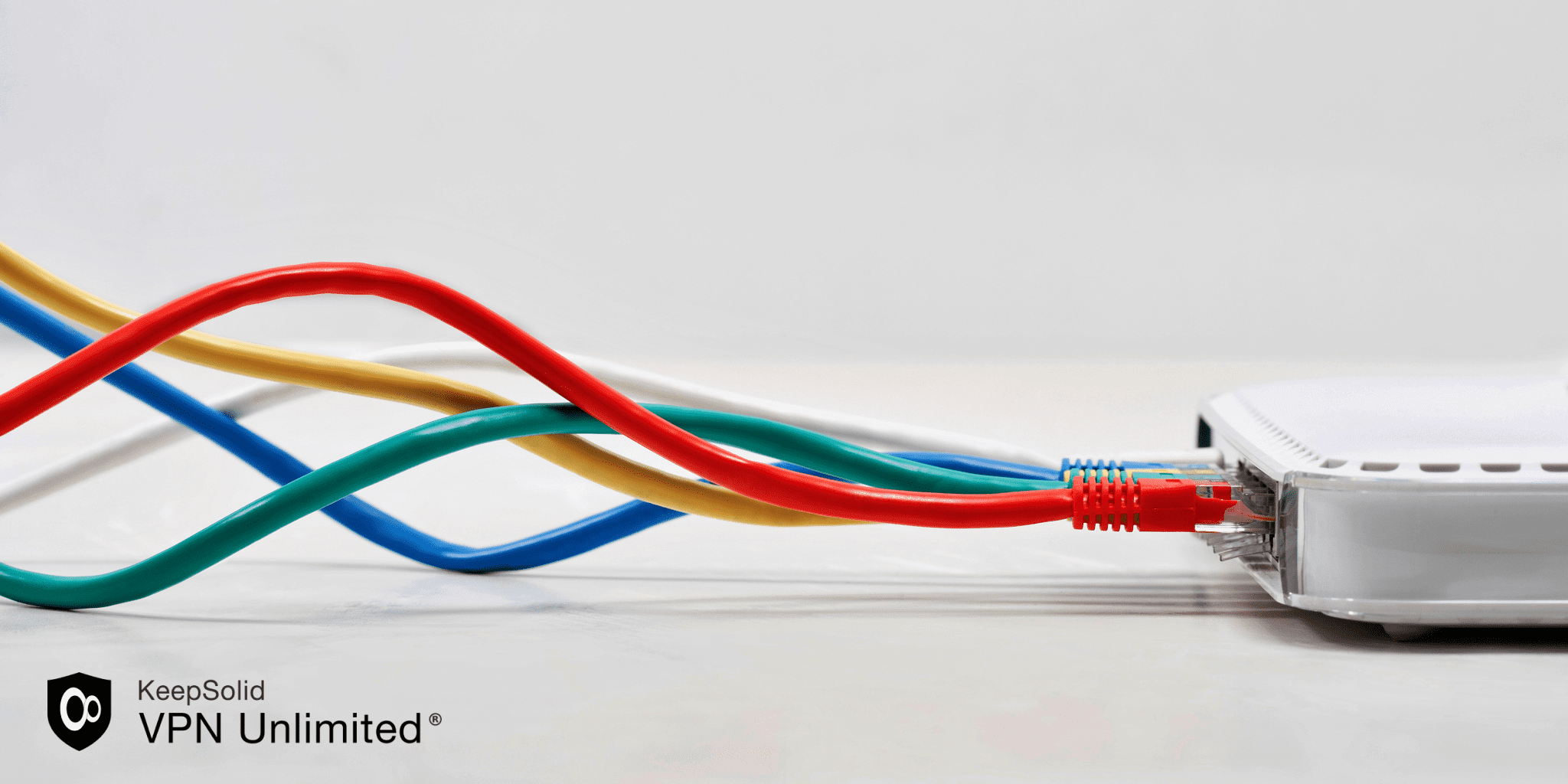
VPN Partnership and Router Options
VPN Partnership Picks for DD-WRT Enthusiasts
Let's face it: selecting a VPN for your router is like choosing a secret agent to protect your online identity - only a tad less glamorous. In the spotlight, however, shines VPN Unlimited, acing compatibility with the formidable DD-WRT firmware. Renowned for its open-source prowess, DD-WRT transforms stock routers into power-packed network beasts capable of running VPN clients.
When hitching VPN Unlimited to your DD-WRT router, you elevate your security game to Bond-level sophistication. Forget tapping-clad baddies; your anonymity remains rock-solid while streaming that dodgy action flick. VPN Unlimited’s seamless tunneling protocol blues have you squared away for Netflix-or-anything marathons.
Router Options: A DD-WRT Dream
Choosing the right router is akin to selecting your very own Batmobile. The DD-WRT-supported models include stalwart characters like the Linksys WRT1900ACS, swinging in with unparalleled processing power, and the TP-Link Archer C9, tailor-made for fans of high-speed pursuits across expansive digital landscapes.
For those who savor technical endeavors, 'flashing' these routers with DD-WRT firmware supercharges them with technological bravado, including OpenVPN support. While firmware flashing confers impressive capabilities, it demands a steady hand to avoid turning your router into a fancy paperweight.
Venturing a bit further up the gadget-laden arsenal, Netgear’s Nighthawk routers, flaunting DD-WRT compatibility, prove themselves versatile contenders for any tech-enthusiast-tagged home.
Ultimately, partnering VPN Unlimited with a DD-WRT-compatible juggernaut ensures your digital identity remains undercover, and you become the technological ace of your shared - or solitary - abode. It's VPN espionage with less drama and more data-driven tranquility. Keep those routers routed and your privacy prized!
Advantages of Using DD-WRT and Tomato Routers
DD-WRT: Turning Your Router Into a Powerhouse
Navigating the world of routers? Enter DD-WRT, the Swiss Army knife of router firmware. Known for significantly ramping up your router's capabilities, DD-WRT is like slipping a mainstream router some digital steroids - no lab scandal involved! Think superior VPN support that laughs in the face of off-the-shelf firmware's mere attempts. Compatible with a broad spectrum of router brands such as Netgear and Asus, it brings a veritable cornucopia of advanced features, including enhanced WiFi range, firewall protection, and network monitoring tools.
It’s not just about the features. DD-WRT is particularly appealing to those wanting to tinker with a penchant for configuring repeater settings or utilizing complex networking options. It’s an open-source firmware juggernaut that lets you fully customize your network settings down to the smallest packet, though Taylor Swift might have more streamlined documentation. However, beware: upgrading your firmware to DD-WRT is akin to deciding to replace your car's engine - immense rewards, but proceed with caution lest you end up with a shiny, bricked paperweight.
Tomato: The Simplicity Factor with a Hearty Kick
On the flip side, there’s Tomato - no, not the sandwich ingredient, but a friendly alternative for those who prefer simplicity along with some serious power. Tomato compliments DD-WRT's feature-rich ethos with a streamlined, user-friendly interface. It’s perfect for those who want a powerful upgrade without needing a Ph.D. in router sorcery. While it might have more limited hardware support compared to DD-WRT, its ease of use is a huge win for those who want the latest in speed and functionality without the steep learning curve.
In essence, choosing between DD-WRT and Tomato is like picking between espresso and a smooth latte at your favorite coffee shop - they’ll both give you a flavor boost, but the experience of sipping each is quite different. Whether you’re a network explorer with a DIY spirit or you just want the finest homebrew internet, there’s a router firmware out there to help you max out your digital lifestyle.
Recommended Routers and Their Specifications
NetGear Nighthawk R7000
A heavyweight champion in the router arena, the NetGear Nighthawk R7000 is not just flexing its gigabit muscles for show. This router is equipped with AC1900 wireless capabilities and supports DD-WRT, meaning it is ready for open-source firmware upgrades that can enhance performance and features. With its support for OpenVPN natively, this router has your back, whether you're streaming the latest cat videos or setting up a VPN server to secure your online antics across the globe .
Linksys WRT54G v8
The Linksys WRT54G v8 is the seasoned veteran you'd expect in a list like this. Sporting a maximum wireless data rate of 54 Mbps, while not a sprinter, still manages to pull off a solid lap as a reliable Wireless-G Broadband Router. It boasts four ports and supports DD-WRT, giving you the flexibility to tweak your network settings until they're as efficient as a Swiss clock .
Buffalo AirStation N300
This router might sound like it's ready to take flight, and with its High Power N300 DD-WRT credentials, it practically can. While this router doesn't promise interstellar speeds, its wireless capabilities manage to support a sturdy 300 Mbps, keeping you connected with just the right amount of power. With DD-WRT compatibility, it's an affordable favorite amongst those who love to tinker without the need to empty their wallets .
These select routers don't just offer exceptional performance but also open up a treasure chest of possibilities with their DD-WRT support. Whether you’re folding space with faster VPN connections using VPN Unlimited or simply extending your Wi-Fi range, these routers balance performance with adaptability, ensuring that your home network is both rock-solid and thrilling!
Benefits and Drawbacks of DD-WRT Firmware
Manufactured routers often come equipped with basic, albeit adequate, firmware. But for the adventurous tech enthusiast (or those with a penchant for a little drama), DD-WRT firmware offers an invigorating plunge into enhanced router capabilities. Among its many benefits, DD-WRT flaunts improved functionality, heightened security protocols, and expanded WiFi range. Think of it as taking your router from a mild-mannered commuter to a muscle-bound performance vehicle, with tools like VPN support and Quality of Service (QoS) stealing the spotlight.
However, everything comes with its own set of gremlins and hurdles. Before you start dreaming of your router on steroids, remember DD-WRT setup can moonlight as a digital minefield. This firmware is notoriously unfit for every router in the market and requires a precise installation process that can transform your device into a glamorous paperweight - a process endearingly known as bricking.
Moreover, DD-WRT’s dazzling array of features can be daunting, especially for those not fluent in geek-speak. While extensive documentation exists (shout out to the helpful DD-WRT wiki), it is generally recommended for the tech-savvy, leaving tech novices more bewildered than a cat in a dog park.
Despite these challenges, the rewards of DD-WRT often surpass the risks for users craving more control and functionality out of their routers. This daring upgrade can turn your ho-hum internet box into a fortress of online security and performance.