Get Your Personal VPN Server and Boost Your Online Privacy!
Your own Personal VPN Server is the best opportunity to boost the level of protection and the connection speed as well as to bypass geo-restrictions and internet censorship.
Our new approach offers you stronger protection for your sensitive information and online privacy. Moreover, no one will be able to determine that you are using a VPN service. It is the next level of users' online experience.
Note: VPN Unlimited is a part of the MonoDefense security bundle.
What Benefits You Can Get with Personal VPN Server
Our best Personal VPN Server includes all benefits of the Personal IP address and gives you lots more. Make sure to check them out!
A Personal VPN Server solution is a reliable way to greatly improve your online security. Our smart offers far greater control, flexibility, and better performance, as a whole, over the shared VPN service. You will get a personal static IP address and uncompromising protection of your private data with military-grade VPN encryption.
Personal Server will help you to avoid being a victim of hacking attacks, no matter whether they are intended for you or if adversaries stumble upon you by mistake. This is a powerful alternative to a shared service.
During the past few years, VPNs (virtual private network) became popular among gamers and cinephiles. Though, not all VPN apps provide users with high connection speed. A solution for smooth online gaming and video streaming is to get a Personal Server by VPN Unlimited.
This VPN client delivers immense speed for a better gaming experience and provides access to Hulu, Amazon Prime, Disney +, and other popular streaming services.
The icing on the cake is that VPN Unlimited works not only for PC games but also for consoles. Check out our comprehensive instructions on how to get a VPN on PS4, Xbox, and Wii. As well, you can stream videos using your smart TV. To set up a VPN connection on your smart TV, follow a few simple steps described in the guide about VPN Smart TV client configuration.
Note: Select a VPN server as close to the gaming server as possible, and you will greatly reduce lag and ping times. The ability to unblock your favorite movies and TV shows will be automatically added to any IP address and location you choose.
While shared VPN servers are the norm today, they have a common downside, slow speeds. This may greatly affect your overall online experience. The quality of services will decline causing you to be dissatisfied with the Internet service. A Personal VPNs is the best solution to avoid these inconveniences. Since your virtual server is dedicated to your needs only, and you do not share your traffic, bandwidth, and other resources among hundreds or even thousands of other users, as there are simply no other users on your server, you will get the optimum throughput.
- A clean personal IP in the selected country without any black history from other users.
- Allows setting of VPN connection on your WiFi router. Protect all your devices at once!
- High priority 24/7 support. You are the most valued customer of all.
- Get a bonus of a free VPN subscription with a purchase of any personal server.
- Access to streaming services like Hulu, Amazon Prime, and Disney + from anywhere.
Note: The deployment may take up to 72 hours, depending on the selected server's type.
Connect to a VPN server and safely surf the web without any restrictions or limits
Enjoy Online Privacy with Our Top-Notch Personal VPN Server
- Protect your sensitive information with a military-grade AES-256 encryption VPN protocol
- Secure your connection while using public WiFi hotspots and unsecured networks
- Get reliable protection from data theft, cyber-attacks, snooping, and hacking
- Watch streaming vids with the fastest possible connection speed and from anywhere
How to Safeguard Your Data with VPN Unlimited
Here are 3 simple steps you should take to ensure that your internet traffic and personal data are safe from the sticky fingers of hackers and other third parties.
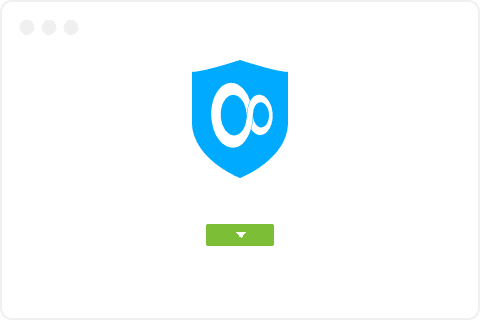
on your device
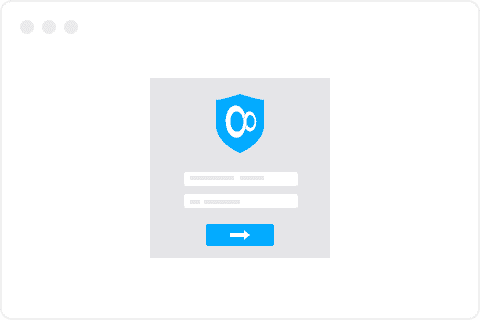
Log in using your KeepSolid ID
and enjoy online freedom
Reasons to start using VPN with a Personal VPN Server
Crucial Features of VPN Unlimited
Kill Switch is a feature that immediately turns off your internet connection if your VPN connection has some failures or disruptions. This feature protects your real IP address, location, and other personal data from hackers, scammers, and cybercriminals. Without Kill Switch enabled, you may not even notice that your VPN connection is disabled, so you just continue web surfing, like it was nothing. VPN Unlimited is on guard!
VPN Unlimited implements a top-notch AES-256 encryption standard that secures online traffic by passing it through a local encrypted tunnel, making it completely untraceable for any third parties. Even if any hacker gets lucky to intercept your data, the only thing they can see is a bunch of encoded symbols. Thus, you can be sure your private data stays that way.
VPN Unlimited doesn’t monitor or collect your data, including sensitive and private information, online activities, history of visited websites, etc. Thus, you can be fully confident that there is no one (including your zero-log internet service provider) looking over your shoulder!
As free-subscription VPNs don’t always meet the needs of internet users, it is better to prefer paid services. VPN prices are varied. VPN Unlimited is reasonably priced and of great quality!
It’s high time to get started with VPN Unlimited!
Boost your online privacy and bypass internet censorship with no hassle! Get a Personal VPN Server and browse the web anonymously with the fastest possible connection speed.
