How to set up a VPN connection?
Open VPN Unlimited on your device. Login to your account or create a new one, and select the required VPN server. You can learn how to use VPN Unlimited on each and every platform in our Manuals section.
How to check that I already have an active VPN connection?
When you have successfully connected to any VPN server, then you will see a VPN icon in the status bar of your device next to the active internet connection icon. You can refer to our how-to guides for each and every platform in our Manuals section.
I installed VPN Unlimited on my Mac, but now I can't find it!
No worries!
The VPN Unlimited icon is located in the status bar — in the upper right corner of your Mac desktop. Left click it to view the application options. For more information, please refer to our detailed how-to guides for each and every platform in our Manuals section.
How to view my remaining subscription/trial period?
macOS: You can navigate to the Menu > My account tab, and view the information under your KeepSolid ID email address.
_15906.png)
iOS: The information is available in the Menu > My Account tab of the app, under your KeepSolid ID email.
_15907.png)
Android: In the application, view the remaining subscription/trial time in the Menu > My account tab under your KeepSolid ID email.
_15908.png)
Windows: View the remaining subscription/trial time at the top of the app main screen. You can also check the information by navigating to the the Menu > My account tab, the remaining subscription/trial time will be available under your KeepSolid ID email.
_15909.png)
_15910.png)
Windows Phone: In the application, open the Connection tab and view the remaining subscription/trial time in the Remaining line.
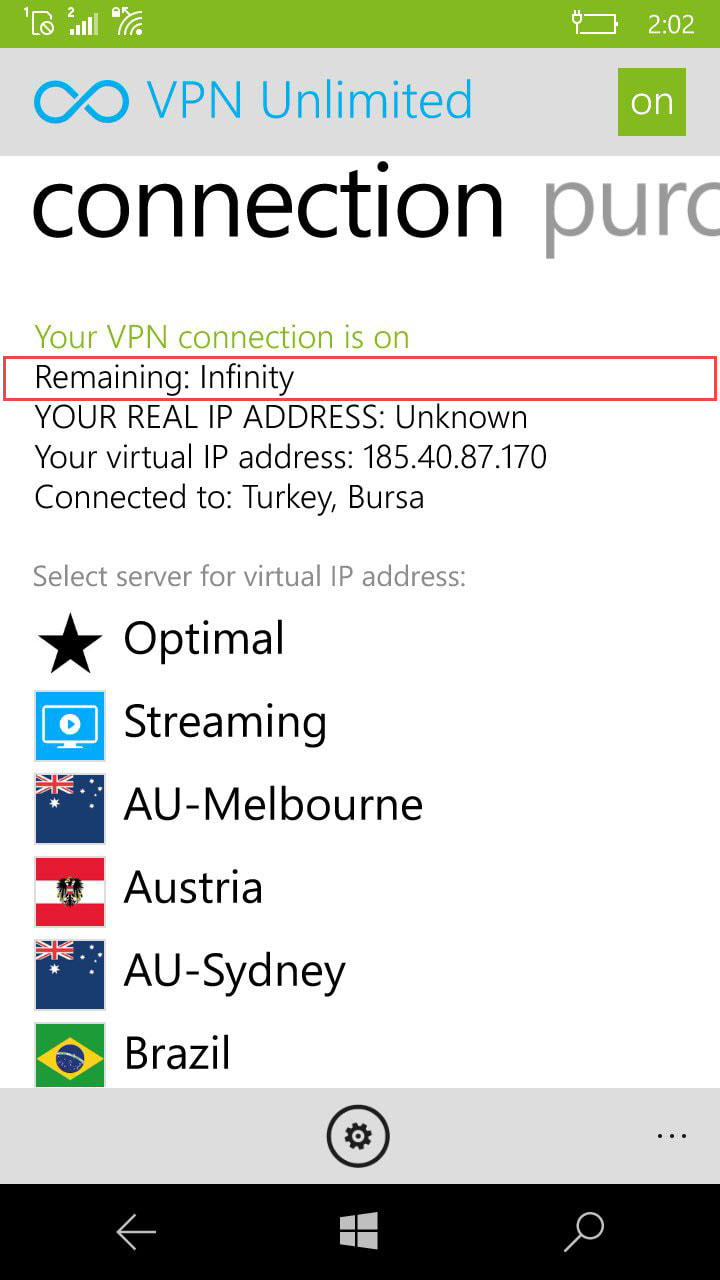
Linux: You can navigate to the Menu > My account tab, and view the information under your KeepSolid ID email address.
_15906.png)
Chrome and Firefox extensions: View the remaining subscription/trial time at the top of the extension window.
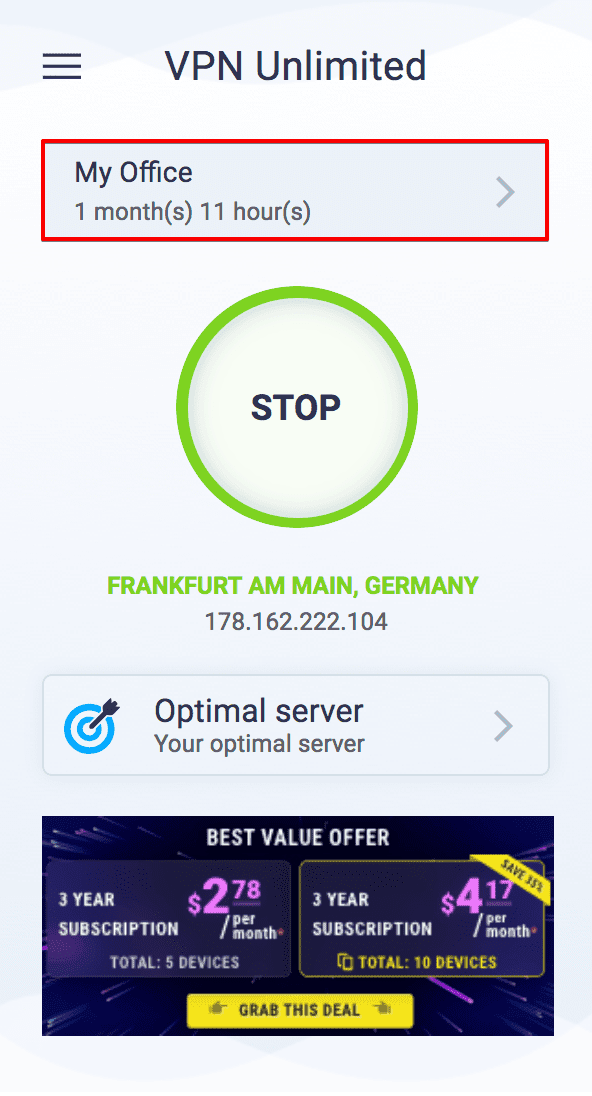
For more information, please refer to our detailed how-to guides for each and every platform in our Manuals section.
Can I set a password to lock the application?
iOS: Yes, you can enable the password protection on the My Account tab of the app's Menu by switching the Touch ID or Face ID (for iPhone X and higher) recognition ON. Thereby, you will be able to sign in with either your Touch/Face ID or your password.
_15911.png)
Or you can just switch the Remember Password OFF. This way, you will have to enter your password each time you want to sign in to the application.
For more information, please refer to our detailed how-to guides for each and every platform in our Manuals section.
Mac: Why do I see the "Please enter your authentication information" window?
You might see this window if you’ve denied access to your keychain. You can do the following:
- Open the VPN Unlimited app.
- Go to Settings > Protocols.
- Select WireGuard and try to connect again.
Do you have any guides on how to install and use the application?
Sure! You can find detailed step-by-step manuals for each platform here.
Do you support VPN split tunneling? I want to exclude some apps from the VPN tunnel.
Such a feature is currently available in the VPN Unlimited app for Android. It’s called App Exceptions and it allows you to choose apps that will not be covered with VPN connection. You can find this feature on the Settings screen (learn more in our guide on how to use VPN Unlimited on Android).
Why can't I see Kill Switch on my iOS/macOS device?
On iOS and macOS, Kill Switch is currently available only with the IKEv2 protocol. If a different protocol is chosen, you just won’t see the Kill Switch option in the settings. So, to use Kill Switch on your iOS/macOS, follow the below steps:
- Make sure the chosen protocol is IKEv2. For this, go to the app Menu > Settings > Protocols.
- Enable Kill Switch, which you should now be able to see in Settings.
Why doesn't the Kill Switch option work/show up on my Android device?
VPN Unlimited app uses the system Kill Switch on Android devices, so depending on the OS version, it may not be available. To be able to use the Kill Switch feature, you need to have Android 8.0 Oreo or higher. To learn more, visit this page.
Can I set up two-factor authentication?
Sure you can. This extra layer of protection of your account can be enabled in your KeepSolid User Office. Learn more about types of 2FA in VPN Unlimited app and how to use them on our VPN with two-factor authentication page.
Which VPN protocols do you offer?
VPN Unlimited offers a variety of VPN protocols including WireGuard®, OpenVPN®, IKEv2, and the special KeepSolid Wise. Find out about characteristics of each of these protocols, including speed, security, encryption, and ease of setup, on our VPN protocol comparison page.
Should you need any additional assistance - don’t hesitate to contact our 24/7 customer support team via [email protected].